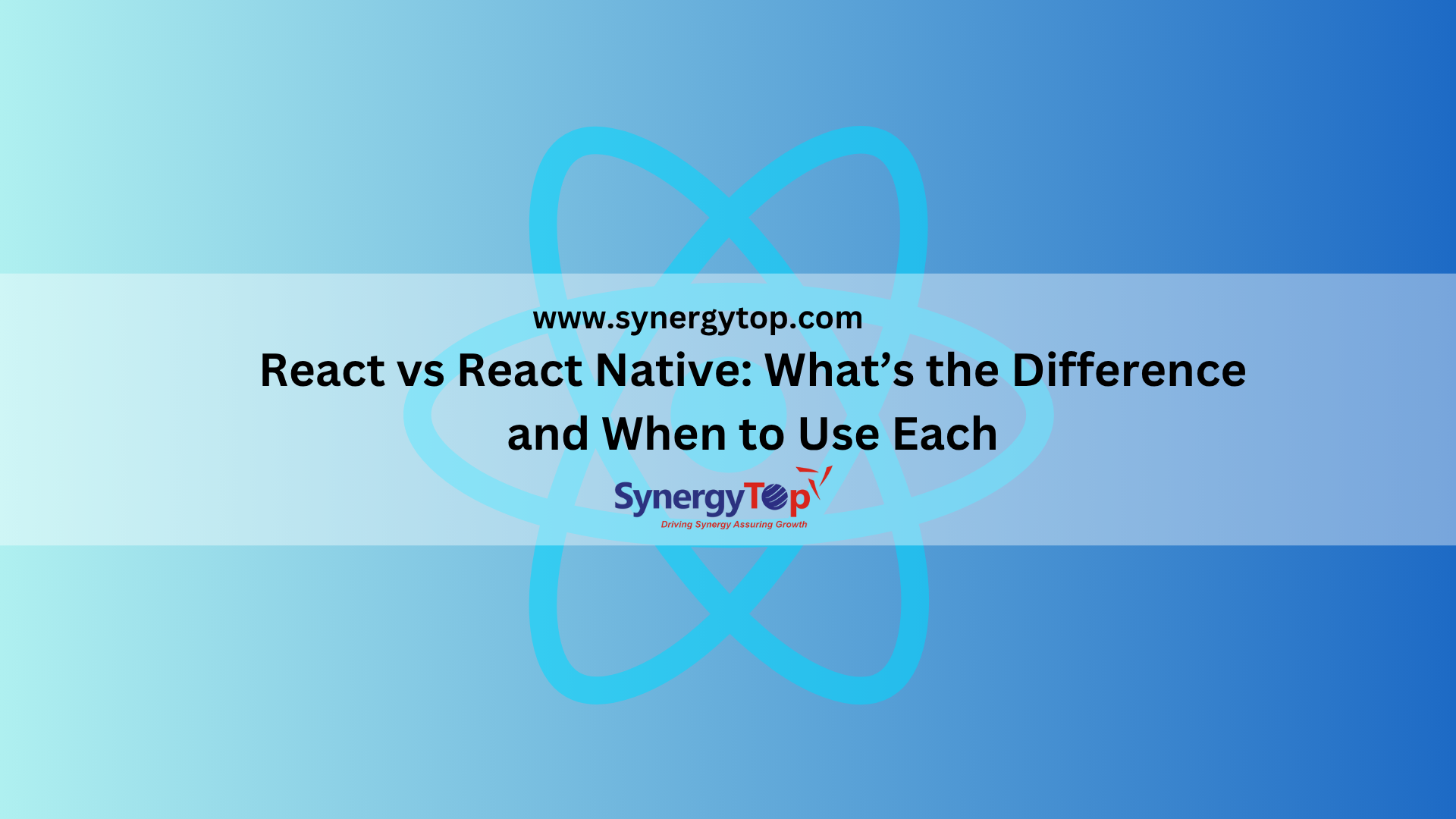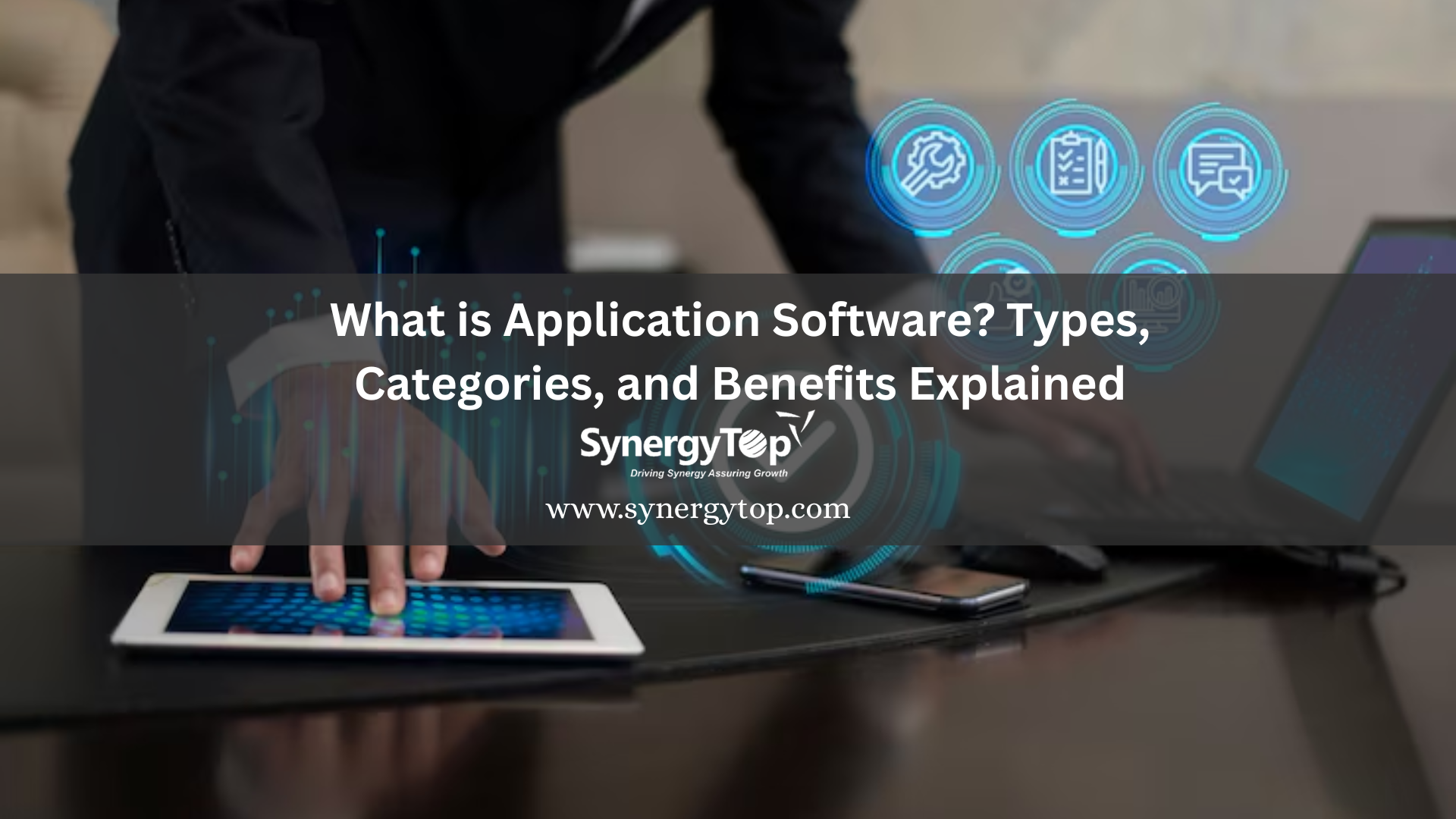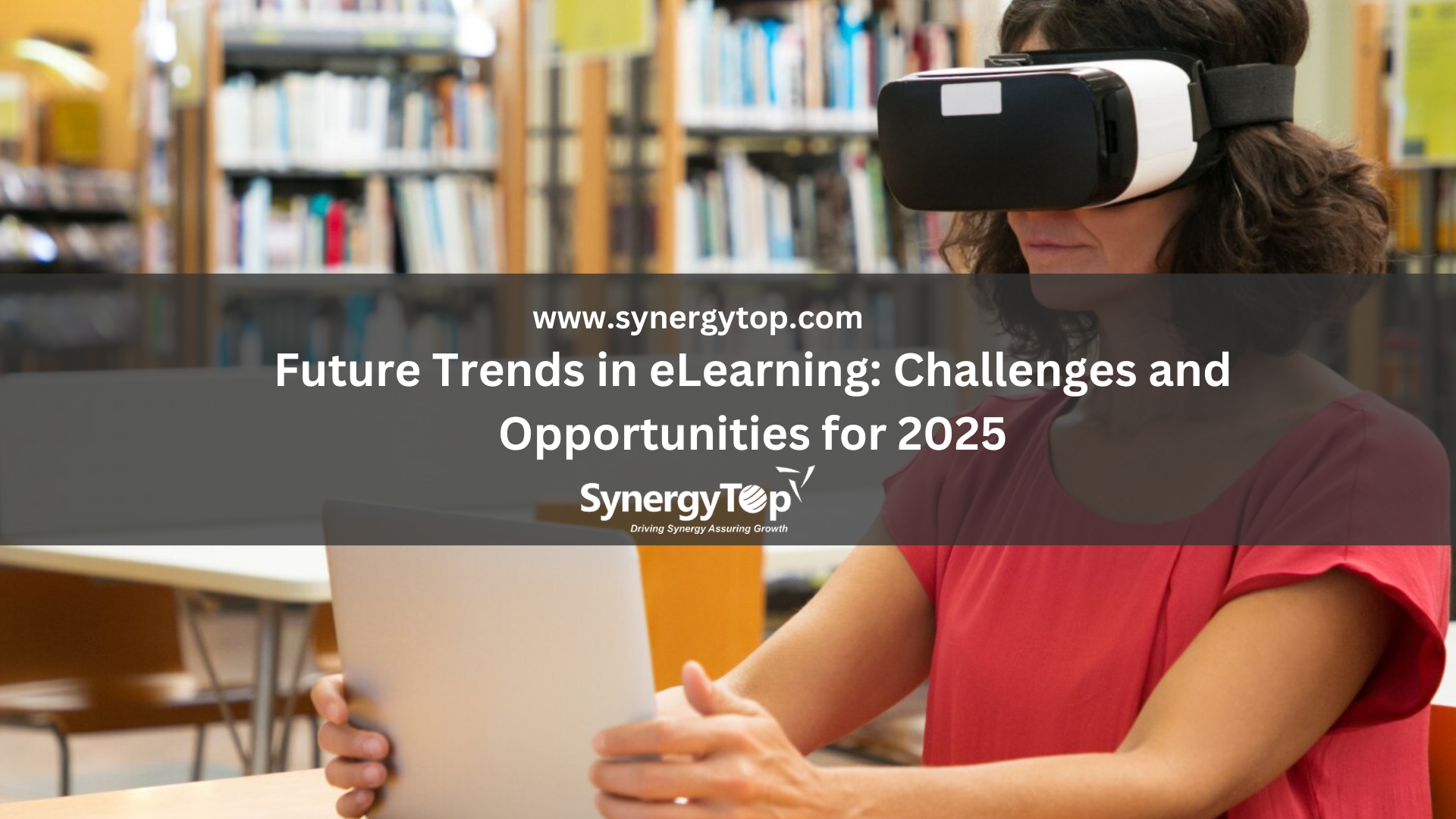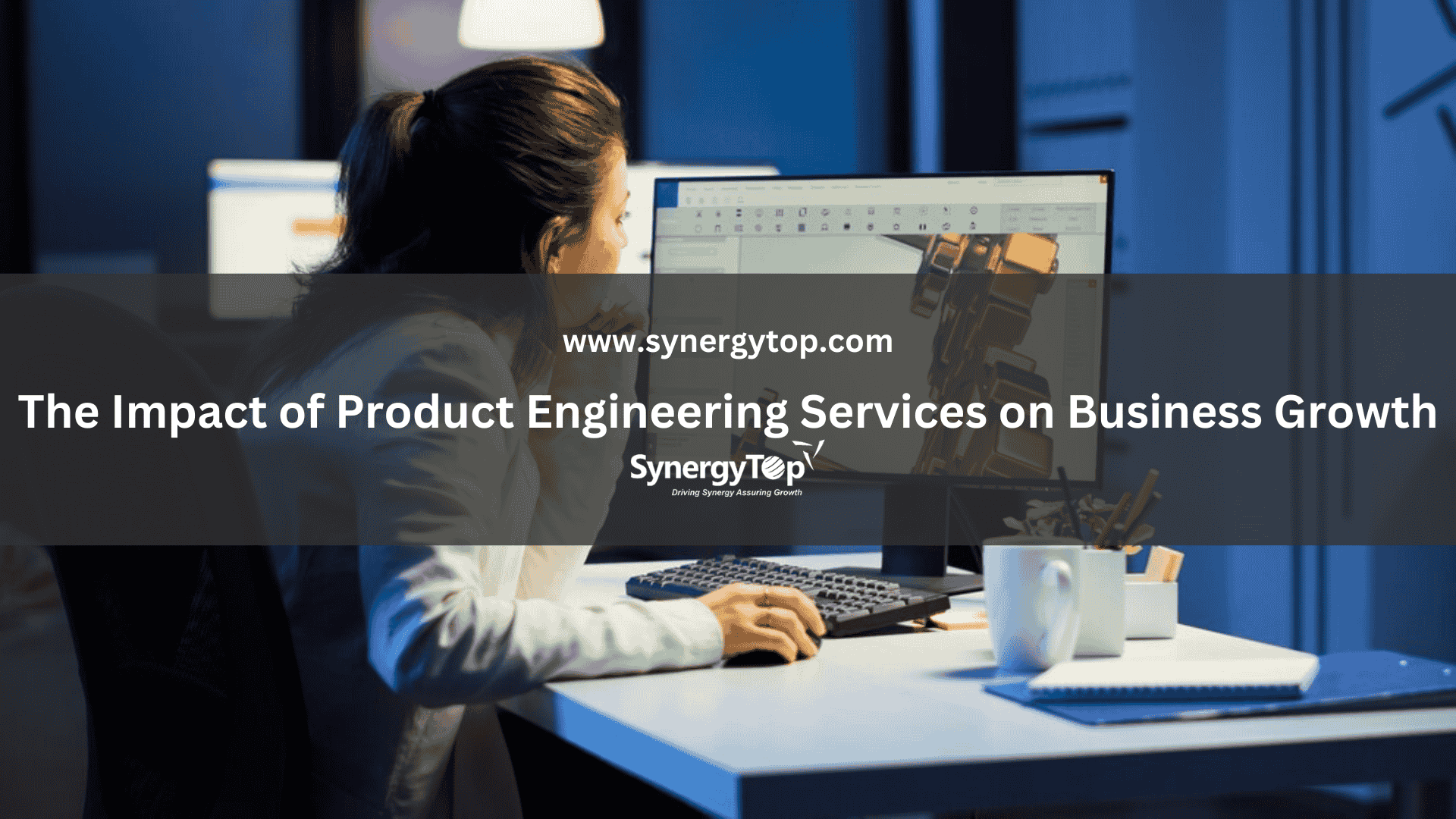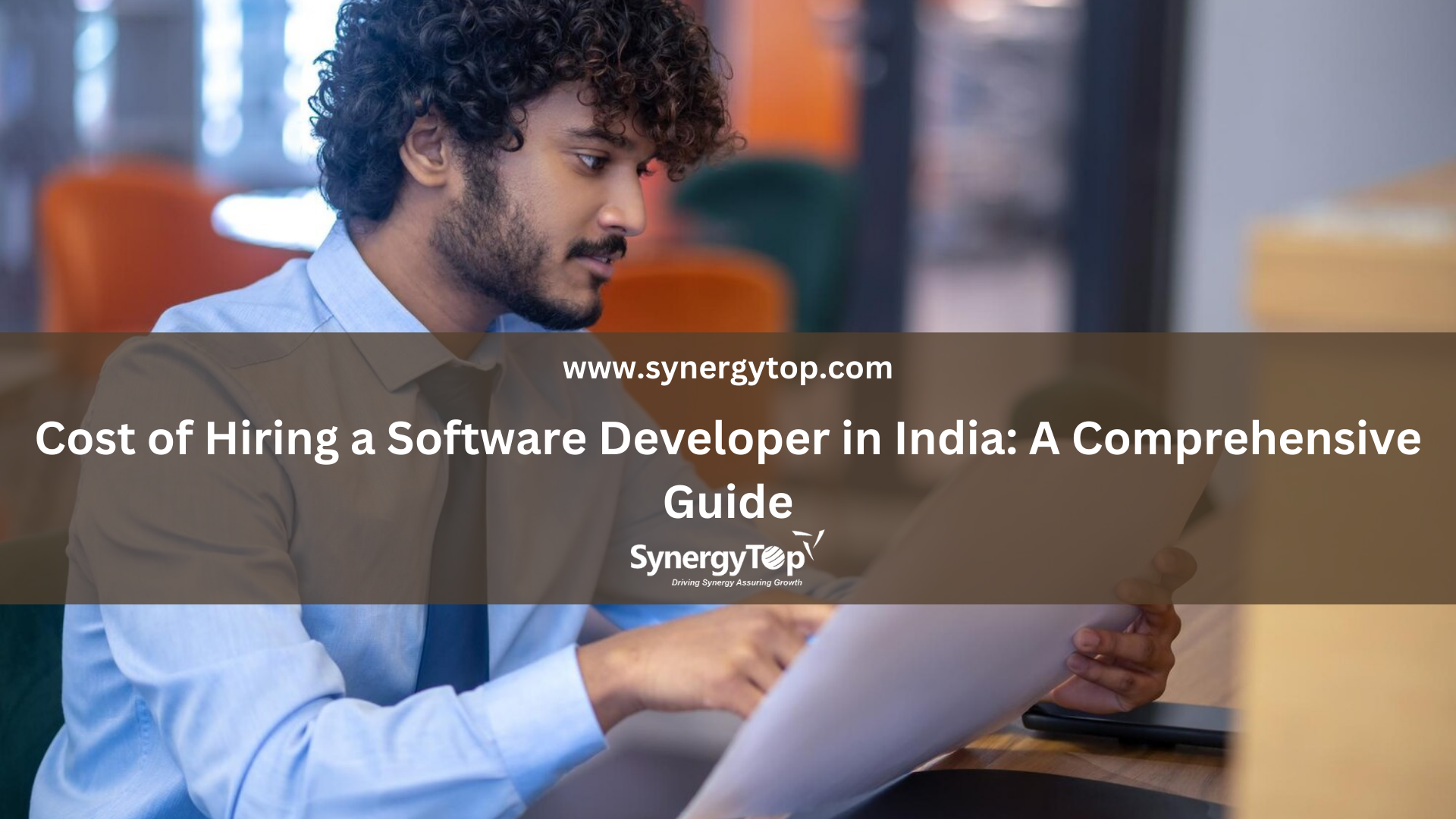In 2020, Forbes reported that there are 8.93 billion apps in the world. Today, the number would be much higher.
There is an app for pretty much everything you can imagine – from useful to amusing and more!
Suggested Read: Check out some of the most weird and amusing types of mobile apps here.
But all these apps aren’t built alike. The types of mobile apps vary on various factors. Knowing the different types of applications will help you decide which one you want to develop for your business.
So let’s dive in and see the different types of applications on the basis of:
- The device for which they are developed
- The platform for which they are developed
- Target audience
- Functionality
- Monetization models
- Industry vertical
Read on.
Types Of Applications Based On Device Type
Every device is unique. The screen size, the in-built functionalities, and the operating system it works on. Due to these differences, there are different types of apps for different devices like mobiles, and desktops.
Let’s see the different types of apps:
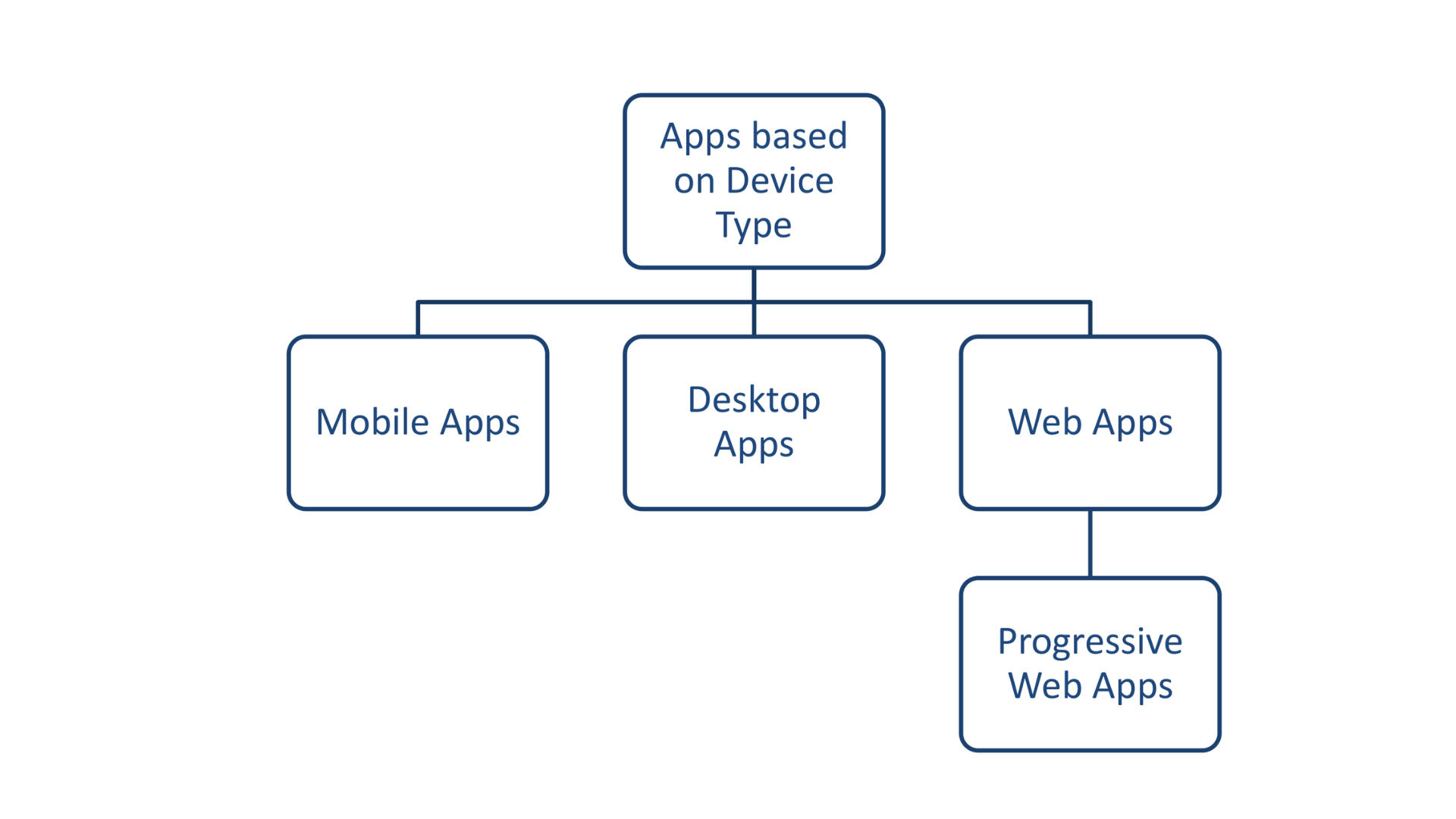
1. Mobile Apps
Mobile apps are apps that you can download and use on your smartphone or tablet. These types of applications are designed specifically for touchscreens and offer a convenient, on-the-go experience.
Some unique features of the different types of apps in mobile include:
- Mobile apps are touch-friendly and offer a simple user-friendly with big buttons and easy navigation for fingers, not a mouse.
- Many mobile apps can work even without an internet connection, allowing you to access features like saved playlists or downloaded documents.
Spotify, for example, is a popular mobile app for streaming music.
2. Desktop Apps
Desktop applications are installed on your personal computer (PC) or laptop. These types of applications tend to be more powerful and complex than mobile apps, offering a wider range of features.
Here’s what sets them apart:
- Desktop apps can leverage the processing power of your computer to handle demanding tasks like video editing or graphic design.
- They can have more complex interfaces with toolbars, menus, and multiple windows, allowing for detailed work.
Adobe Photoshop is a powerful desktop application for photo editing and graphic design.
3. Web Apps
Web applications run entirely within your web browser, like Chrome or Safari. You don’t need to download anything, and you can access them from any device with an Internet connection. Here’s what makes these types of applications different:
- Web apps work on any device with a web browser, making them incredibly accessible.
- Because they live on the web, web apps can be constantly updated by the developer, ensuring you always have the latest version.
For example, Gmail is a popular web app for email.
3.a. Progressive Web Apps
These are newer types of web apps that combine the best of both worlds. They offer features typically seen in mobile apps, like push notifications and the ability to work offline, but they still run within a web browser. Here’s what makes them special:
-
- PWAs can store data locally on your device, allowing you to use some features even without an internet connection.
- PWAs can be installed on your home screen and function similarly to native mobile apps, offering a more immersive experience than a traditional web app.
Even technology bigshots like Google and Facebook back progressive web apps due to the various reasons that are discussed in detail here.
Twitter Lite is a progressive web app that offers a stripped-down version of Twitter. You can also check out some popular (and effective) progressive web apps built using React here.
In this article, our area of focus will be on different types of mobile apps.
Different Types Of Mobile Apps Based On The Platform
The Apple vs. Android debate isn’t new. Most types of apps in mobile are designed to work on either of these two platforms. However, some of them work equally well on Android devices and iPhones. Let’s see how different types of apps differ based on the platform/OS they are intended for.
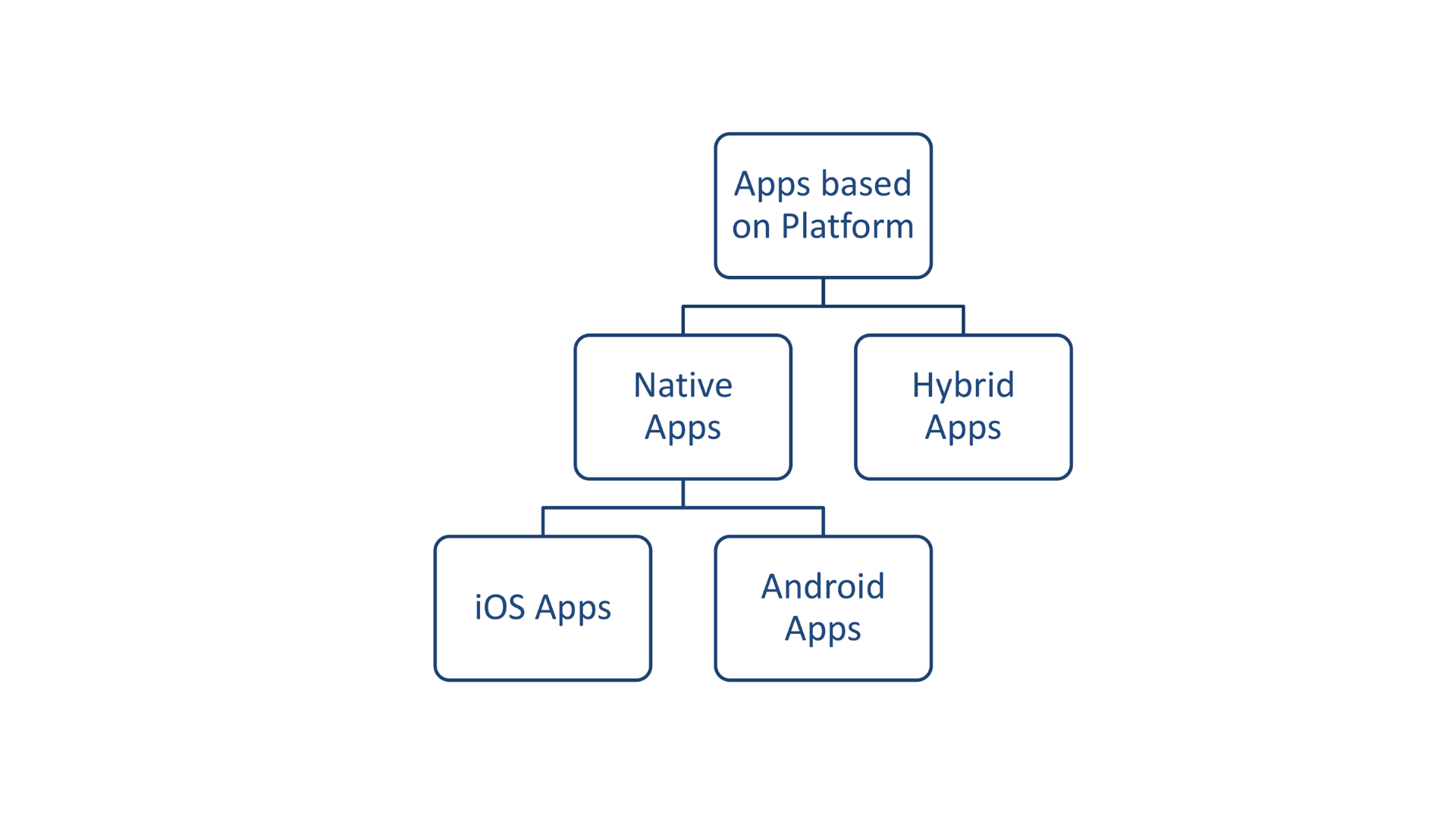
1. Native Apps
These are the A-lister types of apps in the mobile world, designed to be the best possible experience on a specific platform. Native apps are built using the programming languages and tools preferred by each operating system, allowing them to take full advantage of the device’s features and power.
Native apps can be of 2 types.
1.a. iOS Apps
Made exclusively for Apple devices like iPhones and iPads, these apps are built with Swift or Objective-C and seamlessly integrate with Apple’s ecosystem. Think of FaceTime or iMessage – apps with features that feel native to the Apple experience.
2.a. Android Apps
The stars of the Android universe (think Samsung phones, Google Pixels, etc.), these apps are typically built with Java or Kotlin. They offer more flexibility and customization compared to iOS apps, making them a popular choice for many developers. Files by Google, Parallel Space, and Nova Launcher are some Android-only apps.
It is important to note that native apps and PWAs are different and shouldn’t be confused. Our mobile app development experts have laid down the key differences between progressive web apps (PWAs) and native apps here in detail.
2. Hybrid or Cross-Platform Apps
Imagine an app that can adapt to different devices. That’s exactly what hybrid apps are.
Hybrid apps combine web technologies like HTML, CSS, and JavaScript with native app features. This allows them to run on various platforms without needing separate versions for each. Hybrid apps are built using cross-platform technologies such as React Native, Flutter, Ionic, or Xamarin.
Think of popular apps such as WhatsApp, Twitter, and Instagram, which can be downloaded on either device. These are cross-platform mobile apps.
Also Read:
Different Types Of Mobile Apps Based On Target Audience
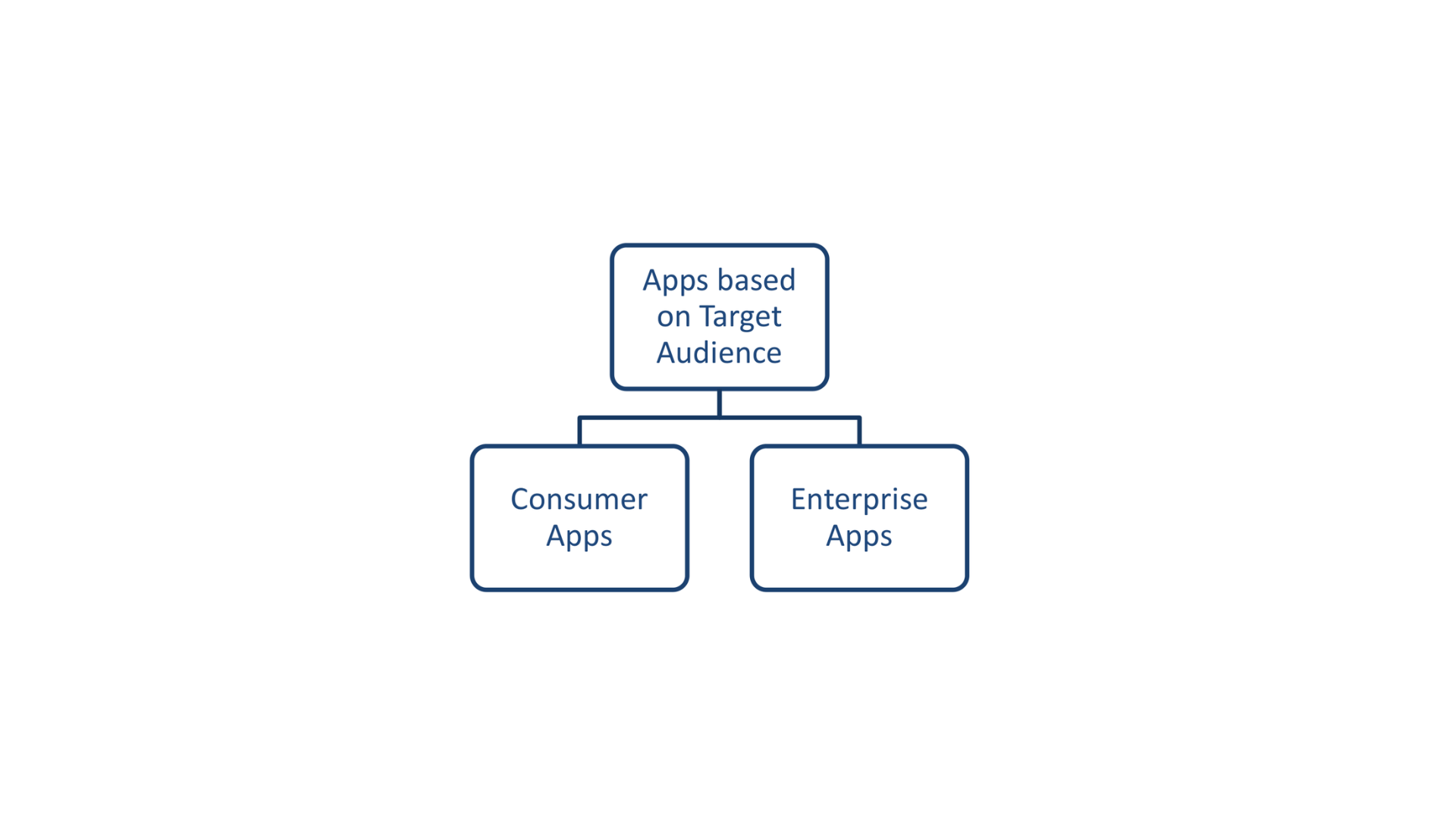
Not every app aims to reach the same audience. Let’s take a look at the different types of apps based on their target audience:
- Customer apps: Designed for individual users, these apps offer various functionalities like social media and shopping.
Example: Instagram. - Enterprise apps: Geared towards improving business processes and productivity, these apps include features such as project management and communication tools.
Example: Slack.
Different Types Of Mobile Apps Based On Functionality
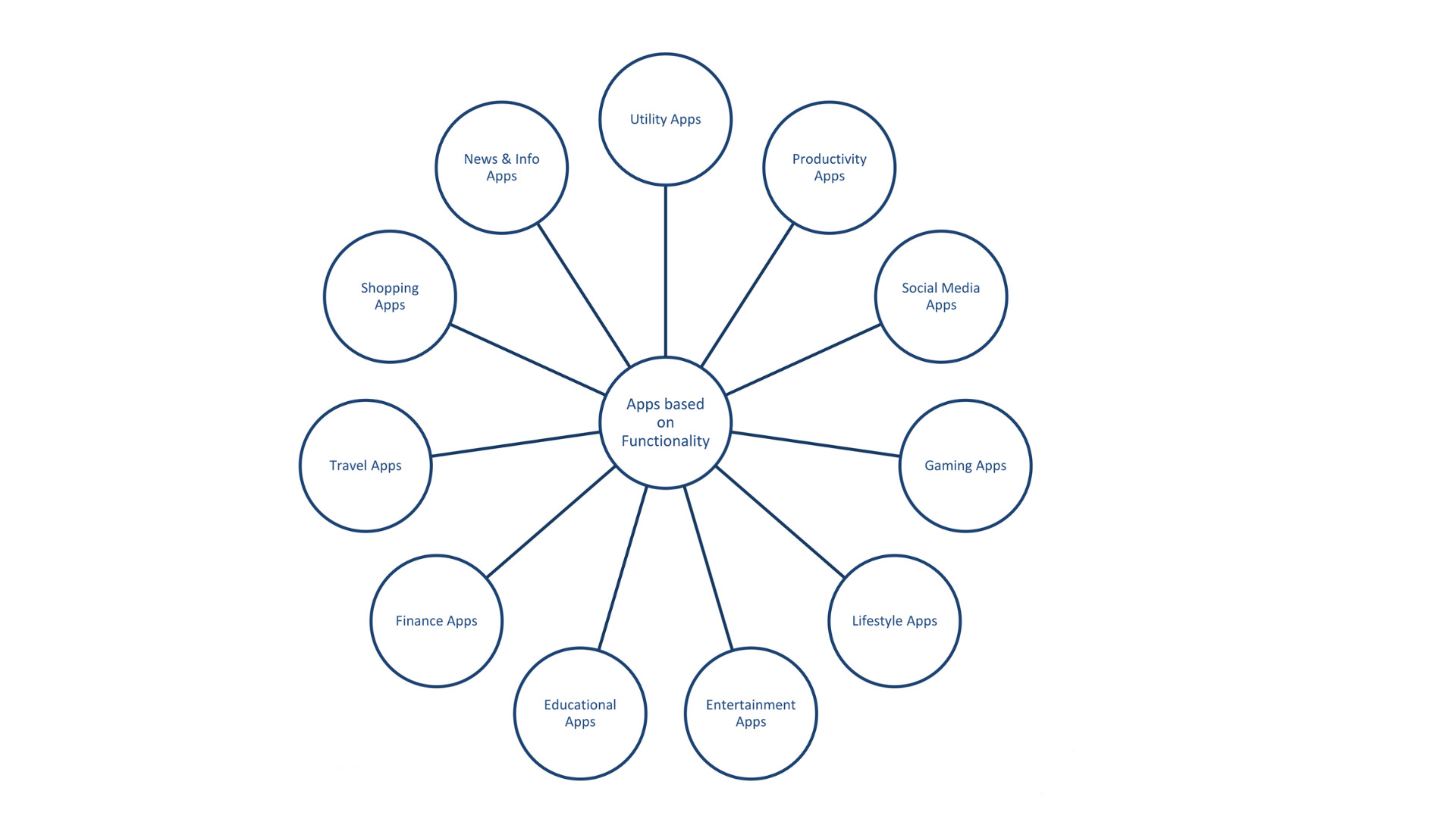
Types of applications also vary based on what functionality they offer to the end users. The various types include:
- Utility Apps: Provide specific tools like calculators or flashlights for everyday tasks.
Example: Evernote - Productivity Apps: Help manage tasks and organize information for better efficiency.
Example: Microsoft Office Suite - Social media Apps: Enable social interaction and content sharing among users.
Example: Facebook - Gaming Apps: Offer entertainment through interactive gameplay experiences.
Example: Candy Crush Saga - Lifestyle Apps: Support various aspects of daily life like fitness or travel.
Example: MyFitnessPal - Entertainment Apps: Provide access to digital entertainment like movies or music.
Example: Netflix - Educational Apps: Facilitate learning through interactive experiences.
Example: Duolingo - Financial Apps: Assist in managing finances and making informed decisions.
Example: PayPal - Travel Apps: Simplify travel planning, booking, and navigation.
Example: Airbnb. - Shopping Apps: Enable online shopping with features like product browsing and secure payments.
Example: Amazon. - News and Information Apps: Deliver timely updates and informative content on various topics.
Example: BBC News.
Different Types Of Mobile Apps Based On The Monetization Model
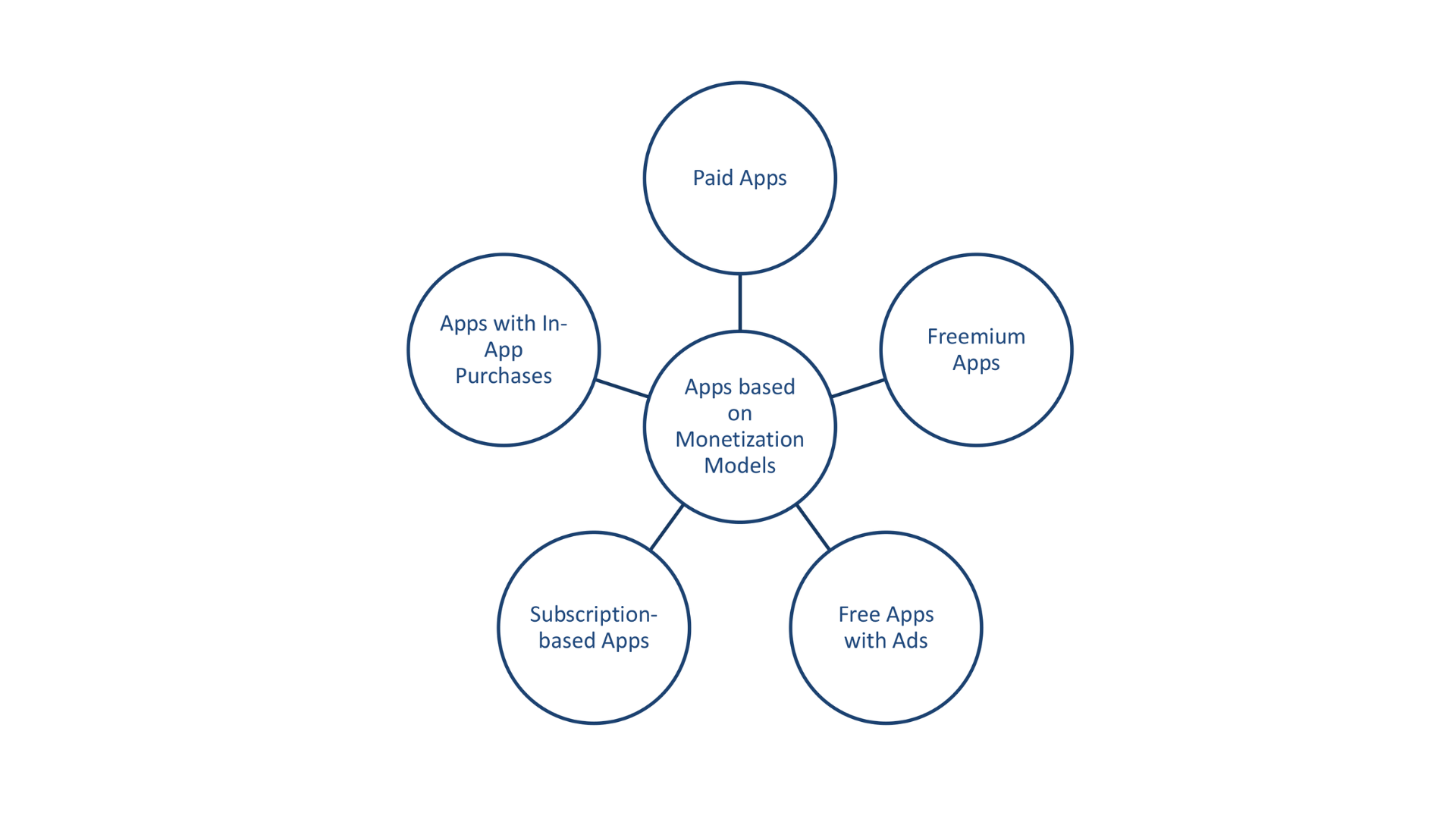
Let’s explore the different types of applications based on how they are monetized.
- Paid Apps: Users pay upfront to download the app and get all features without extra charges.
Example: Minecraft - Free Apps With Ads: Apps are free but show ads to make money.
Example: Candy Crush Saga - Freemium Apps: Basic features are free, but users can buy upgrades.
Example: Spotify - Subscription-Based Apps: Users pay regularly to access content.
Example: Netflix - Apps With In-App Purchases: Free to download, but users can buy stuff in the app.
Example: Clash of Clans
If you also want to launch a successful m0bile app and are looking to make money from it, here are 8 ways to monetize your mobile app. But remember, app monetization is easier said than done. That’s why it is important to know about the common app monetization challenges and how to resolve them.
Getting Started With Mobile App Development
Now that you know what are the various types of mobile apps, it is time to decide which one you need for your business.
Here are some questions that will help you find the most suitable type of mobile app for your needs:
- Who is my target audience, and what mobile devices do they primarily use?
- What features and functionalities are essential for my app? Are there any platform-specific requirements?
- Do I have the resources and budget to develop and maintain separate apps for different platforms (iOS, Android)? Or should I consider a cross-platform solution?
- How important is performance and native user experience for my app’s success?
- Will my app rely heavily on device-specific features such as GPS, camera, or push notifications?
- Do I need my app to integrate seamlessly with other platform-specific services or ecosystems (e.g., Apple Pay, Google Play Services)?
- What is the expected timeline for app development and deployment, and how does platform choice affect this?
- How critical is it for my app to be discoverable on app stores and accessible to a wide audience?
- What level of control and customization do I require over the app’s design, user interface, and functionality?
- How important are future scalability and updates for my app, considering potential changes in technology or business requirements?
Based on the answers to the above questions, you can select an app type that helps you achieve your business goals with ease.
At SynergyTop, we have the expertise and experience to develop each of these types of apps with ease. We have developed 60+ mobile apps in our decade-long journey.
We have been awarded and recognized for our dedicated services by various third-party platforms, like
- MobileAppDaily lists SynergyTop among the top mobile app development companies
- SynergyTop was named the best mobile app development company by Digital.com
Plus, our 5-star reviews from former clients bear testimony to our dedication to customer success.
So don’t wait anymore. Schedule a free, no-obligation consultation with our team of mobile app development experts today. We are eager to explore how we can be a partner in your success.
Additional Read: