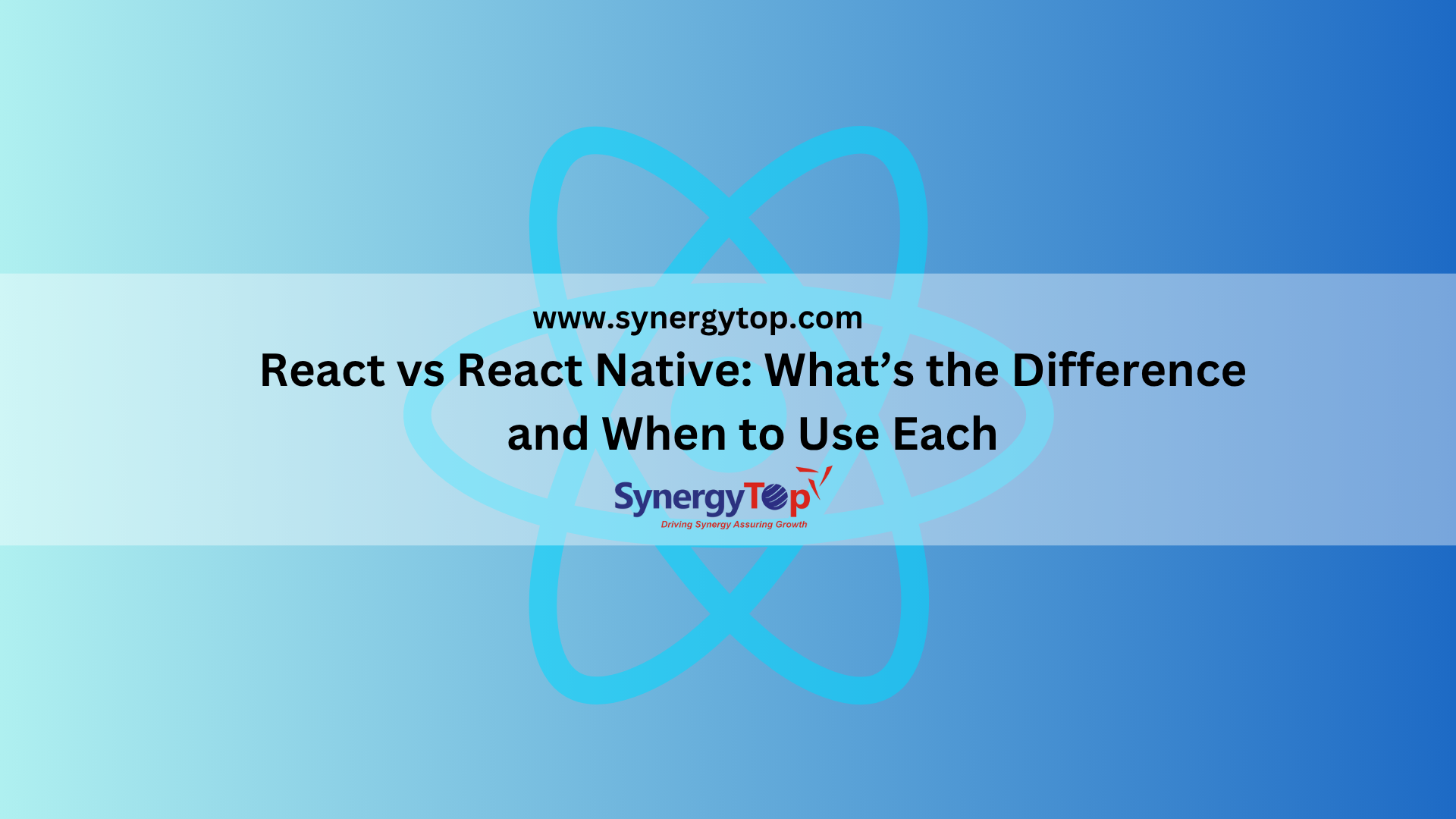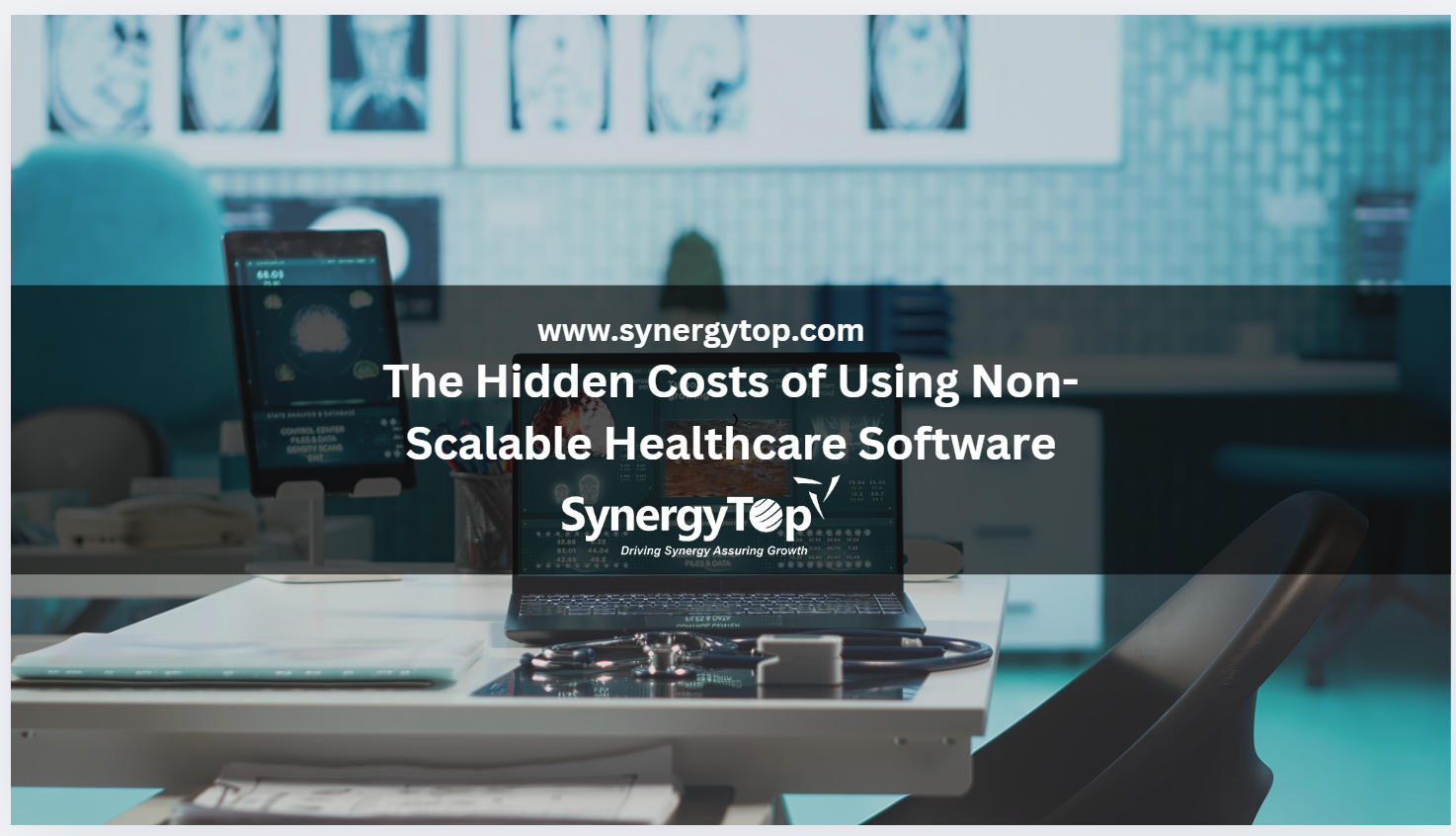If you’re trying to choose between React and React Native for your next project, you’re not alone.
Q & A platforms like Quora and Reddit are filled with people asking the same question.
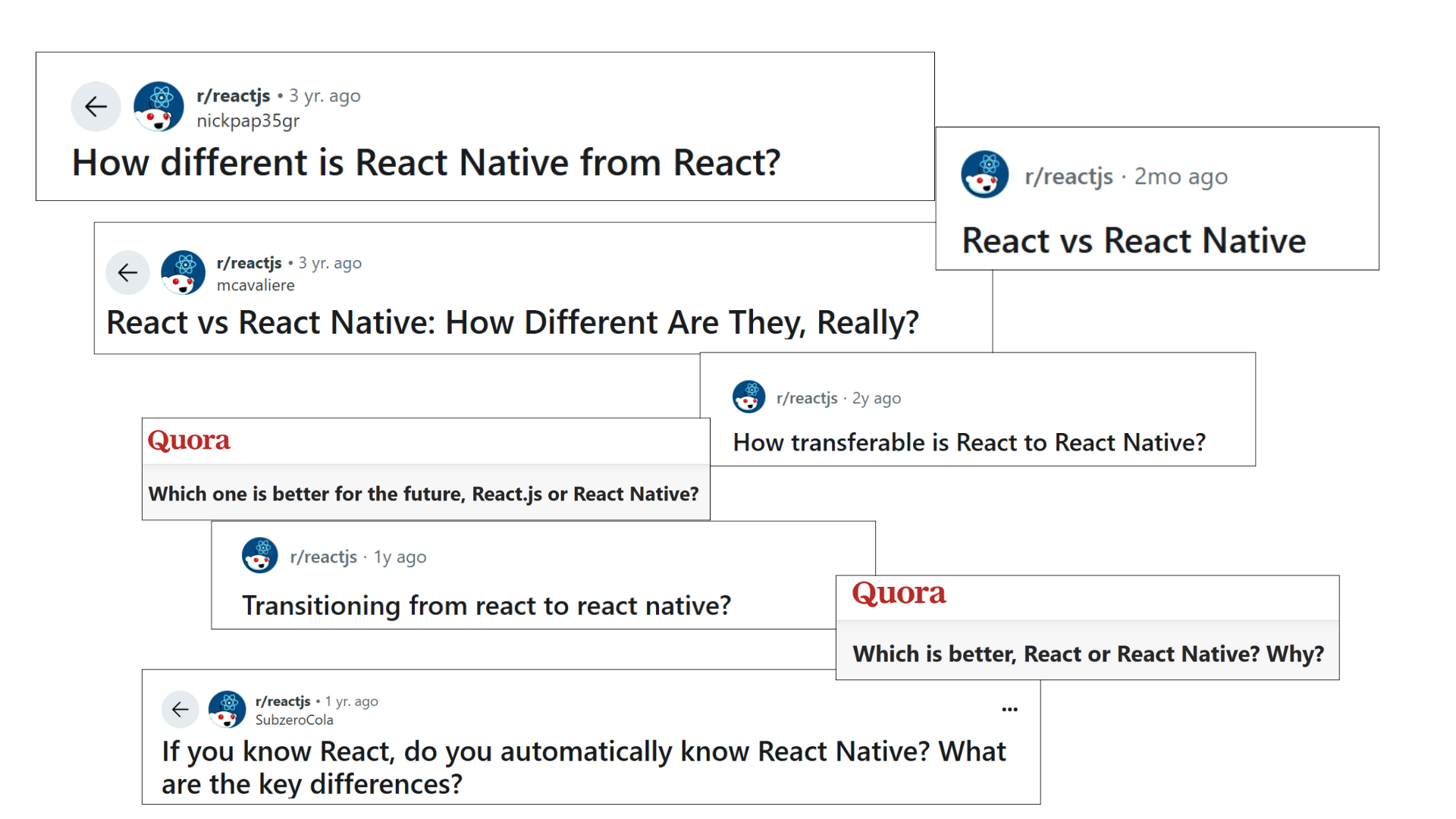
And this confusion is common among business leaders.
At first glance, both seem similar. In fact, they are similar in many ways – other than their names. But React and React Native are fundamentally different.
And this difference between React and React Native plays an important role in your app’s:
- Performance
- Development cost
- Long-term scalability
Also, choosing the right tech stack isn’t just about development speed or popularity.
Instead, it’s about aligning your technical foundation with your business goals.
At SynergyTop, we’ve helped 500+ clients navigate these decisions with confidence. With over a decade of experience in custom software development and digital transformation, we understand the subtle yet significant nuances of ReactJS vs. React Native. In this blog, we will distil our years of experience to help you make an informed decision.
In this blog, we’ll:
- Unpack the core differences between React and React Native
- Share our inputs on when to use each
- Help you make an informed decision
Let’s dive right in.
Understanding the Basics
What is React?
React (also known as ReactJS) is a JavaScript library developed by Facebook. It is specifically designed for building fast and interactive user interfaces for web apps. It’s component-based, which means the UI can be broken into reusable pieces. This makes development more efficient and maintainable.
ReactJS development services are widely used to build:
- Single-page applications (SPAs)
- Interactive dashboards
- Dynamic frontends for websites
React is flexible, backed by a large community, and integrates well with other libraries or frameworks.
Pros of using ReactJS
- Fast rendering with Virtual DOM
- SEO limitations in SPAs
- Reusable component architecture
Some caveats of using ReactJS
- Requires third-party tools for routing, state management
- Strong community and ecosystem
- Browser-only; not suitable for native apps
Use Cases: When to Use React
React is ideal for businesses that are focused on delivering robust web applications. Here are a few common scenarios where React shines:
- High-performance web apps or dashboards
With efficient rendering, React is excellent for real-time data visualization and interactive UIs. - Admin panels or internal tools
Quick development cycles and reusable components make React a solid choice for internal business tools.
✅ Check out how we integrated React with WordPress for creating a feature-loaded admin panel.
- eCommerce platforms
When paired with tools like Next.js or headless CMS platforms, React can deliver scalable and customizable storefronts. - Progressive Web Apps (PWA)
React works well with PWA frameworks, helping you deliver near-native mobile experiences. Even on the web.
Also Read Angular or React: Which frontend technology should you use?
What is React Native?
React Native is also developed by Facebook but is designed for building mobile apps. Using JavaScript and React principles, React Native allows developers to write code once and deploy it to both iOS and Android platforms.
Unlike hybrid frameworks, React Native doesn’t render web views. Instead, it compiles to real native components, offering near-native performance. This makes React Native application development services popular among startups and enterprises looking for efficient mobile development.
Pros of using React Native
- One codebase for Android and iOS
- Not ideal for graphics-heavy apps
- Near-native performance
Some considerations while using React Native
- May need native modules for advanced features
- Faster time-to-market
- Debugging across platforms can be complex
Use Cases: When to Use React Native
React Native is ideal when your focus is on delivering mobile experiences efficiently. Some use cases include:
- Cross-platform mobile apps
Build once, deploy on both iOS and Android, reducing time and cost.
✅ Check out this cross-platform eLearning mobile application we developed using React Native.
- MVPs or startup products
If you want to validate your idea quickly with a working app, React Native is a great choice. - Replacing or extending native apps
Many enterprises use React Native to add new features or screens to existing apps.
In a nutshell React is a JavaScript library used to build fast, dynamic user interfaces for web applications. React Native is a mobile framework that lets developers build native apps for iOS and Android using React. React is for web, while React Native is for mobile apps.
Also Read: Flutter vs. React Native: Which is the best cross-platform technology?
Key Differences Between React and React Native
Here’s a side-by-side comparison to clarify the difference between React and React Native:
| Parameter | React (ReactJS) | React Native |
|---|---|---|
| Platform | Web | Mobile (iOS & Android) |
| Rendering | HTML, CSS via DOM | Native components |
| Language | JavaScript, JSX | JavaScript, JSX |
| UI Components | Divs, spans, etc. | View, Text, Image |
| Styling | CSS/SCSS | Stylesheets in JS (Flexbox) |
| Navigation | React Router | React Navigation |
| Deployment | Web servers | App Stores (Google Play, App Store) |
| Performance | Fast with Virtual DOM | Near-native with native modules |
| Community Support | Large | Growing rapidly |
| Code Sharing | Logic only | Shared logic + partial UI reuse |
Understanding the ReactJS vs React Native matrix helps ensure you don’t use a tool in a context it wasn’t designed for.
Decision Matrix: Which One is Right for You?
To choose between React and React Native, consider the following questions:
Who are your target users?
- If they’re primarily using browsers: React
- If you’re targeting mobile audiences: React Native
What’s your budget and timeline?
- React Native offers cost savings for mobile via a single codebase
- React is faster for web-only applications
What are your internal capabilities?
- React developers can transition to React Native, but training is required
- React has a larger talent pool, especially for web
What about future scalability?
- React apps scale well with modular architecture
- React Native apps can gradually integrate native modules or transition to native when needed
Sometimes, using both React and React Native is the smartest move. For example, use React to build an admin panel and React Native for your customer-facing mobile app.
Final Thoughts: SynergyTop’s Recommendation
Honestly, there’s no one-size-fits-all answer when it comes to React vs React Native. It really comes down to what you’re building. If it’s a fast, interactive website you’re after, React is usually the way to go. But if you’re planning a mobile app that needs to work smoothly across iOS and Android, React Native is probably a smarter pick.
At SynergyTop, we’ve developed dozens of successful applications using both technologies. Our real-world experience tells us that the right decision early on saves money, reduces time-to-market, and builds a better foundation for growth.
Still unsure? Reach out to our technologists for a no-obligation consultation.
FAQs