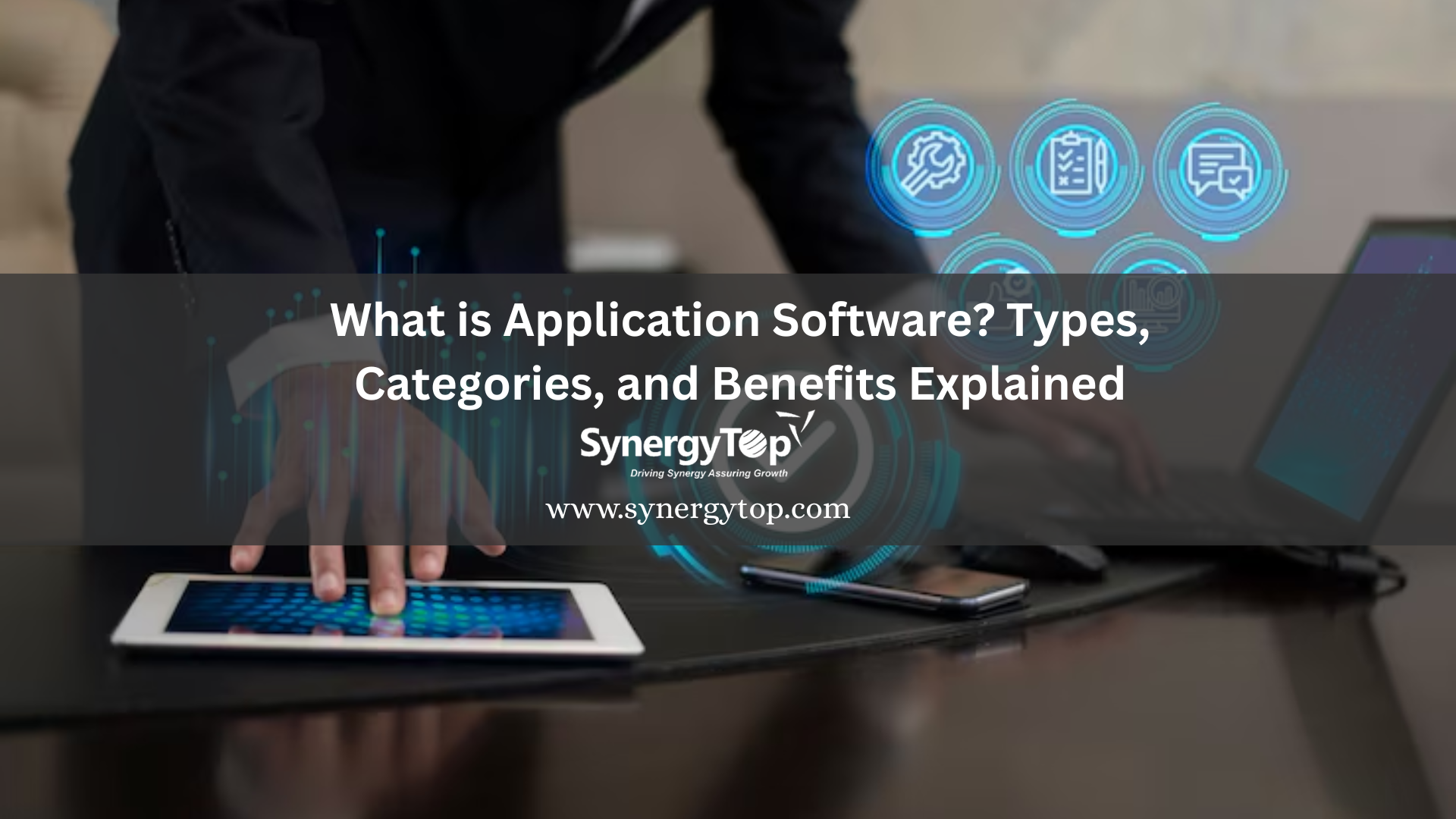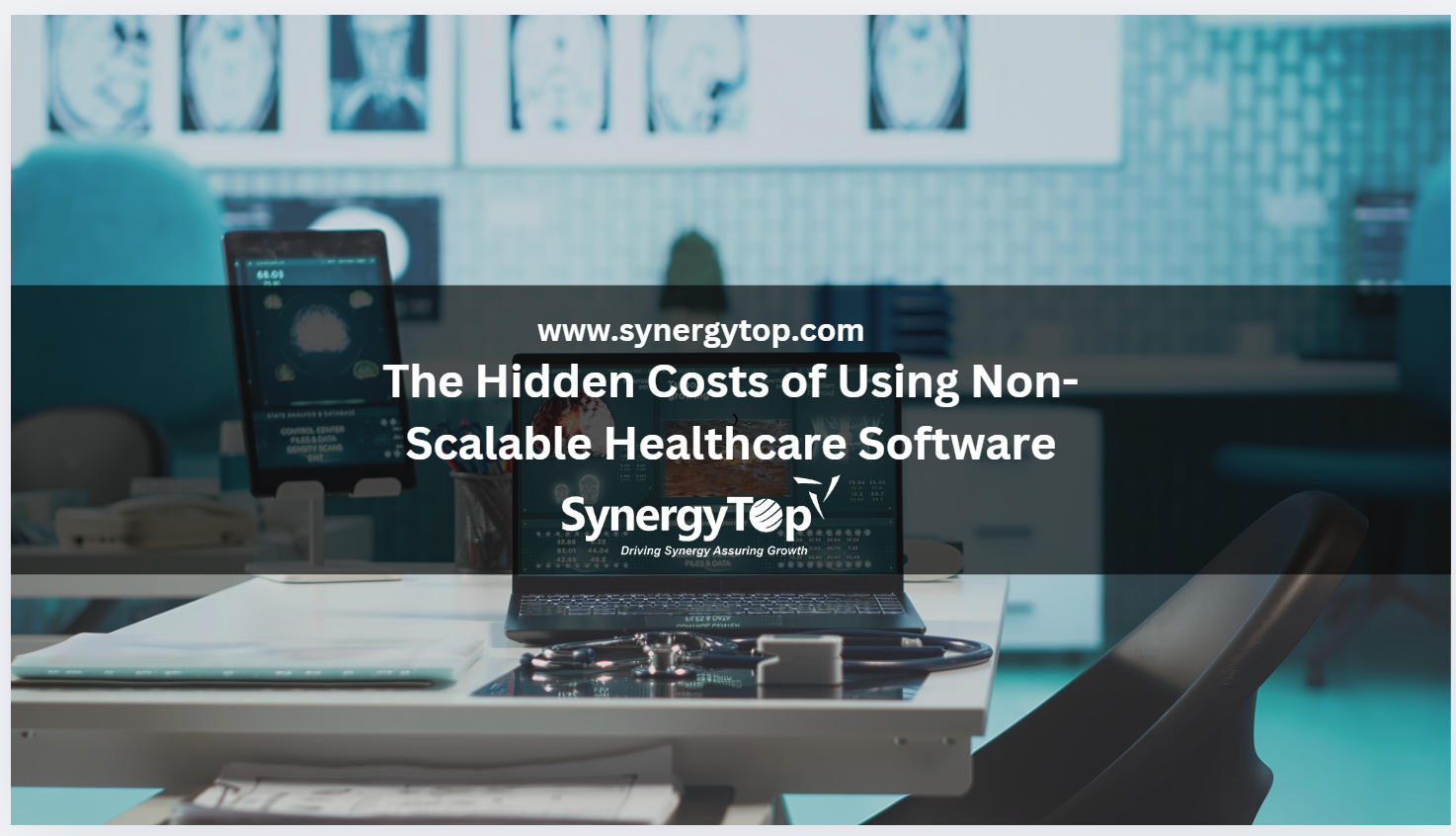By the end of 2025, the global software market is projected to hit $742.58bn. This growth is majorly driven by our increasing dependence on application software.
Businesses are driven by goals that usually fall into either of the following 2 categories:
- Streamlining operations
- Enhancing customer experiences
Application software has become a strategic asset for modern businesses, helping them achieve both these objectives.
You’re processing payroll, managing inventory, running data analytics, operating an eCommerce platform… No matter what you’re doing, you’re relying on different types of software applications to get the job done.
In fact, today’s businesses use multiple types of application programs concurrently. Often without even realizing it.
And when off-the-shelf solutions fall short, custom application software development offers a tailored approach to meet specific operational needs.
Startups, SMEs, and large enterprises alike are investing in custom applications to automate workflows, enhance decision-making, and support long-term scalability.
But before you explore custom application software development or integration options, wait. First, it’s critical to understand the foundation: what application software is and the types of application programs.
In this blog, we’ll break it all down:
- What is application software
- Common types of software application
- Major Software application categories
- The strategic benefits for businesses
Let’s get started.
What is Application Software?
Application software is a type of computer program designed to help users perform specific tasks, like creating documents, managing finances, or browsing the internet. Unlike system software, which runs the hardware, application software is user-facing and includes tools like Microsoft Word, Excel, and web browsers.
Think of it this way: Your computer or mobile phone is the stage. System software is the lighting and backstage crew. And application software is the main performance. It is the part that the audience (you) interacts with directly.
Some common examples of application software include:
- Microsoft Word (document creation)
- Google Chrome (web browsing)
- Spotify (music streaming)
- Salesforce (customer relationship management)
Application software can be:
- Pre-installed or custom-built
- Web-based or mobile-first, and
- Tailored to personal, commercial, or enterprise-level needs.
Important: Most people assume that software and application are terms that can be used interchangeably. However, that’s not true. Check the out difference between software and application here.
Types of Application Software
Understanding the different types of software applications is essential if you wish to build one for your business. Below are the most common types of application programs:
1. General-Purpose Applications
These are the most common types of applications designed for everyday tasks and wide-ranging use. Examples include:
- MS Office Suite (Word, Excel, PowerPoint)
- Google Docs and Sheets
- Web browsers like Chrome or Firefox
They are used across industries and personal environments due to their universal functionality.
2. Business or Enterprise Software
These applications are developed to handle specific business needs and processes:
- CRM software (like Salesforce or Zoho CRM) for managing customer relationships
- ERP systems for integrated business operations (e.g., SAP)
- Accounting tools (like QuickBooks or FreshBooks)
These tools are designed to improve internal efficiency, reduce manual effort, and support business growth.
3. Custom Application Software
Custom-built applications are developed to meet the unique needs of a business or organization. Examples include:
- A logistics tracking system for a supply chain company
- A custom point-of-sale (POS) application for a retail brand
- A tailor-made learning management system (LMS) for educational institutions
Custom applications are highly scalable, secure, and aligned with the organization’s goals.
4. Mobile Applications
Designed specifically for smartphones and tablets, these apps serve both consumers and businesses. They can be:
- Native apps: Built for a specific platform (iOS or Android)
- Hybrid apps: Developed using a single codebase for multiple platforms
- Cross-platform apps: Built using frameworks like React Native or Flutter
Popular examples of such types of software application include WhatsApp, Uber, and banking apps.
5. Web Applications
Web apps are browser-based and do not require installation. They function like desktop or mobile apps but are hosted on the cloud. Examples:
- Canva (design tool)
- Trello (task management)
- Google Workspace (Docs, Drive, etc.)
These apps are popular due to their accessibility, ease of use, and no-update-required model.
Software Application Categories Based on Delivery Model
Beyond functionality, software application categories can also be classified based on how they are delivered or accessed. Here’s a breakdown:
1. Desktop Applications
These are installed on a specific system and run locally. They usually don’t require Internet access unless integrated with cloud storage. Examples include:
- Microsoft Outlook (installed version)
- Adobe Photoshop
Ideal for power users and tasks requiring heavy processing power.
2. Web-Based Applications
These apps are hosted on servers and accessed via web browsers. No installation is needed. Examples include:
- Google Docs
Web apps offer cross-platform access and centralized updates.
3. Mobile Applications
Built specifically for use on smartphones and tablets, these applications often leverage device hardware (camera, GPS, etc.). Examples include:
- Zomato
They are designed for on-the-go usage and are often integrated with notification systems and payment gateways.
4. Cloud-Based SaaS Applications
Software as a Service (SaaS) is a model where users pay a subscription to access the software hosted on the cloud. Examples include:
- Slack
- HubSpot
- Dropbox
These apps are highly scalable and allow real-time collaboration. This makes them ideal for remote teams and businesses of all sizes.
Also Read: Types of Software Development
Benefits of Using the Different Types of Application Software
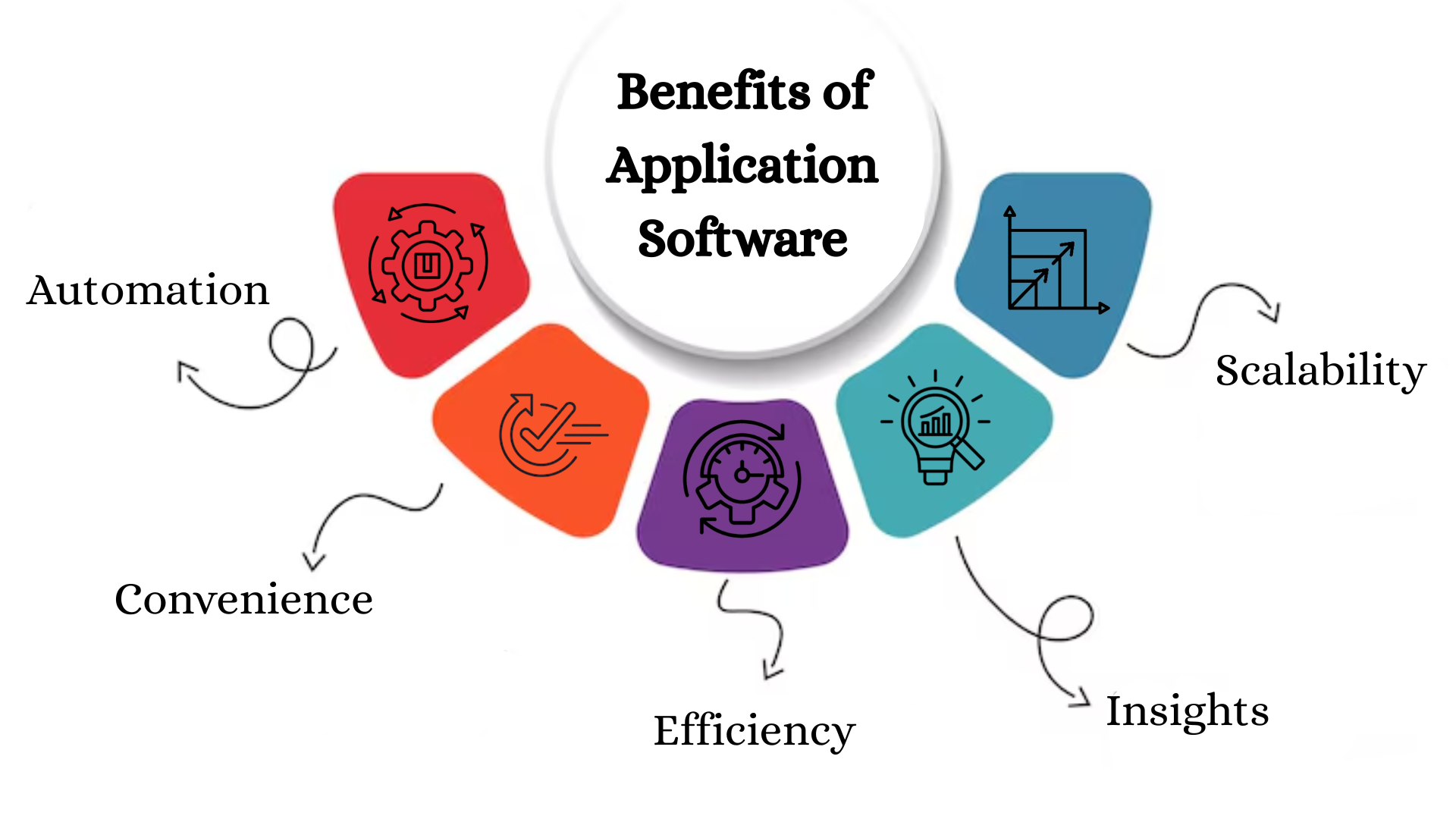
Now that you are aware of the various software application types, the next step is to start using the right types of application software. However, if you use off-the-shelf solutions or get custom applications developed, it will come with a cost.
This cost, however, is justified because of the various benefits of application software. Here are some of the key benefits of software applications:
- With a software application, you can save time by automating tasks like sending emails or tracking inventory.
- With software applications like ERP systems help businesses manage finance, HR, and orders all in one place.
- Applications like mobile banking or food delivery make it easy for customers to get what they need, anytime.
- Software features like dashboards and reports help you see sales, customer trends, or stock levels clearly.
- As your business grows, your software app can grow too.
These benefits make the monetary investment and the investment of effort in using or developing different types of software applications worthwhile.
Getting Started with Application Software Development?
Application software powers most of the digital tools we use every day — from editing documents to chatting online. Whether for personal productivity or enterprise solutions, the right application software makes tasks simpler, faster, and more efficient. As technology evolves, the role of such software will only grow more critical in both work and life.
At SynergyTop, we specialize in building high-performance application software. For 10+ years now, we have been empowering businesses to achieve their goals with our custom software development solutions.
Need a full-featured web app, a cross-platform mobile solution, or a custom enterprise system? We’re equipped to deliver all the different types of software application solutions.
Here’s what sets us apart:
- Custom development expertise to handle everything from discovery to deployment
- Cross-industry experience in building applications for healthcare, retail, finance, logistics, and more.
- Use of agile methodologies to ensure faster go-to-market and ongoing enhancements.
- User-first design so that your software is easy to use and delightful to interact with.
- Full lifecycle support including post-launch support, updates, and scaling
So don’t wait anymore. Let’s build something extraordinary together. Get in touch with us to discuss your application software needs – we are here to guide you from concept to code.