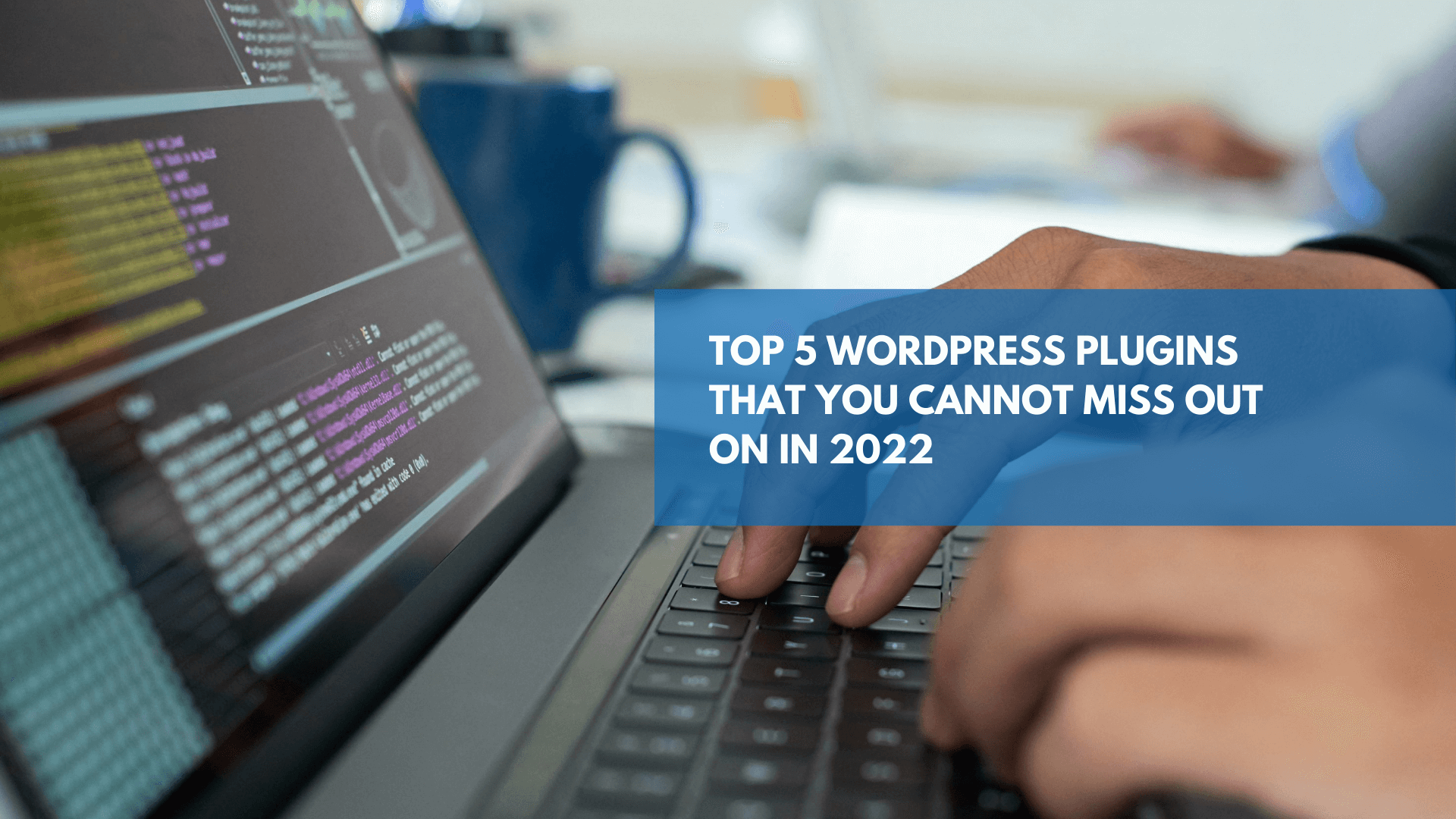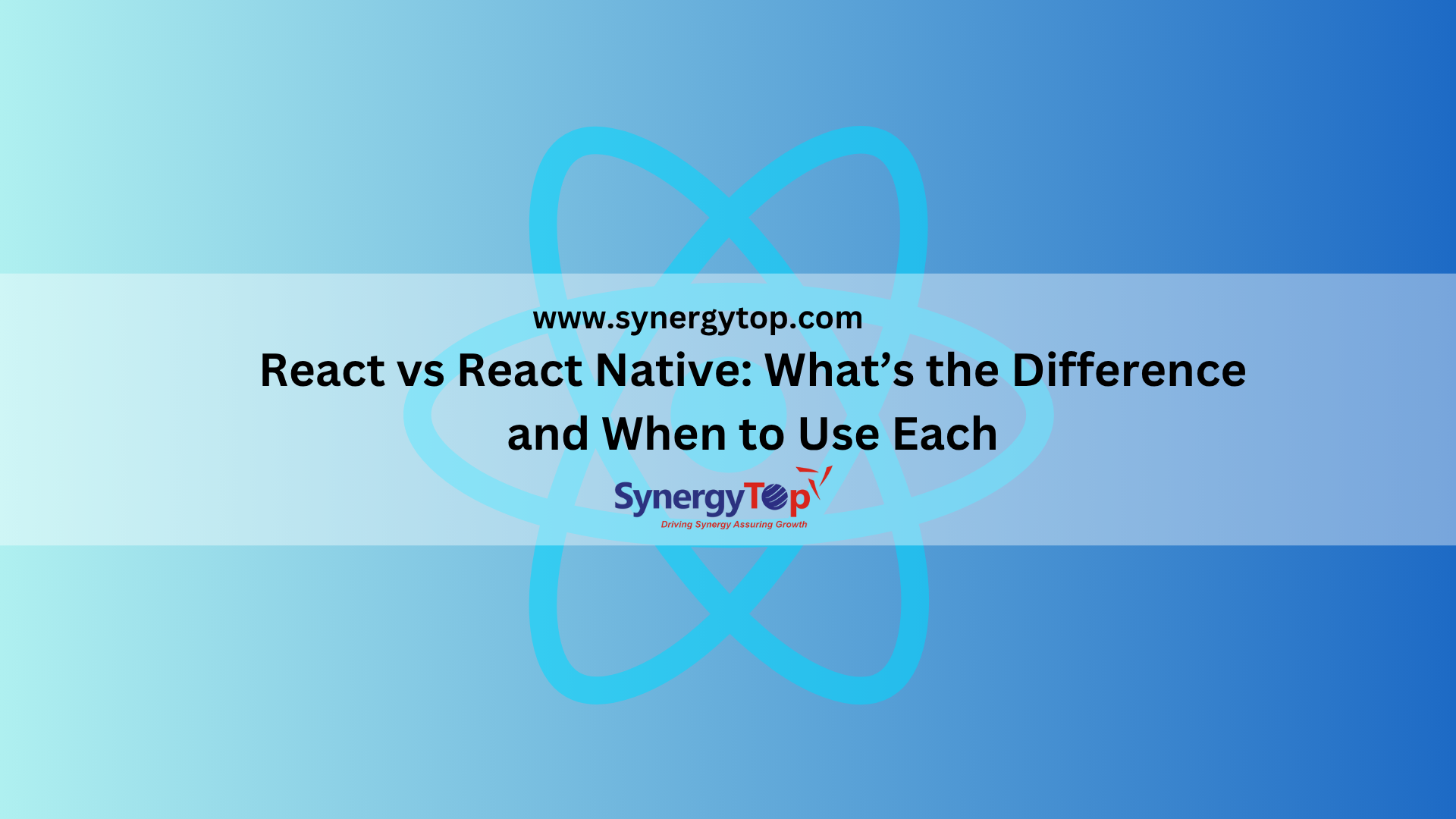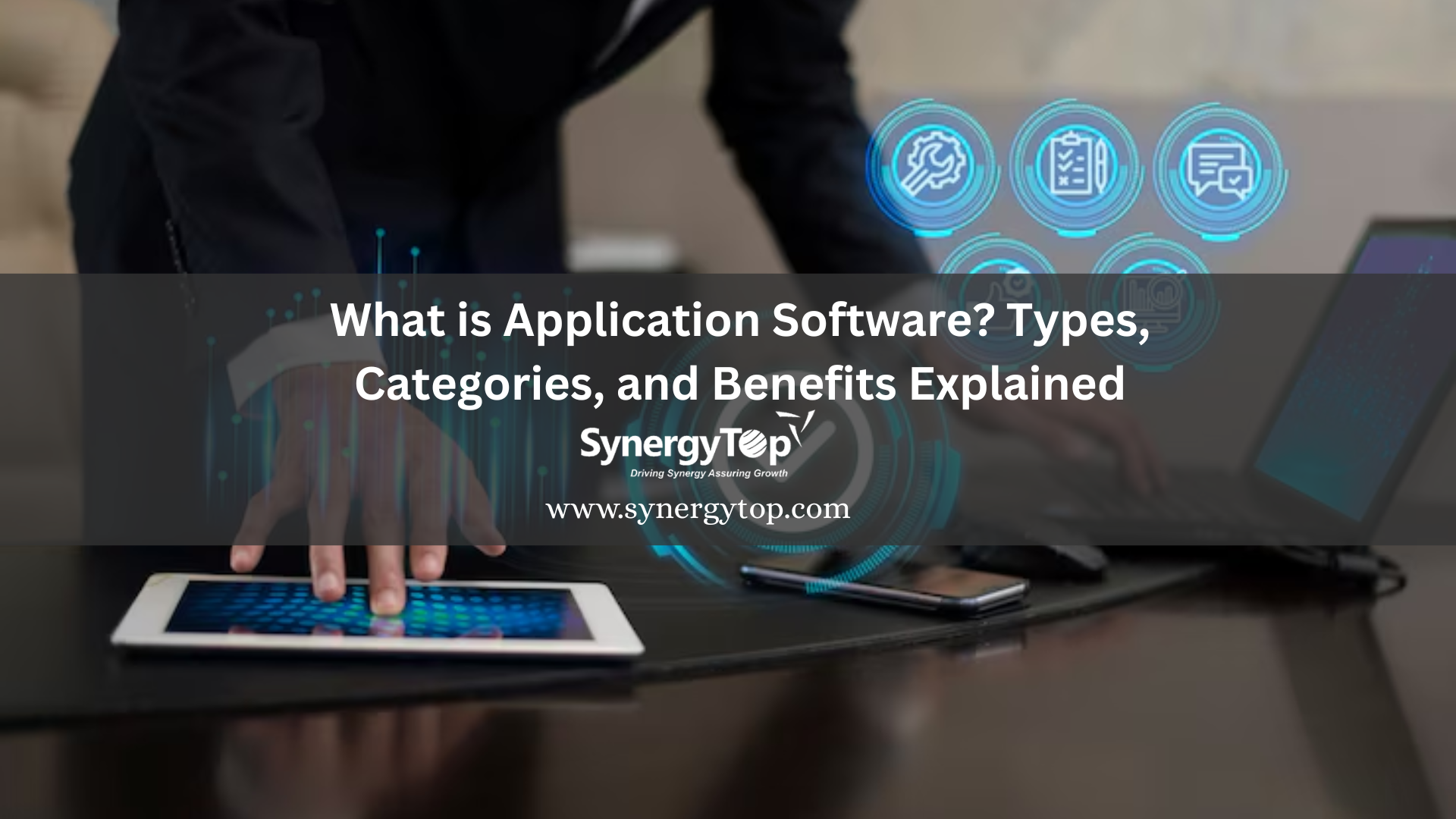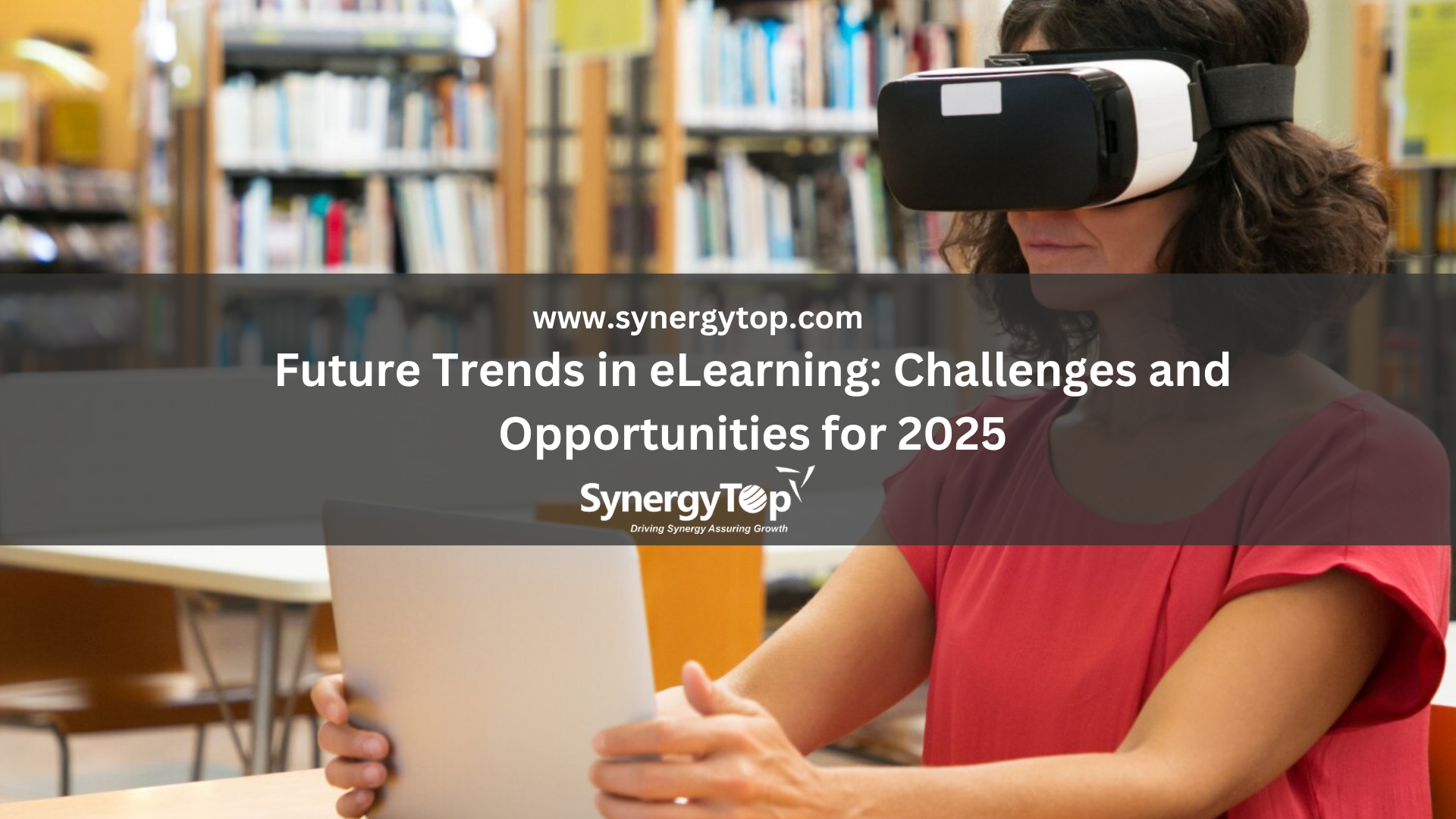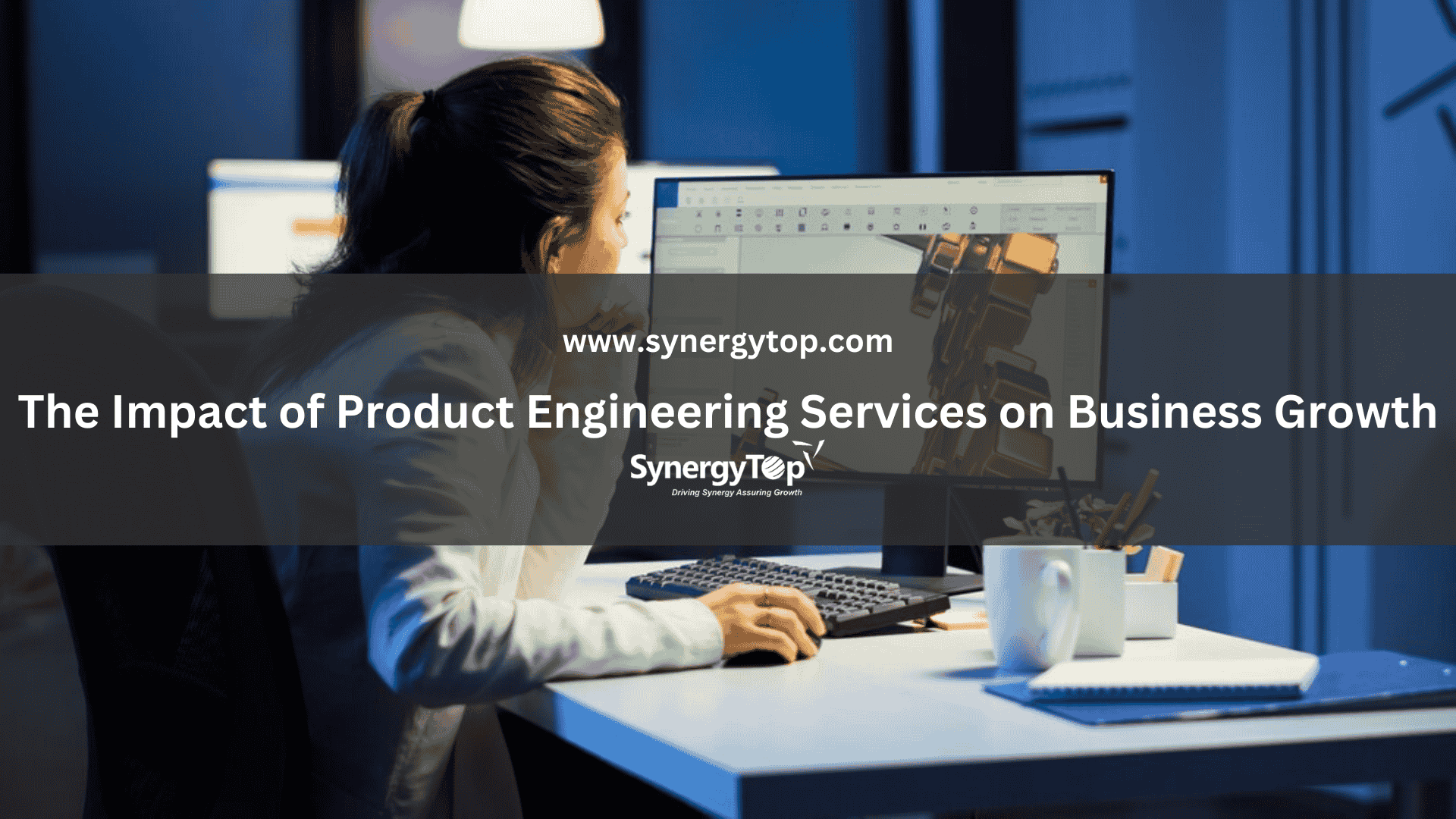One in every three websites is built using WordPress, the best open-source CMS.
Wondering why?
Well, WordPress lets users create a website of any size or style and scale and customize it with ease. And all this has been made possible primarily by the plenty of WordPress plugins.
What are plugins?
Small bits of PHP code that work like building blocks for adding more features and functionality to your website are called plugins. No matter what feature you are looking for, you can get that for your website by adding the right plugins.
Top WordPress Plugins That WordPress Website Owners Should Use in 2022
The WordPress plugin directory alone has 50,000+ free and paid plugins available. And several third-party platforms also offer plugins for WordPress websites.
So no matter what functionality you are looking for – SEO, analytics, site security, forms, or something else – you are likely to find hundreds of competing options.
But you cannot randomly install any plugin on your WordPress website.
Too many plugins can slow down your website due to the extra code that will get added to your site. And in case you install harmful plugins your site can break. Security breaches and data thefts are also possible if your website has too many plugins.
To make sure your WordPress website gets the best features and only the best WordPress plugins find your way to your website, we have done detailed research and analysis about the different WordPress plugins. And after reviewing (and testing!) several plugins, we have found the 5 absolute best plugins that you should definitely use in 2022 and beyond.
Take a look.
1. Yoast SEO for Ranking Higher in SERPs
WordPress is an out-of-the-box SEO-friendly solution for building your website. It uses the best coding practices and has clean HTML code. However, that’s not enough when you are going against thousands of websites for the top spot in Google’s Search Engine Result Pages (SERPs).
Yoast SEO is among the best SEO plugins for WordPress that can help your website stand out. With Yoast, you can easily add Meta title and Meta description along with Meta keywords, canonical tags, and more to the various pages on your website and improve your SEO score.
2. UpdraftPlus for Complete Site Backups
As an open-source CMS, WordPress offers a lot of liberty and control for customization, however, it also means you are responsible for the backup of your website.
While some hosting service providers do offer backup facilities at an extra cost, you need to back up your site from your end too. UpdraftPlus is a simple-to-use and the most trusted plugin that you can use to create complete site backups.
3. WP-Rocket for Faster Load Speed
Most website users will expect your site to load in less than 2 seconds. For smaller sites with fewer pages, it is often an achievable goal. But if you have a bulky website with lots of pages and multimedia content, the site load speed is likely to go down. The negative effects of a higher site load speed can be seen on rankings as well as user experience, thus ultimately your bottom line will be affected.
WP-Rocket is a fast and effective cache plugin for WordPress that can greatly improve your site’s load speed. Though it is a premium plugin, it offers several options for speed enhancement, which will benefit you in the long run.
4. WPForms For Lead Capturing
Having the right contact and lead-capturing forms on your website is a must. Your website is the first point of contact between you and your audience and if people don’t get to contact you quickly and without hassle, they might not contact you ever.
WPForms ensures that you capture lead data and your audience can submit their queries, questions, or feedback to you with simple forms.
With WPForms, you can create beautiful and useful contact forms and display them on your website without having to write several lines of complicated code.
5. Sucuri Security for All-around Security
WordPress is known to be the CMS that is the most prone to hacking. This is primarily because users don’t update their WordPress version, theme, or plugins in a timely fashion. Also, too many plugins can leave your site vulnerable to hack attacks.
But WordPress security plugins can help keep your website secure. Sucuri Security is one such plugin. It is a WordPress-recommended plugin that helps you make changes to your website to enhance its safety and security. Sucuri Security also helps you recover your website if it gets hacked or infected with malware.
The Next Step
It is important for business owners to gear up and update their websites with the best plugins.
Do you feel off-the-shelf solutions aren’t for you?
Well, team SynergyTop can offer customer WordPress plugin development services at competitive rates. With custom plugins, you can make sure you get the exact features that you need for your website without having to compromise on any grounds.
Don’t want to be bothered with keeping the plugins up-to-date and secure?
You can avail SynergyTop’s WordPress maintenance services that include plugin management along with security screening, broken link checking, backups, technical SEO, and content updates.
An Offer That You Simply Cannot Let Go!
When you sign up for our website maintenance services you can free consultation regarding what plugins would be best suited for your business website.
About SynergyTop
SynergyTop is the best website development company in San Diego offering tailored web, mobile app, and E-commerce development services. We also offer custom WordPress plugin and theme development services along with customized WordPress maintenance services.
Having served 250+ clients with tech-backed solutions and expert consultation, we have the experience and skill that will give you a definite edge against your competitors.
For questions or queries, fill in our quick contact form or write to us at contact@synergytop.com