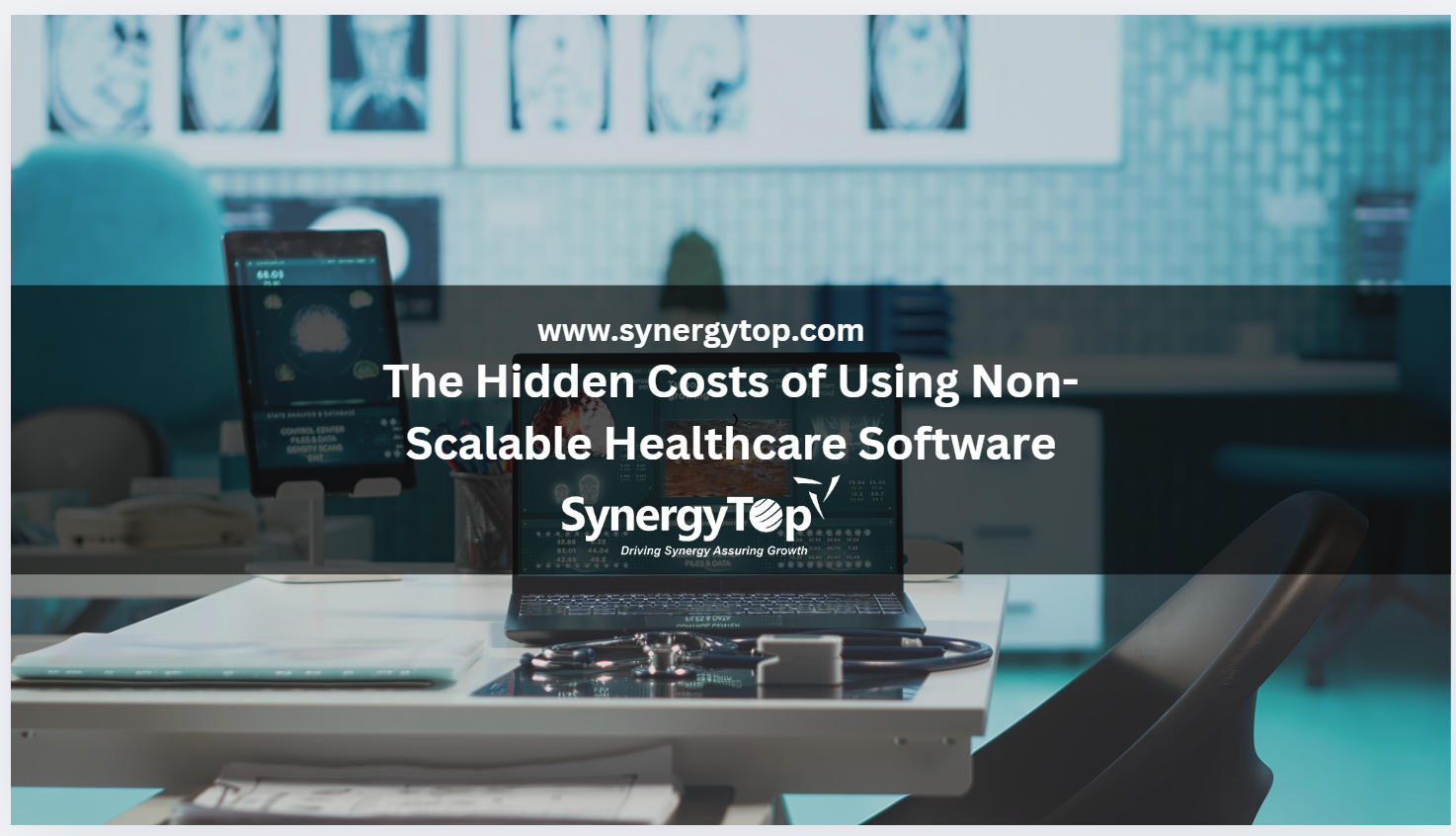‘Software’ and ‘Applications’ are two of the top buzzwords today. You’ll find that almost everyone is talking about a new software or application. Often, these terms are used interchangeably. However, they aren’t the same. While closely related, the difference between software and applications is that software is a broad collection of programs that enable a computer to operate, whereas an application is a specific type of software designed to help users perform particular tasks.
This comprehensive guide delves into:
- Software vs Applications: Quick Comparison
- What is Software?
- Types Of Software
- Key Features of Software
- Advantages and Disadvantages of Software
- What are Applications?
- Types of Applications
- Key Features of Applications
- Advantages and Disadvantages of Applications
- Difference Between Application and Software
- Ideal Situations for Software
- Ideal Situations for Applications
- Transforming Your Business with SynergyTop Software and Application Development Expertise
By the end, you’ll know the difference between application and software. And which one to choose for your business needs.
So let’s dive right in.
Difference Between Software And Application Software: Quick Comparison

| Key Difference | Software | Application |
|---|---|---|
| Purpose | Encompasses all types of programs and systems. | Designed for specific user tasks and needs. |
| Functionality | Wide range of functionalities. | Focused on particular user tasks. |
| Interaction | Can operate in the background or as development tools. | Direct user interaction with a designed interface. |
| User Focus | Not always user-focused. | Always user-focused and task-oriented. |
| Dependency | Includes foundational software other programs rely on. | Depends on system software and possibly other software. |
This differentiation makes it clear that software and application aren’t interchangeable. Now let us take a detailed look at what is software, applications and the difference between software and application software.
What is Software?
Software is a collection of instructions and data that tell a computer how to work. It is what enables the hardware to perform everything. From basic operations or complex functions, everything is run by software.
However, not all software are alike. Based on its purpose and functionality, software can be categorized into various categories.
Types of Software
The key types of software serving distinct purposes include:
- System Software
- Includes operating systems like Windows, macOS, and Linux.
- Manage hardware and software resources and provide essential services for application software.
- Application Software
- Programs designed for end-users to perform specific tasks.
- Examples include word processors, web browsers, and games.
- Middleware
- Connect different applications.
- Allows different systems to communicate and exchange data.
- Programming Software
- Tools used by developers to create, debug, and maintain software programs.
- Include compilers, debuggers, and integrated development environments (IDEs).
- Driver Software
- Specialized software that allows the OS to communicate with hardware like printers.
Key Features of Software
Software solutions vary in their design and functionality. However, all software solutions possess some common features, which include:
- Intuitive design for easy navigation and use.
- Available on multiple operating systems (Windows, macOS, Linux).
- Can handle increasing amounts of work or accommodate growth.
- Options for users to tailor the software to their specific needs.
- Includes encryption, multi-factor authentication, and regular security updates.
- Seamless access to cloud storage and services.
- Automates repetitive tasks to save time and reduce errors.
- Tools for data collection, analysis, and reporting.
- Features for team collaboration, such as file sharing, communication, and project management.
- Accessible from smartphones and tablets.
- Allows integration with other software and services.
- Frequent updates to improve performance and add new features.
- Reliable customer service and technical support.
- Comprehensive guides and tutorials for users.
- Automatic data backup and easy recovery options.
- Tools to monitor and optimize software performance.
- Adheres to industry standards and regulations.
- Available in multiple languages for global users.
- Free trials or demos to test the software before purchase.
Note: Not all software may have all of these features.
Advantages of Using Software
Simply speaking, software solutions make life simpler. For everyone who uses them. Some of the key ways that happens include:
| Advantages of Software | Explanation |
|---|---|
| Automation of Tasks | Software automates repetitive tasks, increasing efficiency and reducing manual effort. |
| Data Management | It allows for effective storage, retrieval, and manipulation of data. |
| Connectivity | Enables communication and data sharing between systems and devices. |
| Cost-Effective | Reduces operational costs by streamlining processes and improving productivity. |
| Scalability | Can be scaled to meet growing business needs without significant additional investment. |
Disadvantages of Using Software
Software applications offer numerous benefits. However, it is crucial to acknowledge that they also come with certain disadvantages.
Knowing these drawbacks helps you make informed decisions about software adoption and implementation.
Also Read: Cost of Hiring Software Developers in India
| Disadvantages of Software | Explanation |
|---|---|
| Complexity | Software can be complex to install, configure, and maintain. |
| Security Vulnerabilities | Susceptible to hacking, viruses, and other security threats. |
| Dependency on Hardware | Performance can be limited by hardware capabilities. |
| Initial Cost | High upfront costs for development, licensing, and implementation. |
| Maintenance | Requires ongoing updates and maintenance to remain functional and secure. |
What are Applications?
Applications or apps are software programs designed to perform specific tasks or functions. These tasks can range from productivity (Word) to entertainment (Minecraft) to communication (Gmail). These applications can run on various devices, including computers, smartphones, and tablets.
Types of Applications
Every application offers a different set of functionalities to users. Based on their functionalities, applications can be categorized into these categories:
- Desktop Applications
- Software installed on personal computers.
- Such as Microsoft Office and Adobe Photoshop.
- Web Applications
- Applications accessed through web browsers.
- Like Google Docs and online banking platforms.
- Mobile Applications
- Apps designed for mobile devices.
- Such as WhatsApp, Instagram, and mobile games.
- Enterprise Applications
- Software designed to meet the needs of an organization rather than individual users.
- Like ERP systems and CRM software.
- Cloud Applications
- Software that runs on remote servers and can be accessed over the Internet.
- Such as Dropbox and Salesforce.
Key Features of Applications
There is a diverse range of applications based on their functionality and design. However, some of the common features of all applications include:
- Simple and intuitive design for ease of use.
- Adapts to different screen sizes and devices.
- Fast load times and efficient resource usage.
- Ability to work without an Internet connection.
- Real-time alerts and updates.
- Customizable settings and preferences.
- Robust security measures including encryption and user authentication.
- Seamless connection with other apps and services.
- Data synchronization across multiple devices.
- Tools for tracking usage and performance metrics.
- Ability to grow and handle increased demand.
- Frequent updates to improve features and fix bugs.
- Access to help resources and customer support.
- Available in various languages for a global audience.
- Features to support users with disabilities.
- Efficient and comprehensive search options.
- Ensures data is safely backed up and can be recovered.
- Connects with social media platforms.
- Engaging features such as animations, gestures, and multimedia.
- Optimized for minimal battery and resource consumption.
Note: Not all applications may have all of these features.
Advantages of Using Applications
Applications have become integral to our daily lives. They offer a multitude of benefits that enhance productivity, connectivity, and convenience. The key advantages of applications include:
| Advantages of Applications | Explanation |
|---|---|
| User-Friendly | Designed with user experience in mind, making them easy to use. |
| Task-Specific | Focused on performing specific tasks efficiently. |
| Mobility | Mobile applications provide access on the go. |
| Productivity | Enhances productivity by providing tools tailored to user needs. |
| Updates and Features | Regular updates often introduce new features and improvements. |
Disadvantages of Using Applications
There is no doubt in the fact that applications offer numerous benefits. However, they do come with certain drawbacks as well. These drawbacks can impact user experience and functionality. Knowing the disadvantages helps make informed decisions about app usage and development.
| Disadvantages of Applications | Explanation |
|---|---|
| Resource Intensive | Can consume significant system resources. |
| Compatibility Issues | May not be compatible with all devices or operating systems. |
| Privacy Concerns | Potential for data privacy issues, especially with mobile and web applications. |
| Dependency on Internet | Web and cloud applications require a reliable internet connection. |
| Cost of Premium Features | Advanced features often require additional payment. |
Software vs. Application: Why Understanding the Difference Matters
- Investment in system software can enhance overall infrastructure. Investment in applications, on the other hand, directly improves user productivity and satisfaction. Software vs application comparison helps businesses allocate resources according to the goals.
- Differentiating between software and applications aids in implementing appropriate security measures. This is because system software require different security protocols compared to applications.
- Knowing the difference helps businesses properly plan customization and integration of new tools. This ensures compatibility and functionality align with business processes.
So let’s dive into software vs applications
Differences Between Software and Applications
Software is a broad umbrella term that encompasses all types of programs used by a computer, including applications. Applications, while a type of software, have specific characteristics that set them apart.
Here are five key differences between software and applications.
Purpose
Software refers to any program or set of programs used by a computer. It includes a wide range of types, such as OS, development tools, and utility programs.
In contrast, an application is a specific type of software designed to help users perform particular tasks, such as word processing or browsing the Internet.
Functionality
Software can include many functionalities. It includes everything from the basic operating system that runs a computer to complex development tools used to create other software.
Applications, however, are focused on specific tasks or user needs. They are designed to perform particular functions like creating documents, editing photos, or engaging in social media.
Interaction
Software can operate in various ways. Like they can run in the background (as with system software) or provide tools for developing other software (as with programming software).
Applications, on the other hand, directly interact with the user. They offer a tailored UI/Ux for specific tasks, making them more accessible and user-friendly.
User Focus
Not all software is user-focused. For example, middleware software is not directly interacted with by the end user.
Applications are always user-focused though. They are designed with the end user in mind and provide services that meet user needs.
Dependency
Software can include foundational elements essential for other software to operate. For example, an operating system software serves as the base for all other programs on a computer.
Applications typically rely on this system software to function. For instance, a web browser application requires an OS and an Internet connection.
In summary, while all applications are software, not all software is classified as applications. Understanding these differences helps in choosing the right solutions for various computing needs.
Use Cases for Different Types of Software and Applications
Software vs applications is more than just about the bookish definitions. Below we have mentioned situations where businesses should get software vs application development.
Ideal Situations for Software
Businesses should get software development services when:
- They need to manage and integrate core processes (like finance, HR or supply chain)
- They require integration with existing enterprise systems and databases.
- They need specialized functionality that off-the-shelf software cannot provide.
Ideal Situations for Applications
Busineses should get application development services when:
- They want to reach and engage customers on mobile platforms.
- They need a user-friendly interface for customer interaction and services.
- They aim to provide on-the-go access to their products/services through phones/tablets.
Transforming Your Business with SynergyTop Software and Application Development Expertise
At SynergyTop, we understand that business needs vary. Businesses may need software development services, application development services or even both. That’s why we offer a both the services under one roof.
Here are other ways SynergyTop can help you transform your business:
- We offer 100% tailored solutions that align with your business objectives and requirements.
- We have expertise in various domains and can handle projects ranging of all scales.
- We offer a range of services, from consulting to development, maintenance and support.
Don’t wait. Schedule a consultation with us to find the solution that’s the best for your business.