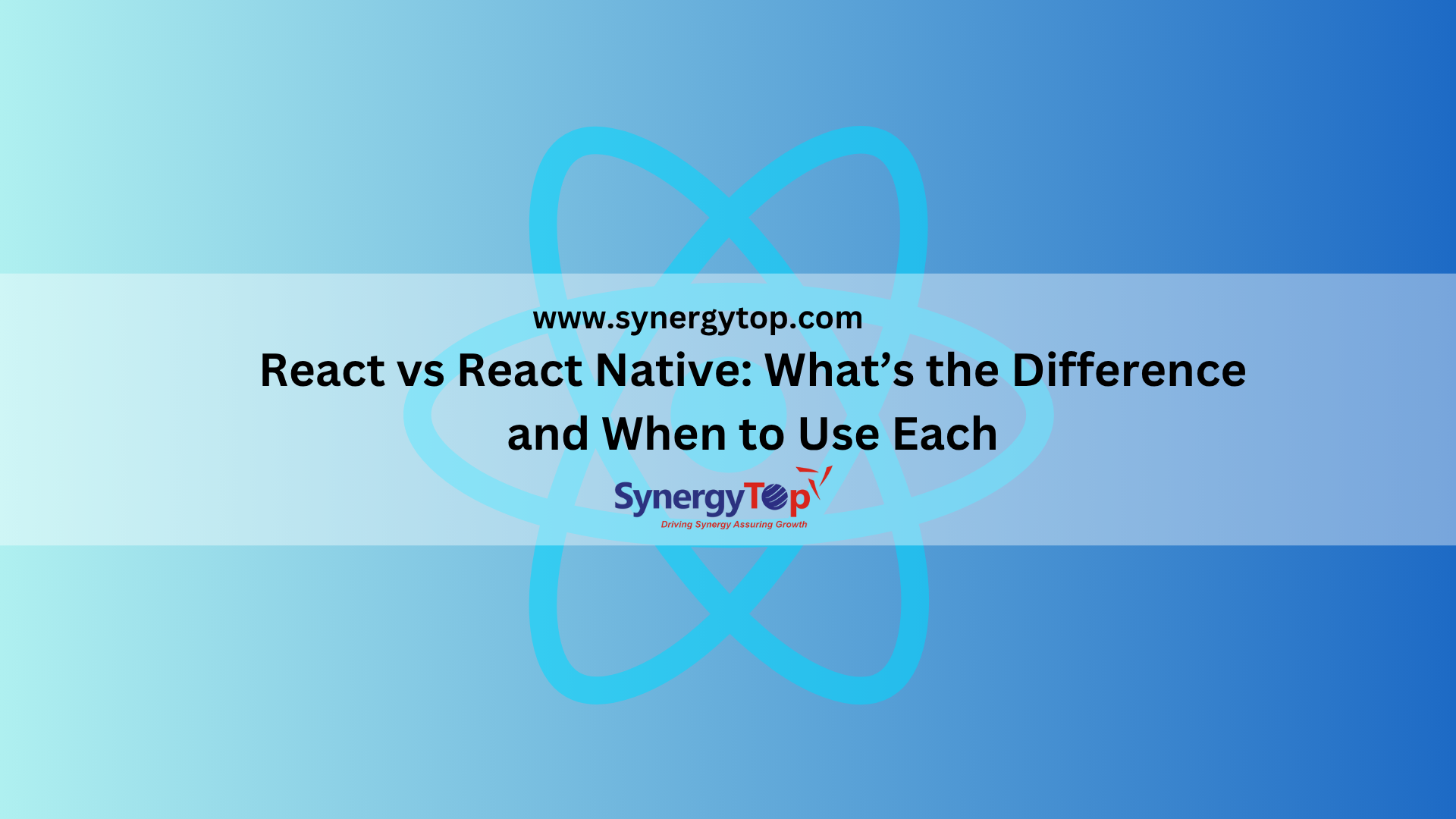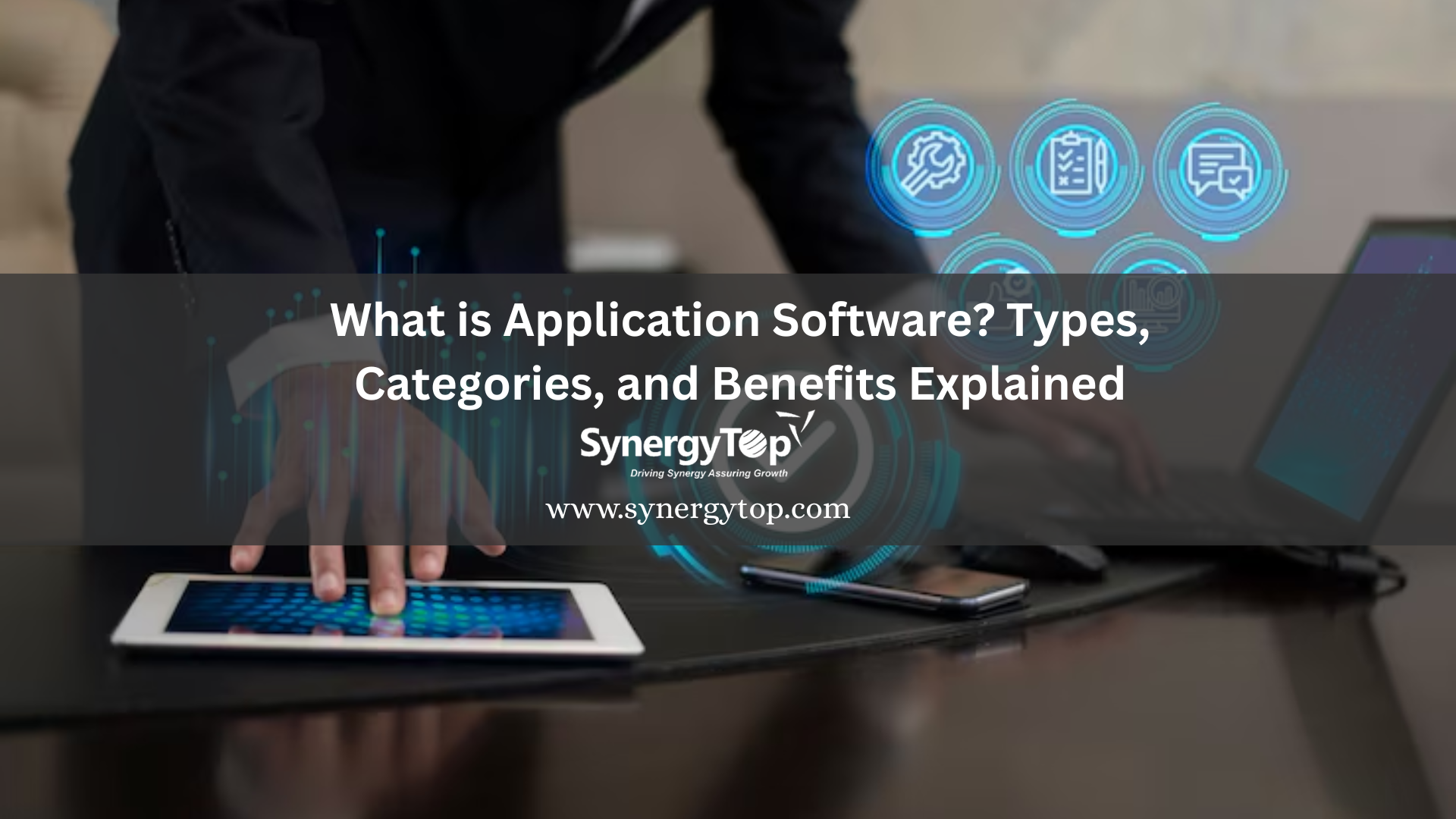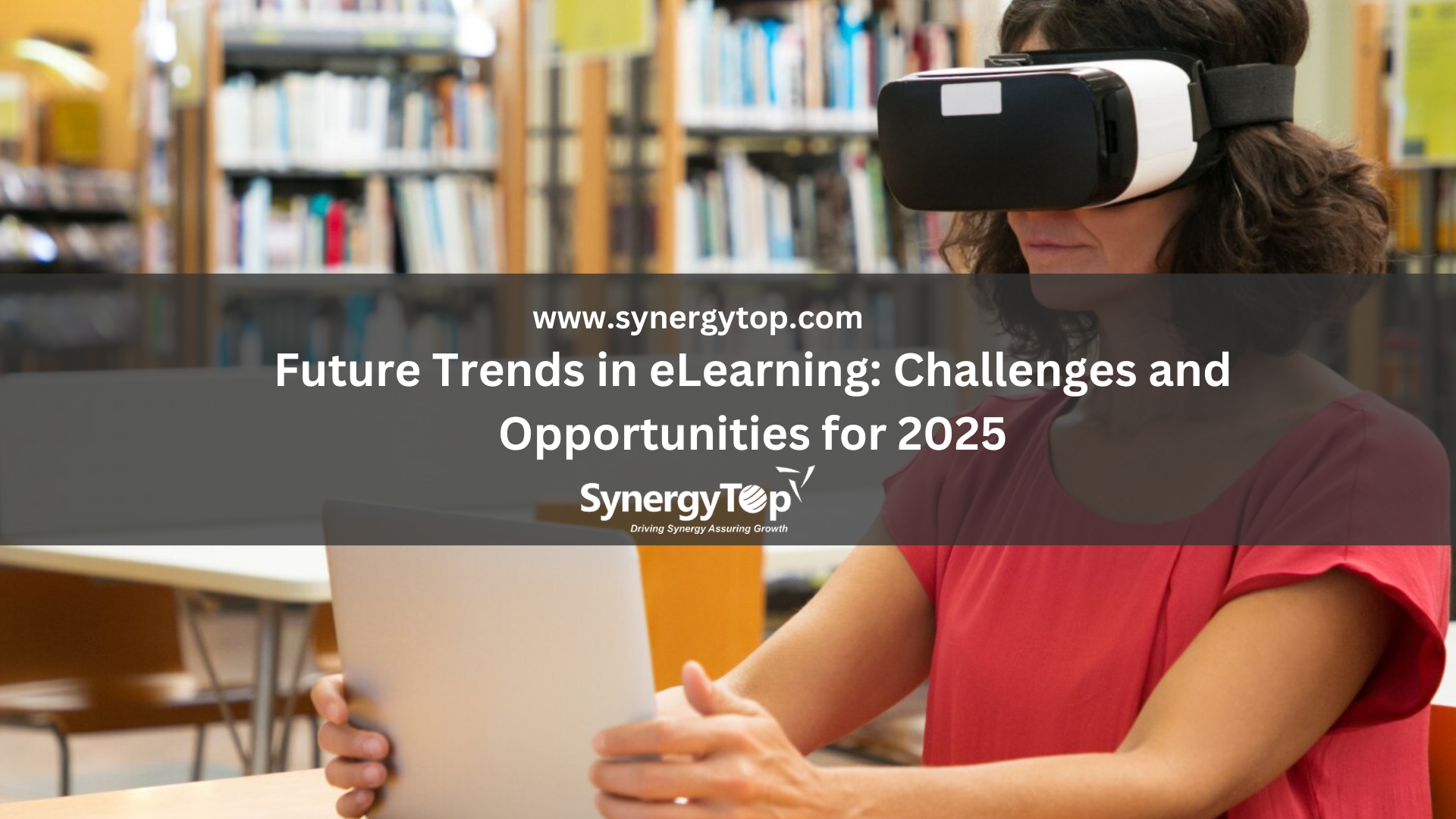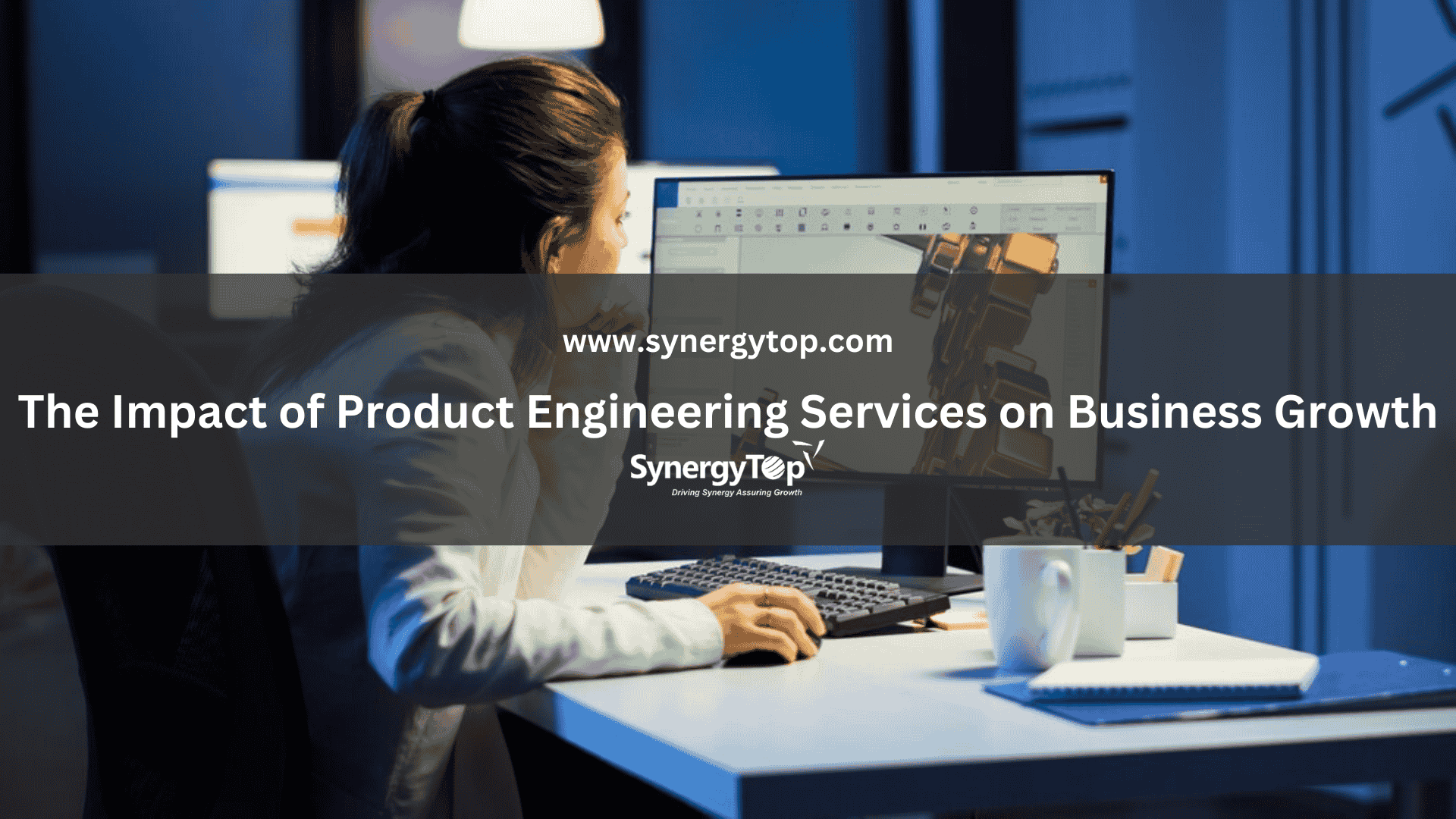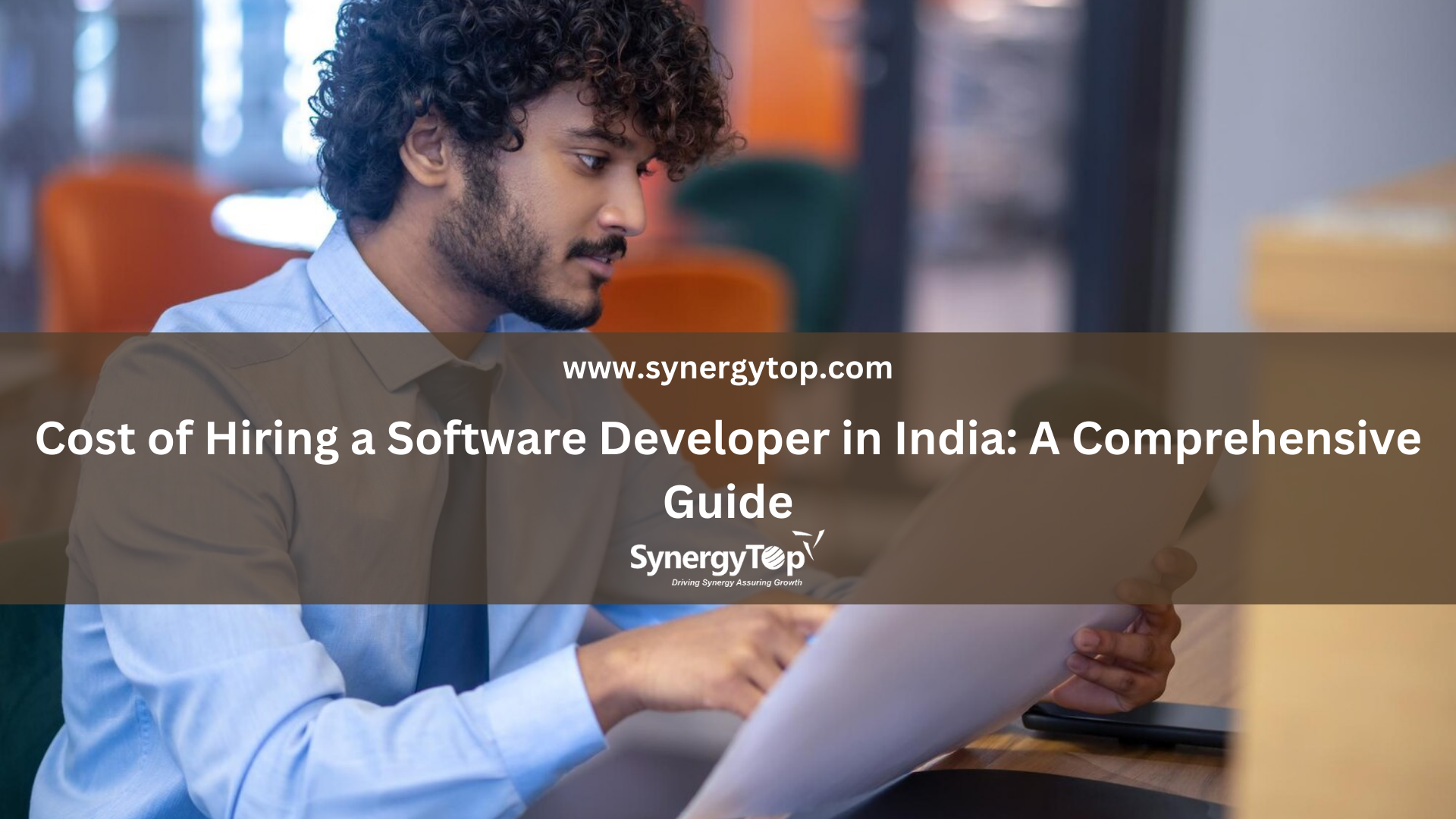‘Buy Online, Pickup In-Store’ (BOPIS) is another feature to make the shopping experience more delightful for your customers. It gives an option for the shoppers to place the order online and select the store location to pick up the merchandise. The shoppers can also choose if they wish to pay online or in-store.
The Oracle Commerce Cloud’s “online-only” flag is helpful for retailers that may wish to designate items that are only meant to be available online.
In Oracle Commerce Cloud, the support for “Buy Online, Pickup In-Store” is provided by the API and OOTB storefront widgets. The Oracle Commerce Cloud features API support for two different models of ‘Buy Online, Pickup In-Store’
- The retailer may decide to support the in-store pickup when the products are in-stock at the store.
- The retailers may choose an option where they ensure that the product is available for pick-up as per the committed date and time, even if they have to source it externally.
Updating Your Storefront
OCC Storefront includes six widgets that enable a seamless buying experience for the shoppers who are opting for ‘Buy Online, Pickup In-Store’. I will share a step-by-step guide to integrate this feature in your Oracle Commerce Cloud platform.
- Product Details Widget
- The shoppers can check if the selected SKU is available for in-store pickup.
- Enter store search criteria (e.g. Postcode/City/Name).
- The system will display inventory details for matching stores.
- The shoppers can select a matching store and add the selected SKU to the cart.
- Shopping Cart
- Select the delivery method for each line item on the cart. For example, the Mixed Cart Model implies that the products can be delivered at home and/or store pickup.
- If the product is available for in-store pickup, the shopper can search for and select a store.
- Mini-cart also indicates whether the product is shortlisted for store pickup.
- Shipping Options
- Manage shipping options at checkout (i.e. home delivery, pickup in-store).
- For the products that are being picked up in-store, the shopper can enter the name of the person who will do the pick-up and their contact details.
- An option to split shipping across multiple addresses even if BOPIS is not supported.
- Checkout Order Summary
- Displays a list of shipping groups (i.e. home delivery, pickup in-store).
- Summary of each shipping group.
- The user can expand/collapse the shipping group information.
- No need to choose the shipping method on the Checkout Order Summary widget.
- Payments
- If the order contains only ‘in-store pick-up, the shopper can select to pay in-store or online.
- If the order contains both delivery options – in-store and home delivery, then the user must pay for the order online.
- If the order must be picked up from more than one store location, online payment is necessary.
- Order Confirmation and Details
This widget shares all the ‘Buy Online, Pickup In-Store’ related details as per the shipping group (i.e. Home and/or Store Location). There are two new email templates available for the BOPIS experience –
- ‘Products ready for pick-up’ email – notifies the customer that the order is ready to be picked up from the store.
- ‘Products have been picked up confirmation’ email – notifies the customer that the order has been picked up successfully.
The Shipping group information and store pickup details are available in the OCC Admin APIs notification data for all order-related emails.
Testing ‘Buy Online, Pickup In-Store’
Here are the End-to-End Test cases that OCC merchants need to consider
- The user is able to place a BOPIS order
- The user is able to place a multi-store BOPIS order
- The user is able to place a mixed order
- The user is able to cancel the BOPIS order
- The user is able to return the BOPIS order
- The user is able to return the mixed order
- The user is able to edit the BOPIS order
- The user is able to edit the mixed order
- The user is able to exchange the BOPIS order
- The user is able to exchange the mixed order
About SynergyTop
SynergyTop is among the best Oracle Commerce Cloud services providers. We can help you provide end-to-end services in this technology, including UX differentiation to application management, training, Custom module, and extension development.
Write to us at contact@synergytop.com to know more about how you can leverage your oracle commerce cloud eCommerce platform.
Check and find many more informative blogs on Oracle Commerce Cloud and ATG.