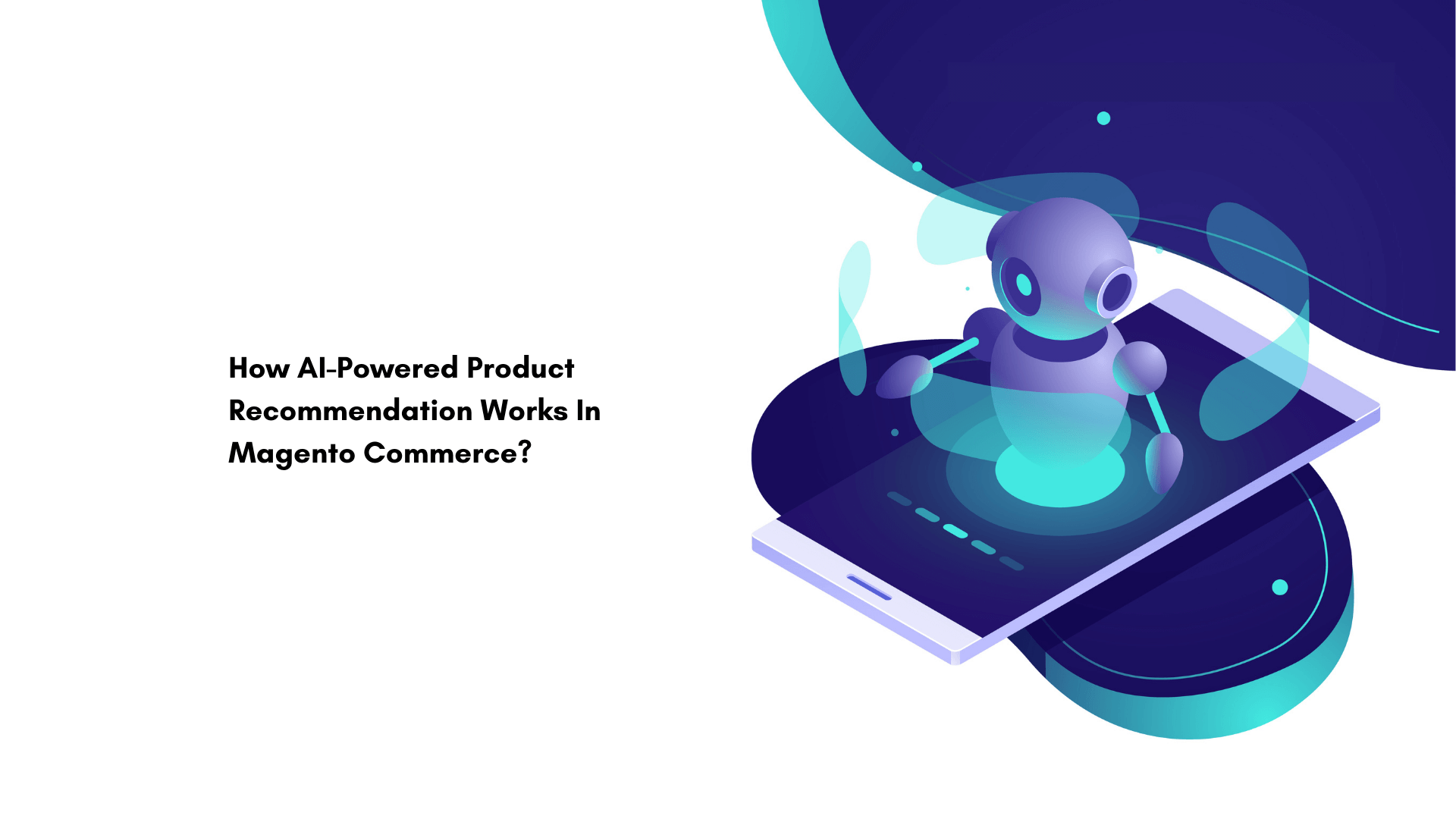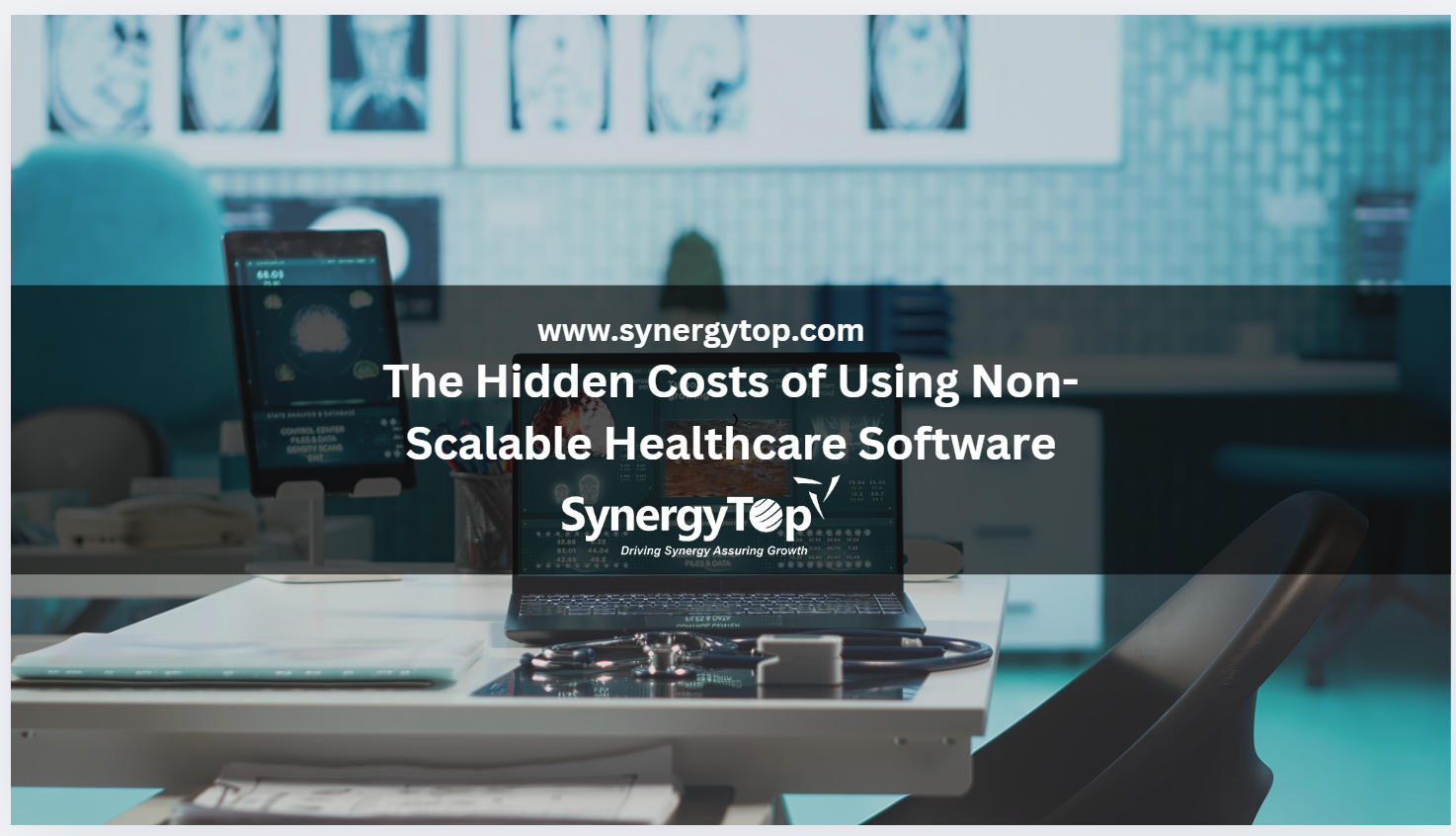In part one of the blog, it was concluded that product recommendations offer significant experiences to every shopper. This competency is powered by Adobe Sensei and offer a direct path to enhance the significance of digital merchandising efforts. Meanwhile, it also reduces the manual work required to discover relevant and similar products. To know everything about AI-Powered product recommendations read our previous blog on “All About Ai-powered Product Recommendations For Magento Commerce”
Magento Commerce has many AI-driven tools and extensions, these allow the users to take the benefit of this innovative technology. When Adobe Sensei is leveraged, the power of Machine Learning and Artificial Intelligence algorithms are used to analyse user behaviour. It is also used to predict the most significant products for the customer. In this blog, we will learn the architectural overview, types of data, install and configure recommendations and how recommendation works.
Architectural Overview
The product recommendations by Magento are deployed as a SaaS service. At a very high level, Magento encompasses a storefront and the backend, storefront contains recommendations layout template and the event collector and the backend includes SaaS export module, Admin UI and the data services.
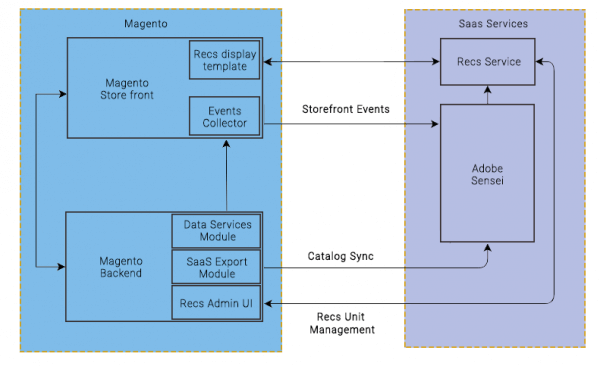
There are two types of data required by product recommendations –
A. Behavioral – This consists of data from the engagement of the shopper on your websites such as purchases, items added to cart and product views. Personally identifiable information is not collected by Magento and Adobe Sensei.
B. Catalog – Metadata of the product such as price, availability, name and so on.
The storefront will start collecting behavioral data once the recommendation modules are installed and configured. To calculate product associations leveraged by recommendations service, this behavioral data along with catalog data is processed by Adobe Sensei. After this, the units of product recommendations can be created, managed and deployed directly from the Admin UI by the merchant to their storefront.
When the magento/product-recommendations module is installed, the behavioral and catalog data is accumulated by Adobe Sensei to create product recommendations for every recommendation type. Those recommendations are then deployed to your storefront by the product recommendation service.
Install And Configure Recommendations
In the product recommendations module, updates are released more frequently as compared to Magento commerce as it is a stand-alone metapackage. To stay updated with the latest bug fixes and features, seek information from the release notes.
1. Install Product Recommendations – With this composer, install the magento/product-recommendations
![]()
2. Add Page Builder Support – The page builder support for product recommendations is optional and installed separately. Install this module by running the following command to use product recommendations with page builder.
![]()
3. Update Product Recommendations Installation – Like Magento, the composer is used by product recommendations for updates and installations. Run the following to update the magento/product-recommendations module –
![]()
If you are updating to a major version, say from 2.0 to 3.0, you need to edit your project’s root composer.json file. For example, search for the magento/product-recommendations module after opening the main composer.json file.
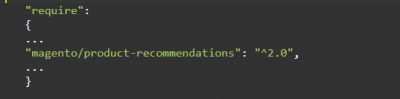
Let’s move over the major version from 2.0 to 3.0:
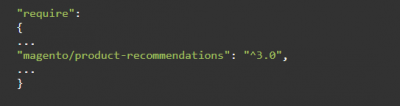
Save the composer.json file and run:Let’s move over the major version from 2.0 to 3.0:
![]()
4. Configure Product Recommendations – After installing magento/product-recommendations module, it must be configured by specifying the API Key and selecting a SaaS Environment (https://docs.magento.com/user-guide/configuration/services/saas.html).
The catalog sync and behavioral data collection is initiated on the storefront as soon as the storefront is successfully linked to Magento services through the API key and specify the SaaS Environment.
How does Product Recommendation work?
When Adobe Sensei is leveraged, the power of Machine Learning and Artificial Intelligence algorithms are used to analyze user behavior. It is also used to predict the most significant products for the customer.
Marketers can effortlessly create and place several widgets across their online store to show:
- Most viewed products in the last 7 days
- Most purchased product
- Most added to cart
- Recommendations based on browsing history
- Customers who viewed this also viewed that
- Customers who viewed this bought that
- Customers who bought this also bought that
- More like this on the basis of product features and content
- Products currently trending on the site
Set-up and Management
In the Admin panel of Magento, all the widgets can be easily set-up, managed and analysed. The data of each widget is analysed and tracked with the available performance data in Magento. The analysis demonstrates:
- Number of times the widget is loaded
- Number of times customers see the widget
- Number of time customer interacts with a widget
- Revenue associated with a recommendation
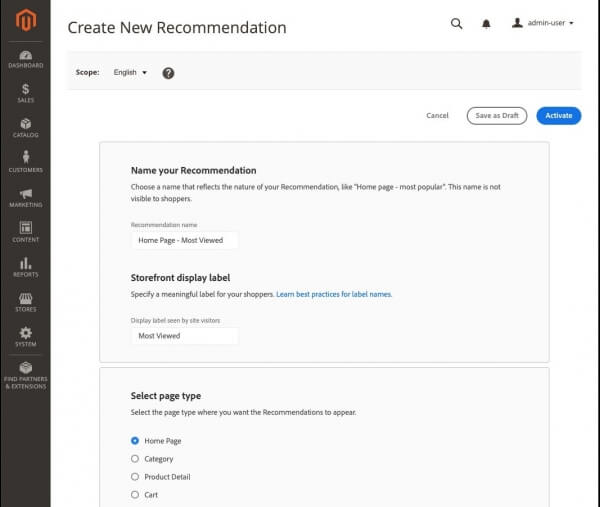
The above image shows that the type of widgets can vary based on the page type (Home, Product, Category, Cart, Order Confirmation). This ensures context-specific content. Read the steps to create new product recommendations here and check out the step to edit existing recommendations here.
Conclusion
The combination of Magento and AI brings immense benefits to the merchants and they should not delay this integration. Every retailer wants to convert its visitors into buyers through the right product recommendations and placements. Managing each segment of the online store manually seems a little problematic and the retailers switch to automated merchandising programs. One can coordinate the preferences of customers and drive conversions with the combination of the right tools and technology. The AI-powered product recommendations tool has a promising roadmap of features and so the tool will grow and evolve. For more in-depth information on transforming sales numbers with Product Recommendations, refer to the documentation here:
For Developers – https://devdocs.magento.com/recommendations/product-recs.html
For Merchants – https://docs.magento.com/user-guide/marketing/product-recommendations.html
About SynergyTop
At SynergyTop, we believe that strong personalization and recommendations increase conversion. We highly recommend implementing these features. This Adobe offer is a great starting point in your customer personalization journey and can help prove the ROI of your Magento implementation.
SynergyTop specializes in highly customized Ecommerce, Web, Mobile and PWAs development services that enhance the digital presence of our clients. Our user-friendly designs increase productivity, business process transparency and escalate business system efficiency. Let’s not leave this chance to become early adopters to leverage AI to the fullest and make your business stand out. Contact SynergyTop to make your E-commerce website efficient and faster. Write to us at contact@synergytop.com