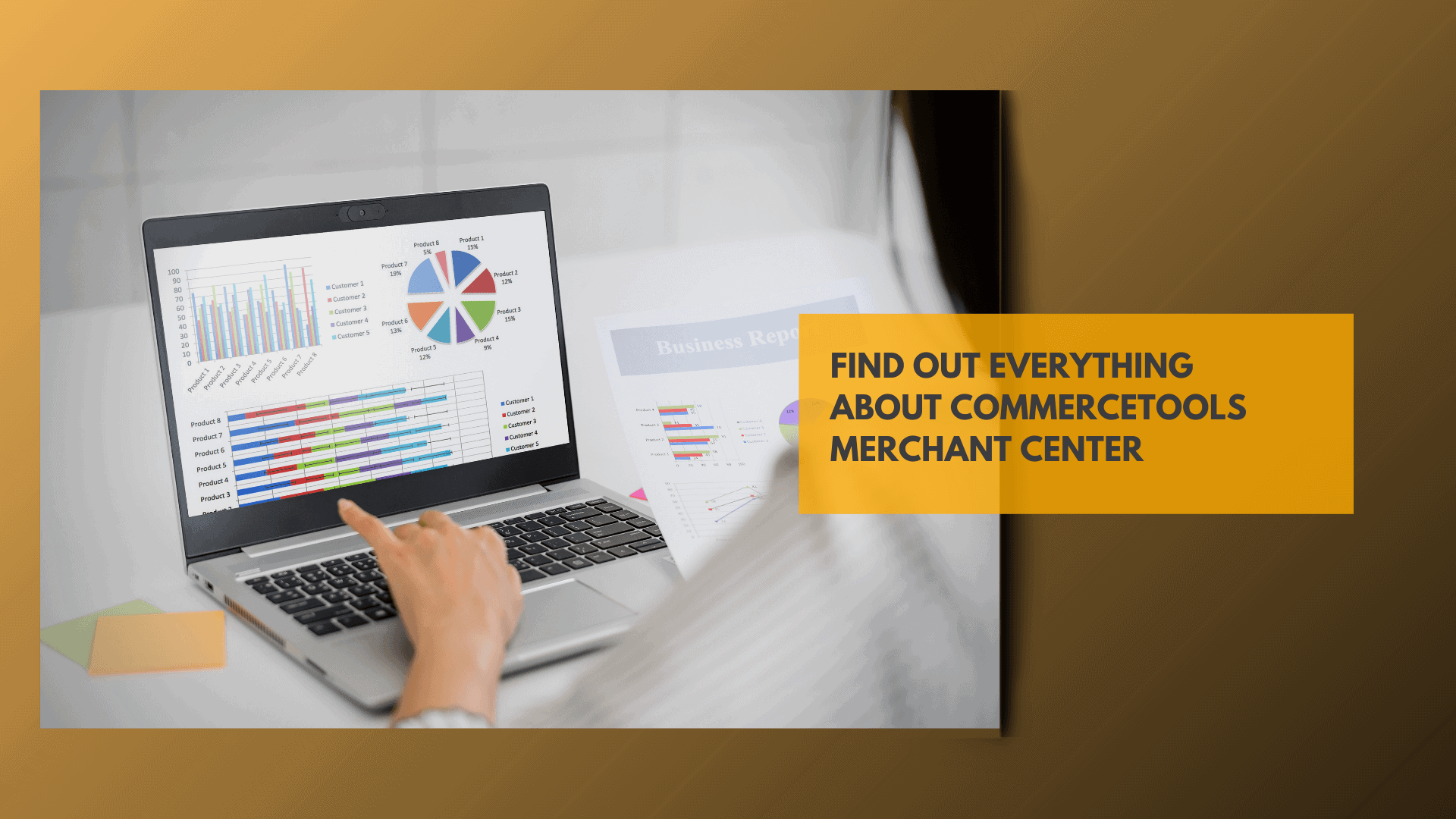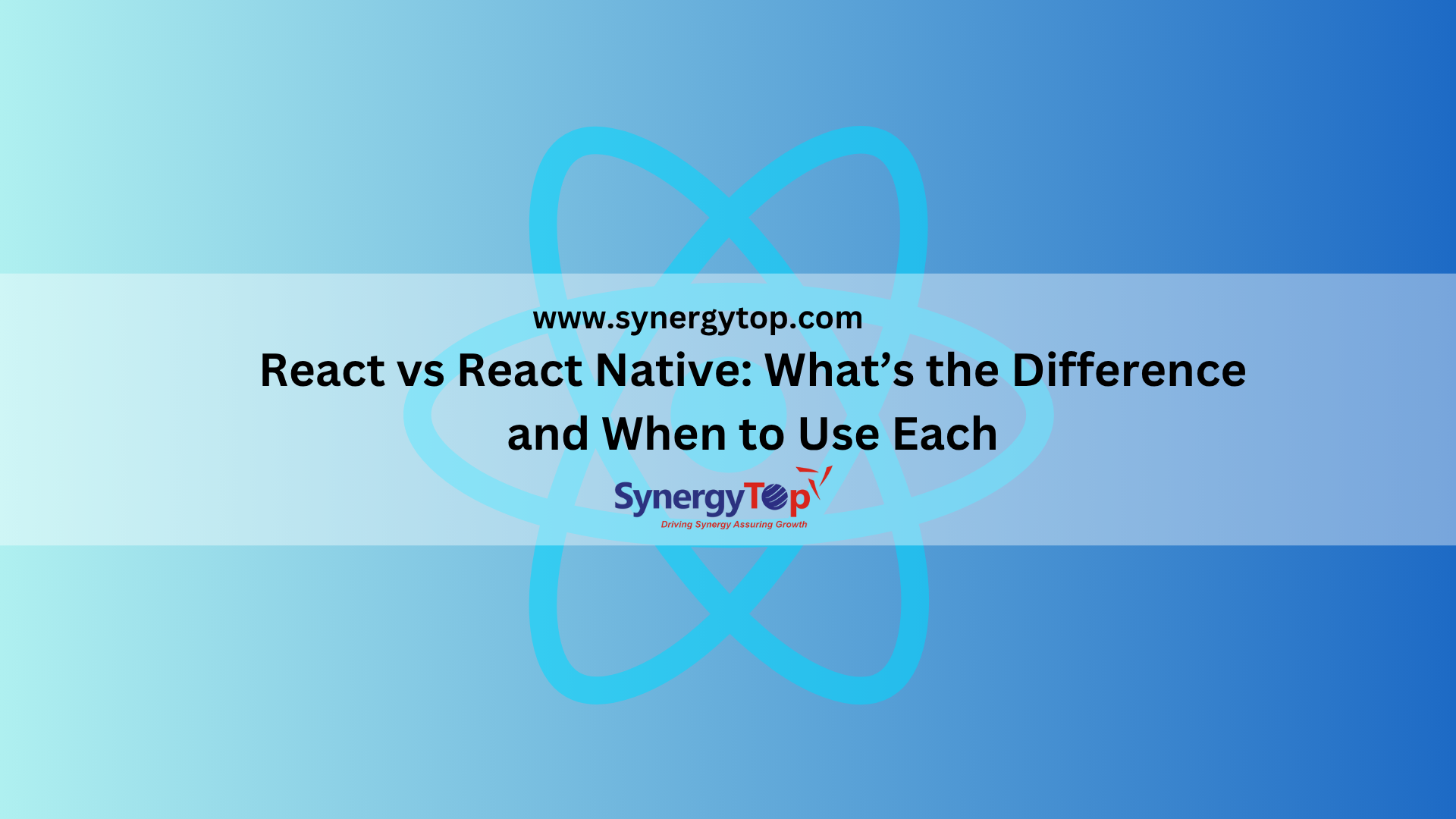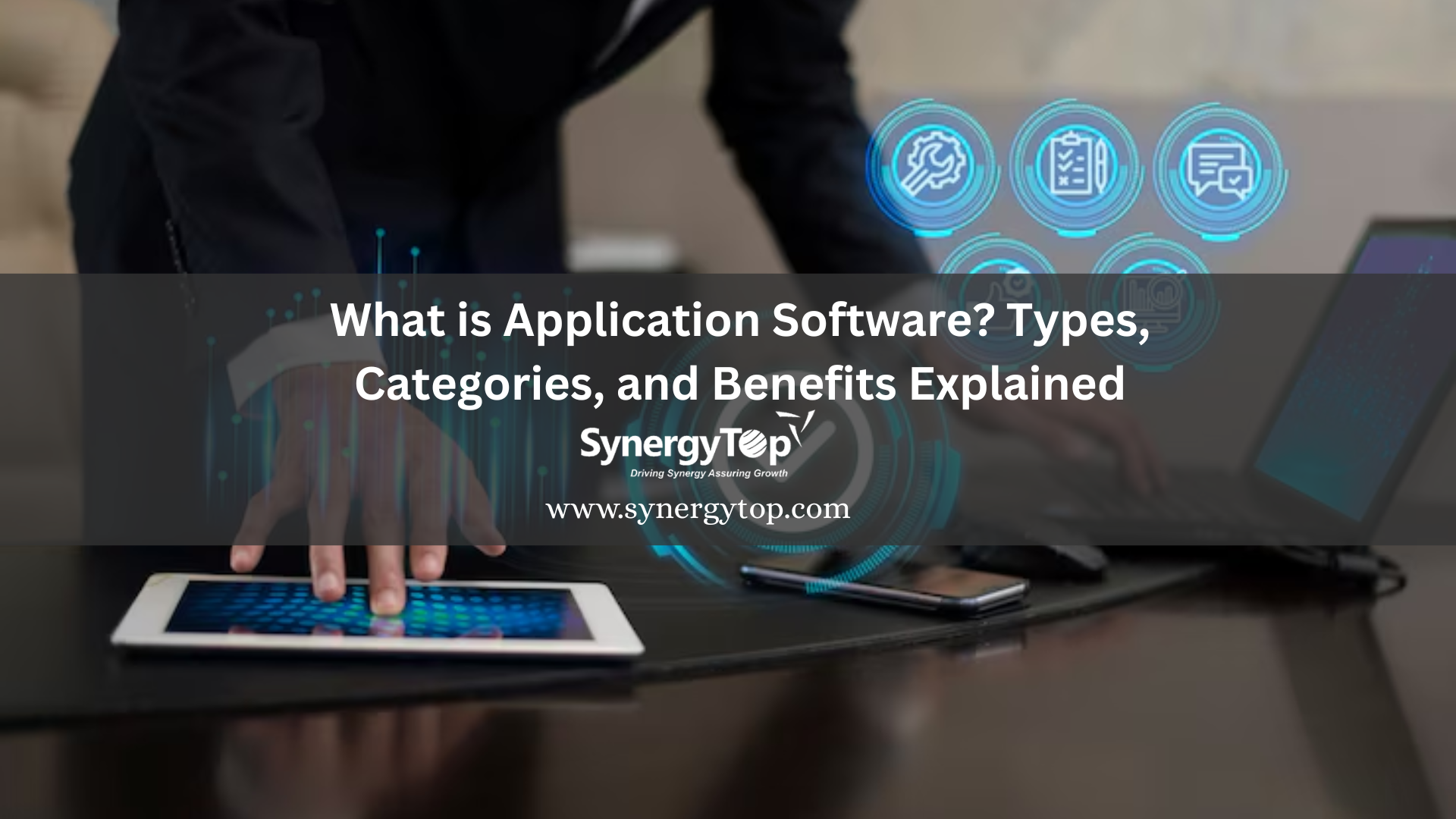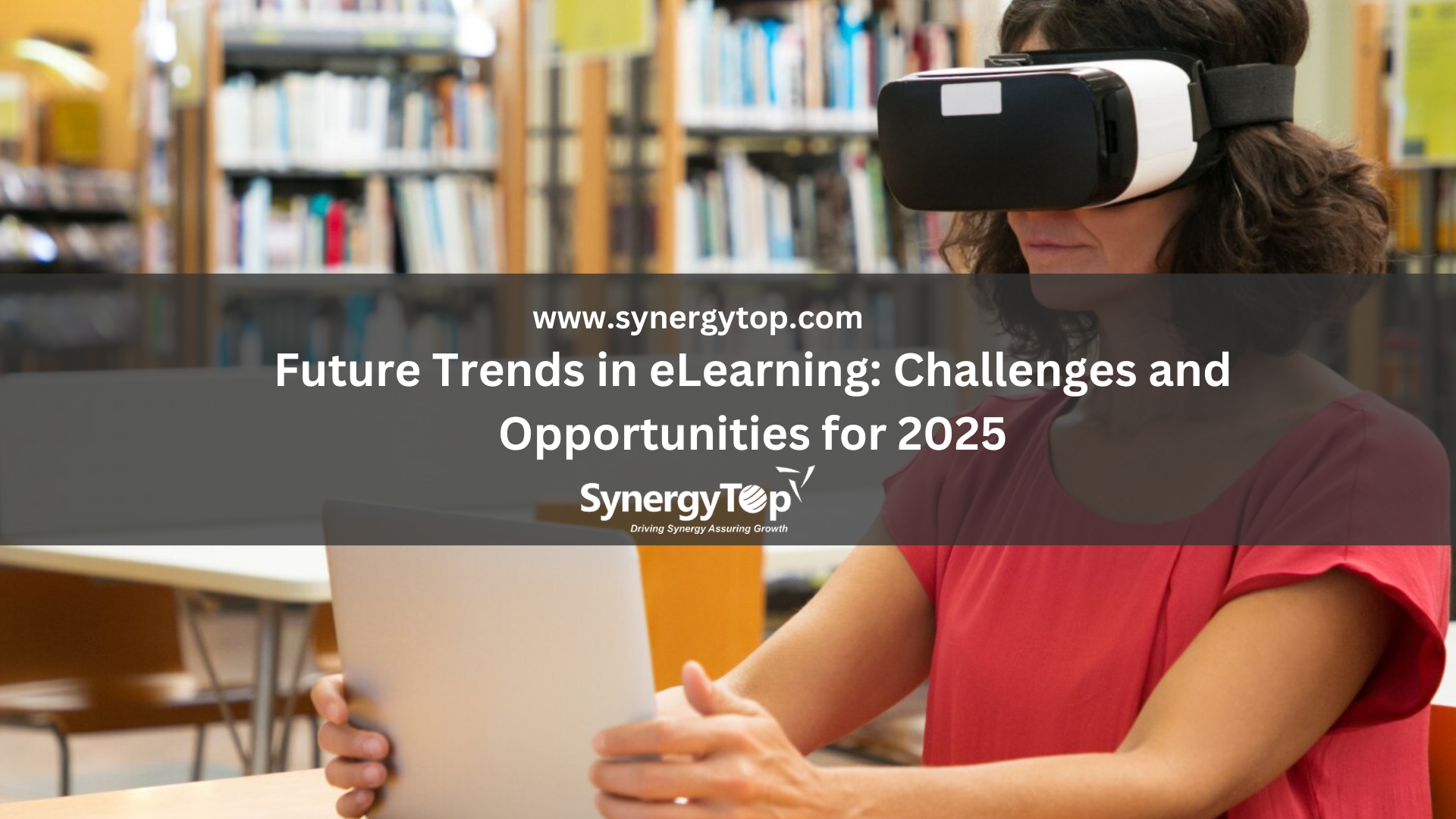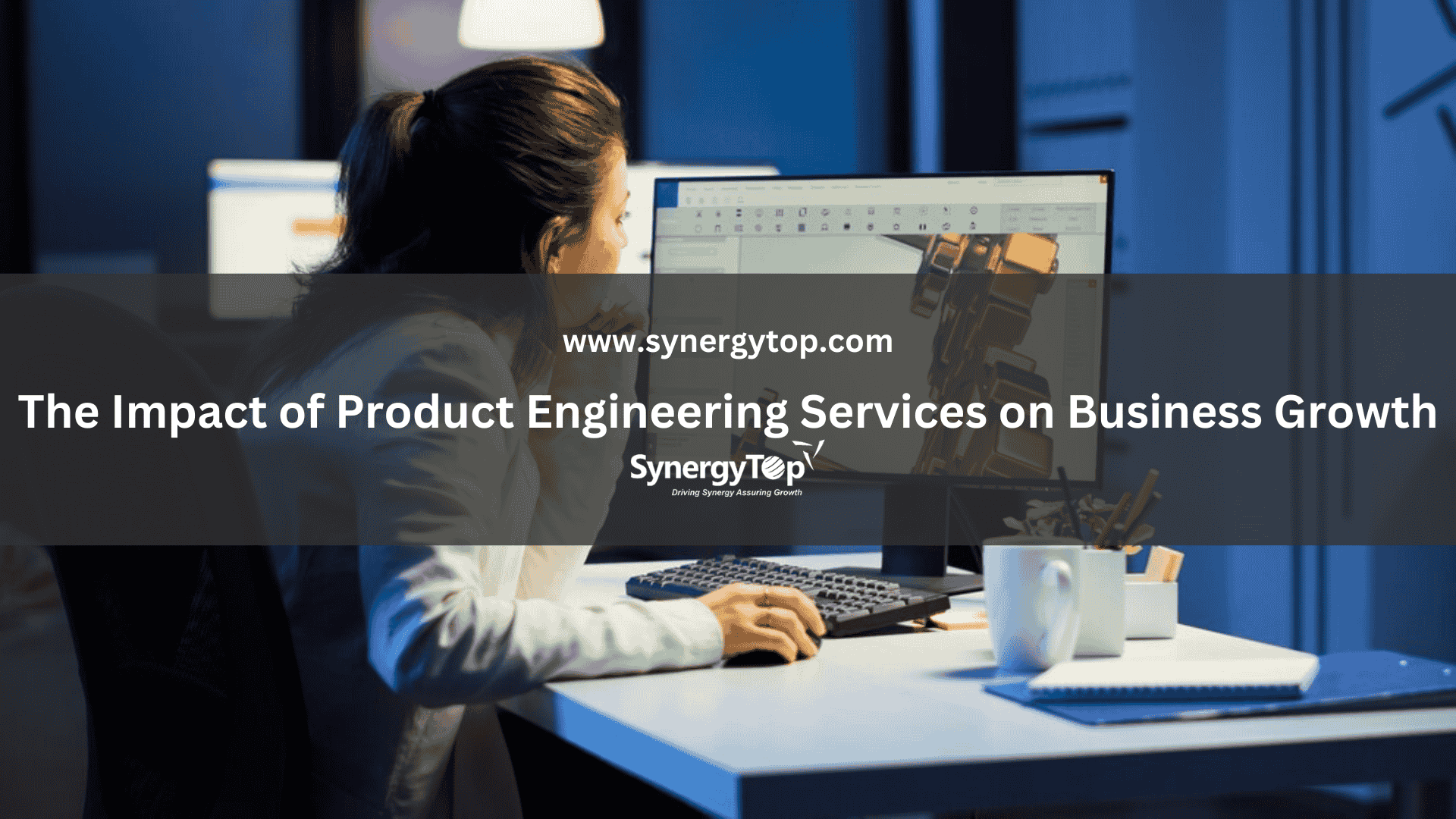Merchant Center is the commanding application for the platform of commercetools which enable you to effectively manage each and every aspect of the commercetools project. The leading-edge API approach of commercetools helps retailers in creating exceptional brand value.
The Merchant Center can be your perfect partner in handling the most critical data related to your retail business along with helping you keep up with the dynamic market conditions. The instinctive User Interface enables managing the data from all your retail channels including customer data, product data, and orders. The supplementary functions help in completing daily tasks like batch processing and configurable forms easily and quickly.
In this article, we will be walking you through all that’s there to know about the commercetools Merchant Center to help you make the most of it.
Let’s begin by taking a look at some of its primary features.
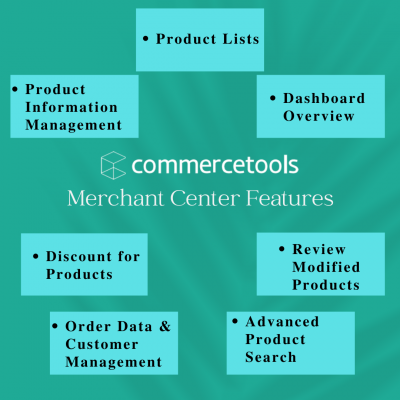
Product Information Management
The integrated omnichannel PIM allows retailers to have access to all of their product data. Also, its intuitive user interface helps in handling complex catalogues with just a few clicks. The tasks that it lets you perform with ease include –
- Managing product data by adding, deleting, and editing.
- Quick access to product details and product lists with configurable views.
- Fast product filtering and search.
- Managing images for variants of the product.
- Finding inventory and price data for all the retail channels.
- Updating several features at once for multiple products also known as Bulk Update.
- Filtering and searching categories.
Discounts for Products
The Merchant Center provides an easy way for the eCommerce teams to create complicated discounts for their products. As a retailer, you also receive an analysis of all the discounts on products that are active in your store. Plus the Merchant Center tools also create targeted discounts for some special products. You can also set a bar on discounts so that they can be applied to some specific channels, customer groups and countries.
Dashboard Overview
Merchant Center’s dashboard overview feature can be used to get a clearer, faster, and simpler overview of your sales, sorted by currency and from all the channels. You can get an analysis of the sales done during the past month, week, and day. Retailers can also check the average order value for the store, check how many new carts and customers were acquired and the top 5 products that bring in the maximum revenue.
Order Data and Customer Management
Merchant Center gives you direct access to all the orders without any third-party application. The data can be from a mobile app, POS, web store or an IoT device. The retailer can view all the orders, customer information, and item details. They can also get a detailed analysis of total orders, taxes, discounts and manage the images for variants of the product.
All the customer data is also available through the Merchant Center and it can be managed for all the retail channels. Multiple addresses can also be maintained and the order history for each customer can also be reviewed.
Merchant Center – Product List, Review Modified Products and Advanced Product Search
The product list, modified products, and advanced product search are other important features of the commercetools Merchant Center. Let’s explore them in detail
Product List
The product list in Merchant Center allows retailers to view and manage their products. The products can also be searched using powerful filters and search. This feature screen will be helpful for anyone who manages the information of products including merchandisers, catalogue managers and localization managers. If the product list is being used for the first time then the project needs to be indexed. The indexing of a large product catalogue can take a few minutes. But once indexed, the data is updated automatically.
Review Modified Products
Retailers can review the pending changes to be done on products with the ‘review modified products’ view. The product updates then can be discarded or published and you can even edit for specific changes. At the top of the modified product list, the bulk option is given which enables publishing, reverting, and changing to the current state of all the products listed. These actions can be carried out in bulk like bulk publish, bulk revert and bulk state change.
Advanced Product Search
The search toggle button can be used to switch between the advanced search mode and basic search mode. The mode of Advanced search enables the retailers to build a detailed query and gives control of what can be searched. The basic search can always be switched to an advanced search but not vice-versa.
About SynergyTop
SynergyTop is a proud commercetools partner and has been working towards achieving commercetools’ vision to help the eCommerce industry embrace #MACH with the same passion as the 250+ commercetools users around the world.

SynergyTop leverages all the facilities provided by commercetools like Accelerators, Integrators, Merchant Center, Marketplace etc. to provide seamless commercetools implementations. At SynergyTop, we have a team of expert industry consultants on microservices, headless commerce experience and cloud solutions.
Check out our commercetools capabilities and services and to schedule a no-obligation demo, fill in our contact form today!