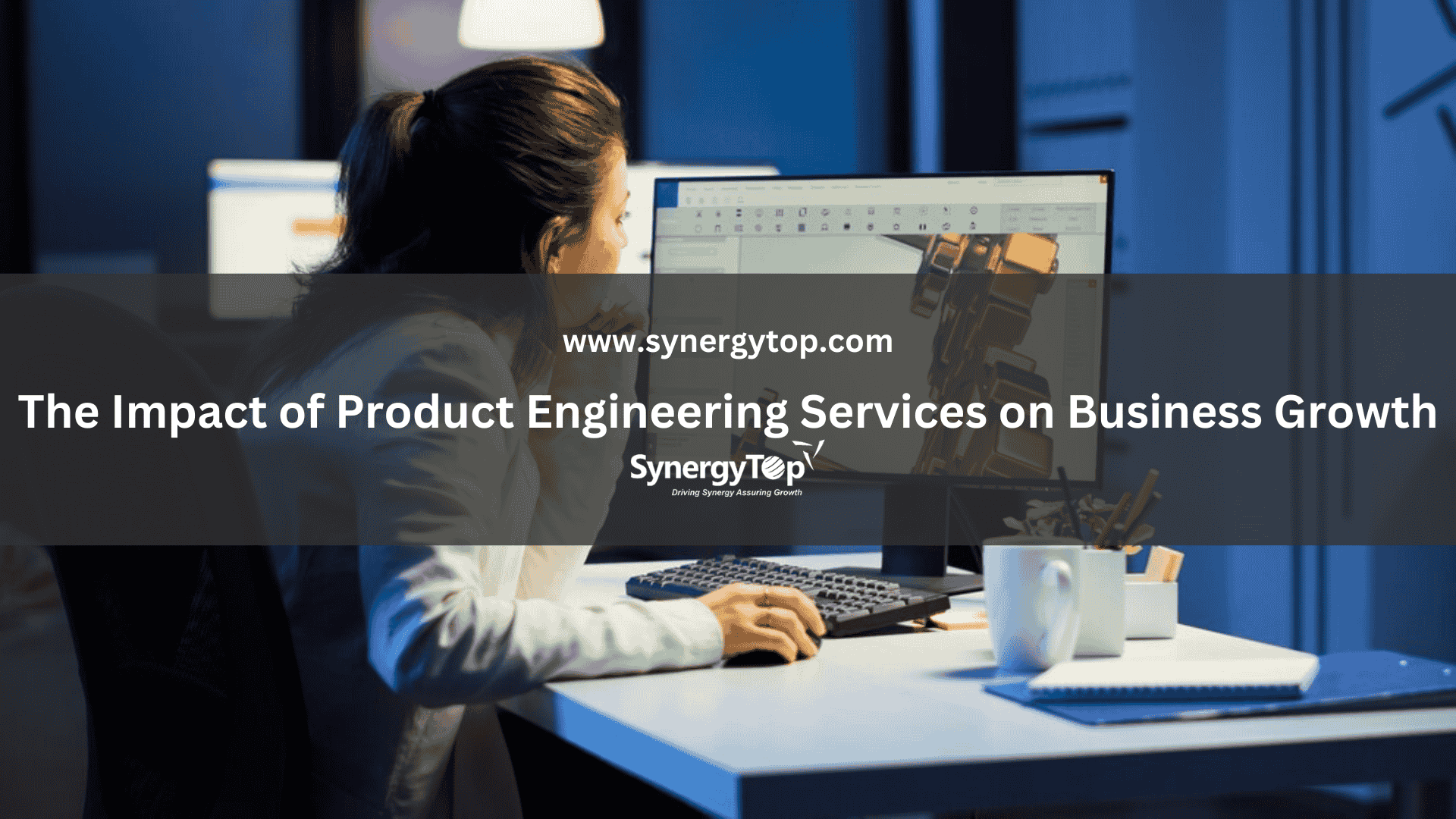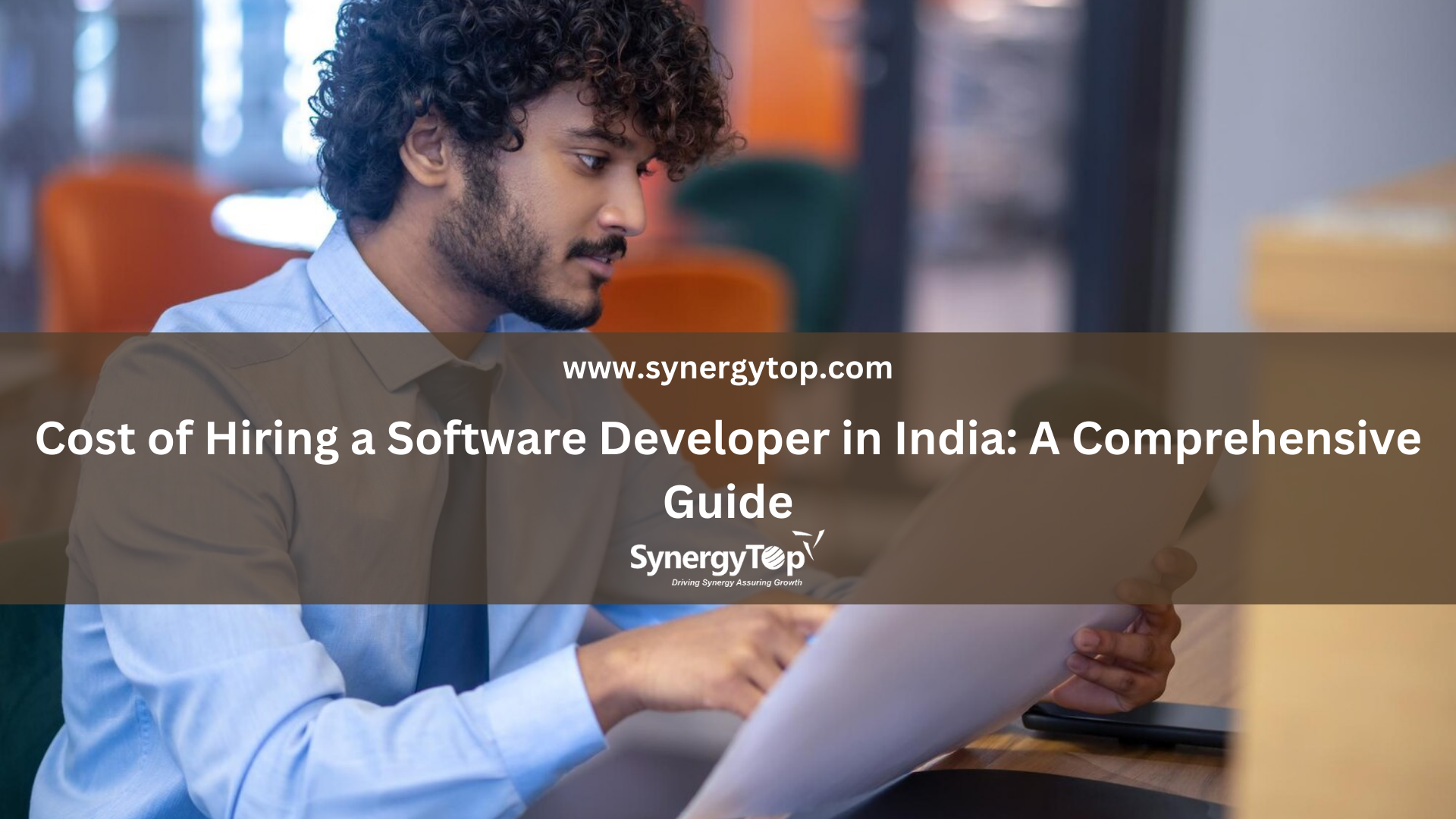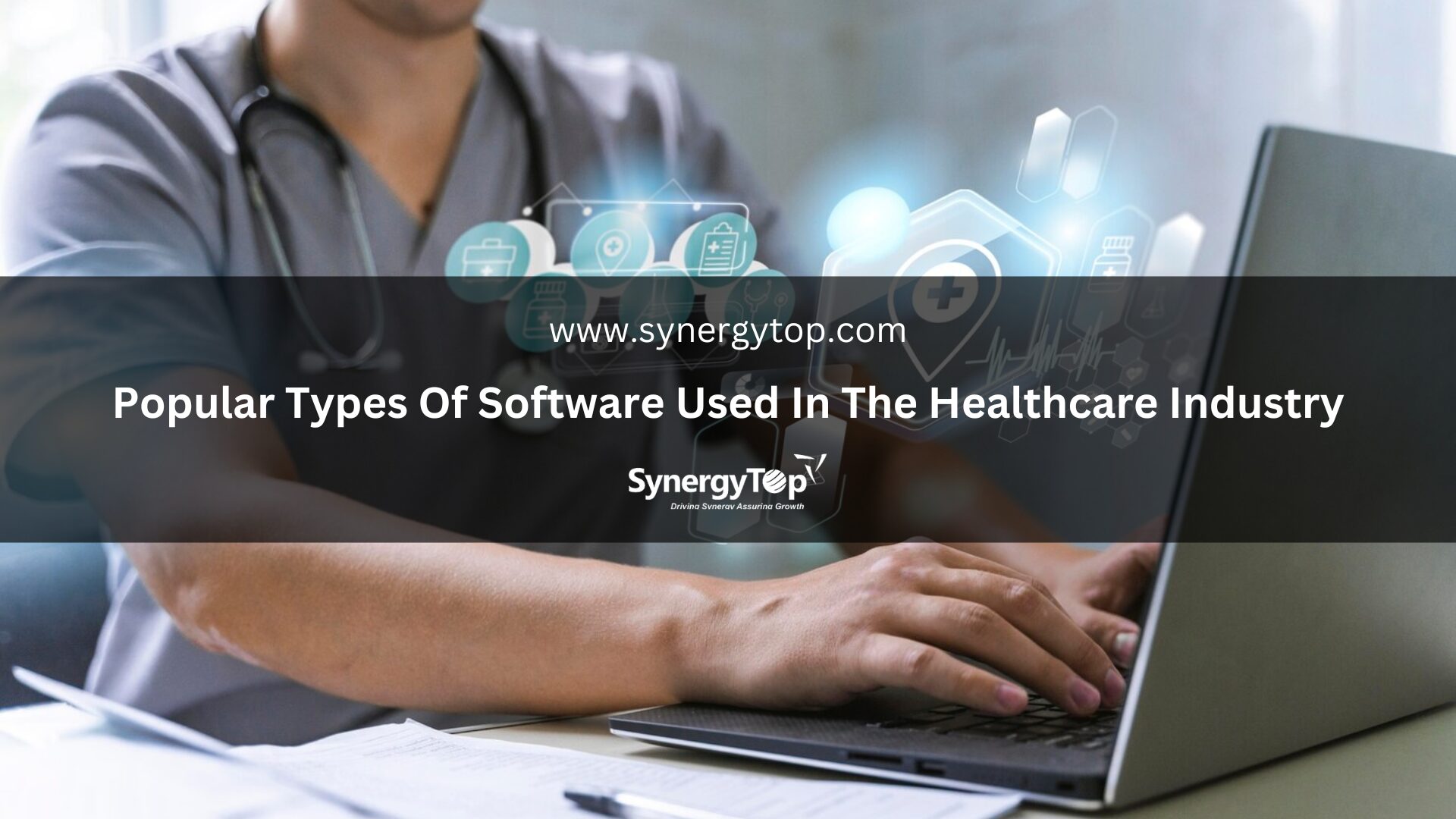There’s a lot of buzz around eCommerce website speed and eCommerce website speed optimization. But what does it matter? And more importantly, how can you ensure eCommerce website optimization? Find all your answers in this blog right here.
***
There are approximately 12 to 24 million eCommerce stores on the Internet today. And the number is increasing every minute. However, not all these eCommerce stores are making good money. Only a million of these stores make over $1000 per year.
If you also have an eCommerce store that’s struggling to get traffic and conversions, you need to consider your eCommerce website performance. Unless people like your (digital) shop, they won’t shop from you.
While focusing on eCommerce website performance, you need to consider multiple aspects that can enhance your customer experience. Among these aspects, eCommerce site speed is of utmost importance.
A fast eCommerce website can benefit you and your customers in numerous ways.
Authoritative research shows that the load time of a website should not be more than 3 seconds. If the website takes too long to load, then the conversion rate, the bounce rate, the user sessions, and the other KPIs go downhill. And then the possibility of a repeat purchase gets significantly reduced because of an unsatisfactory user experience.
Now, your eCommerce site speed is affected by numerous factors. Some of the issues that result in slower eCommerce site speed include:
- Unoptimized images,
- Too much code on the page that increases its weight,
- The number of server requests,
- Buggy code, and many more.
In this blog, we will dig into 10 major eCommerce website optimization techniques that can remarkably increase your eCommerce website performance and speed.
Top eCommerce Website Optimization Techniques
1. Use Reliable and Fast Hosting
The speed of a page can vary depending on the device and network of the user. That’s not something you can control.
However, the eCommerce site speed and performance are also influenced by factors under your control. These factors include the hosting service and infrastructure.
eCommerce website speed is often negatively affected when there is a high transaction volume and on high-traffic days such as Cyber Mondays or Super Saturdays.
The key is to choose the right hosting that can support the traffic you are getting on your eCommerce website.
Some hosting options that you can choose from include:
- Shared hosting,
- VPS hosting, and
- Dedicated servers.
The choice of hosting and server should be based on the size and type of your online store. Shared hosting might be suitable for smaller, low-traffic sites. For high-traffic online stores, dedicated servers are often the best pick.
If you are not sure which server is the best for you, you should talk to eCommerce experts and get eCommerce site speed optimization services. These experts can also help you find the best server and hosting options for eCommerce website optimization.

2. Use a Content Delivery Network (CDN)
Another popular method for eCommerce website optimization is to use the CDN (Content delivery network or content distribution network).
A CDN makes the local user experience faster by distributing the content delivery load via the nearest server to the location of the visitor. Once CDN is enabled, the files on your website will be copied and stored on its servers. When users from various geographical locations reach your online store, the data will be extracted from the nearest server resulting in a much faster loading of the website.
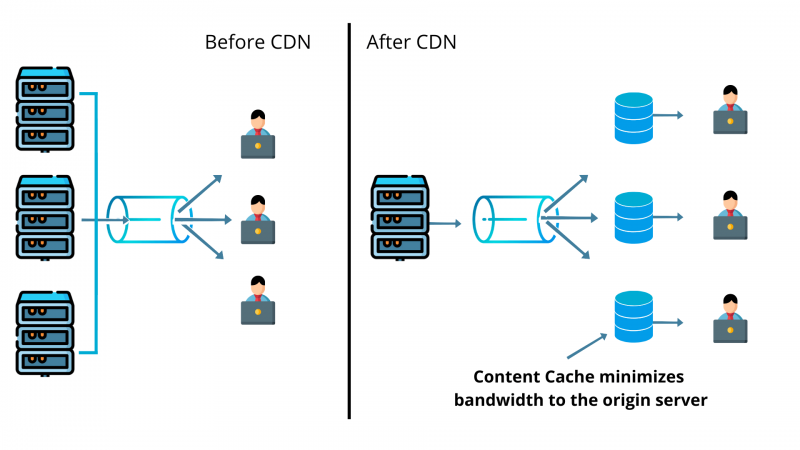
3. Restrict the Size of the Pages
The size of a page plays a crucial role in eCommerce website speed optimization. The smaller the size of the page, the faster it loads, and vice versa.
Now the size of an eCommerce website page depends on the number of CSS and HTML files, scripts, images, and all the media added to the page. As a part of your eCommerce website optimization efforts, you can take the following steps to keep the page size small:
- Removing any unused plugins, scripts, and fonts.
- Optimizing images
- Merging CSS and JS files
You can also use some plugins that convert media files into suitable formats or compress them for eCommerce site speed optimization.

4. Use In-memory and Caching Technology
In-memory and caching technologies are widely used for eCommerce site speed optimization to boost page load speed.
By utilizing in-memory and caching technology, you can avoid accessing a database unnecessarily as these technologies store all customer information, eCommerce catalogs of all products, site search indexes, and other information locally. The technology uses the RAM available on a server and since the input and output operations are 10 times faster, it helps in eCommerce optimization.
5. Cut Down HTTP Requests
The more elements the page has, the more requests are sent to the server by the browser. This is a vicious circle going on at the backend which affects the eCommerce site speed.
But you cannot remove all requests as it is important to be able to deliver the features on the frontend. However, here’s what you can do:
Step 1: Delete the unnecessary images, extensions, and other files
Step 2: With the help of tools such as CSS Sprites generator and many more, combine several small elements into one CSS Sprite.
This will help in eCommerce optimization and help you optimize eCommerce website and stores.
6. Reconsider Third-Party Extensions
Plugins and extensions are used to strengthen functionality and boost eCommerce website performance.
But they also have a negative impact on eCommerce site speed. Too many third-party integrations can significantly slow down the website. Also, often some external plugins have poor quality, buggy code, and even security vulnerabilities.
Weigh the pros and cons of all the third-party functionalities while carrying out eCommerce website optimization. Remove the ones that are not necessary. Also, revisit the plugins and third-party extensions often and remove those that are not useful anymore.
7. Limit The Number of Pop-Ups
Pop-ups are a great way to save abandoned carts and urge people to make a purchase. You can use pop-ups on your eCommerce website to give users discount coupons and even get subscriptions.
However, that doesn’t mean you can have multiple pop-ups on your eCommerce website.
If not managed well, they can impact the eCommerce website performance and interfere with the customer’s experience by:
- Becoming an extra step in the journey of becoming a customer.
- Frustrating the customers by coming up again and again.
- Slowing down the eCommerce website speed.
Thus, pop-ups should be used sparingly and only when you are sure they’d be good for your bottom line. For eCommerce website speed optimization, you should remove all unnecessary pop-ups from your website.
8. Specify the Dimensions of the Image
To load the pages and images simultaneously, you need to specify the height and width of the images so that the browser can create placeholders accordingly.
It is an eCommerce website optimization technique that not many people use.
If you upload the image without specifying the dimensions, it will force the browser to load the entire image before proceeding to any other task which will eventually take more time. By specifying image sizes for different devices like smartphones, laptops, or tablets, you can significantly boost the eCommerce site speed.
9. Be Light On Hero Slides
Multiple large-sized hero image slideshows are superb for showing off your products. But there is a downside to using them.
The size and quality of the images required to make appealing hero slides often result in increased load times. More so, if you have four or five slides.
But again if you cannot completely let go of the hero slides, it is best to keep them to a minimum number and use optimized images for hero slides. This can significantly contribute towards eCommerce website optimization and boost your site’s speed.
10. Optimize the Configuration of Platform
If you use a hosted or licensed eCommerce platform, you should customize the available configurations to improve the page load speed.
Most of the platforms provide options to tweak options and carry out eCommerce website optimization, which can lead to remarkable gains. For example, Magento comes with default configurations including file compression, CDN, and other speed enhancers.
Keep Monitoring Your eCommerce Website Speed Optimization Improvements
eCommerce website optimization is an important and ongoing activity.
Live online stores can be and should be improved all over the world. This will eventually help them improve customer experiences and thus, their bottom lines. But most business owners keep losing customers just because they don’t carry out eCommerce site speed optimization regularly.
By using the above eCommerce website speed optimization, however, you can improve your eCommerce website speed. The good part is that all the eCommerce website speed optimization tips shared above are straightforward and simple to implement. All you need is a basic knowledge of your CMS and a few hours. However, if you have a large eCommerce store and want to get the best outcomes for your business, you should let experts handle your eCommerce website speed optimization.
With eCommerce website optimization services from experts like us at SynergyTop, you will not just be able to see a boost in your eCommerce website speed but also get higher security and better functionality. All of this will then result in better performance and customer experience for you and result in a better bottom line.
About SynergyTop
SynergyTop is a San Diego-based digital commerce company that specializes in developing highly customized eCommerce stores. We have a team of eCommerce developers with experience in Shopify, Shopify Plus, WooCommerce, Magento, and other E-commerce platforms.
Our user-friendly designs increase productivity, and business process transparency and escalate business system efficiency. Contact SynergyTop to develop efficient and fast E-commerce platforms.
Already have an eCommerce website that needs eCommerce site speed optimization? Schedule a free consultation with our team by filling out the form here.