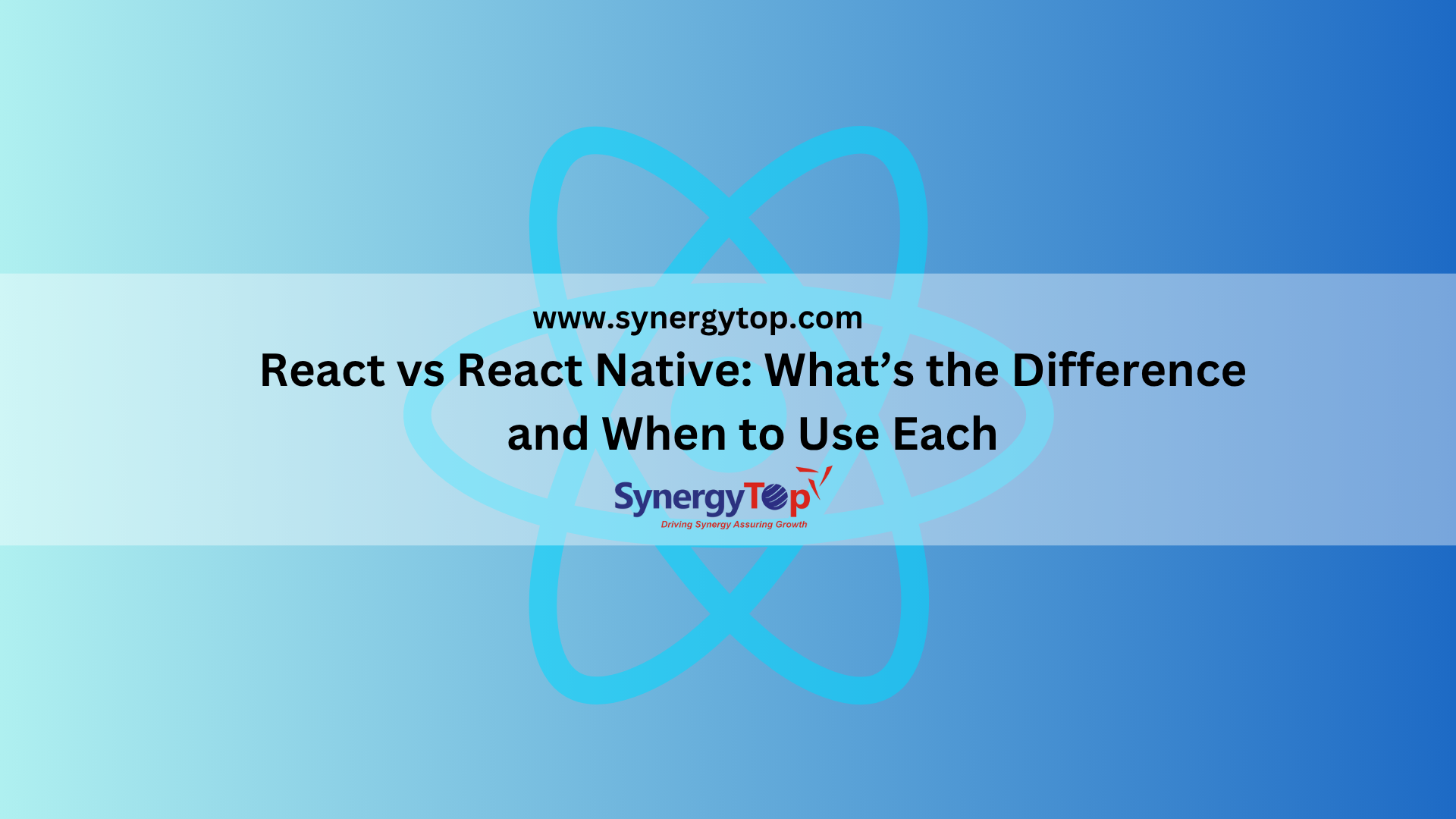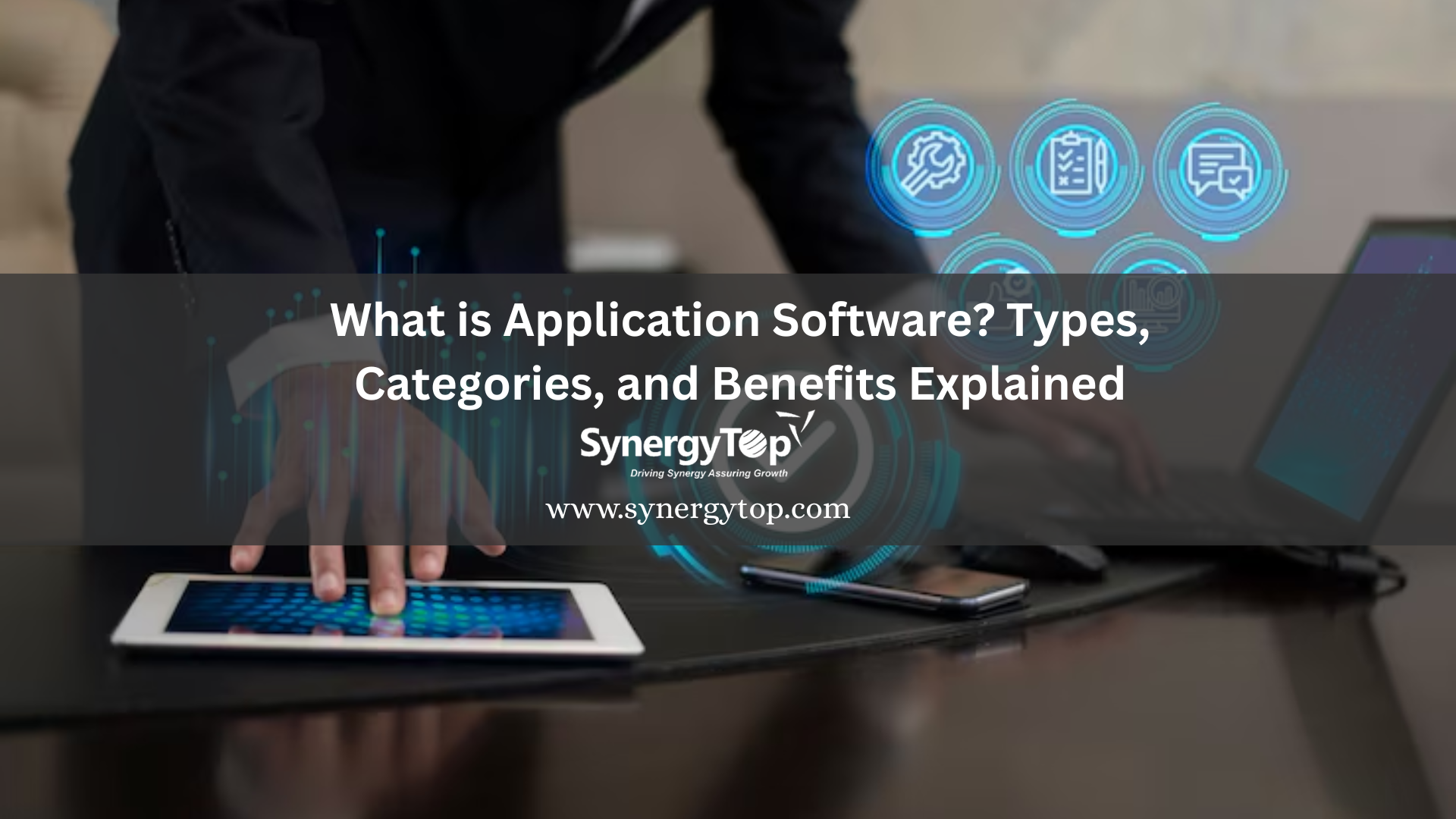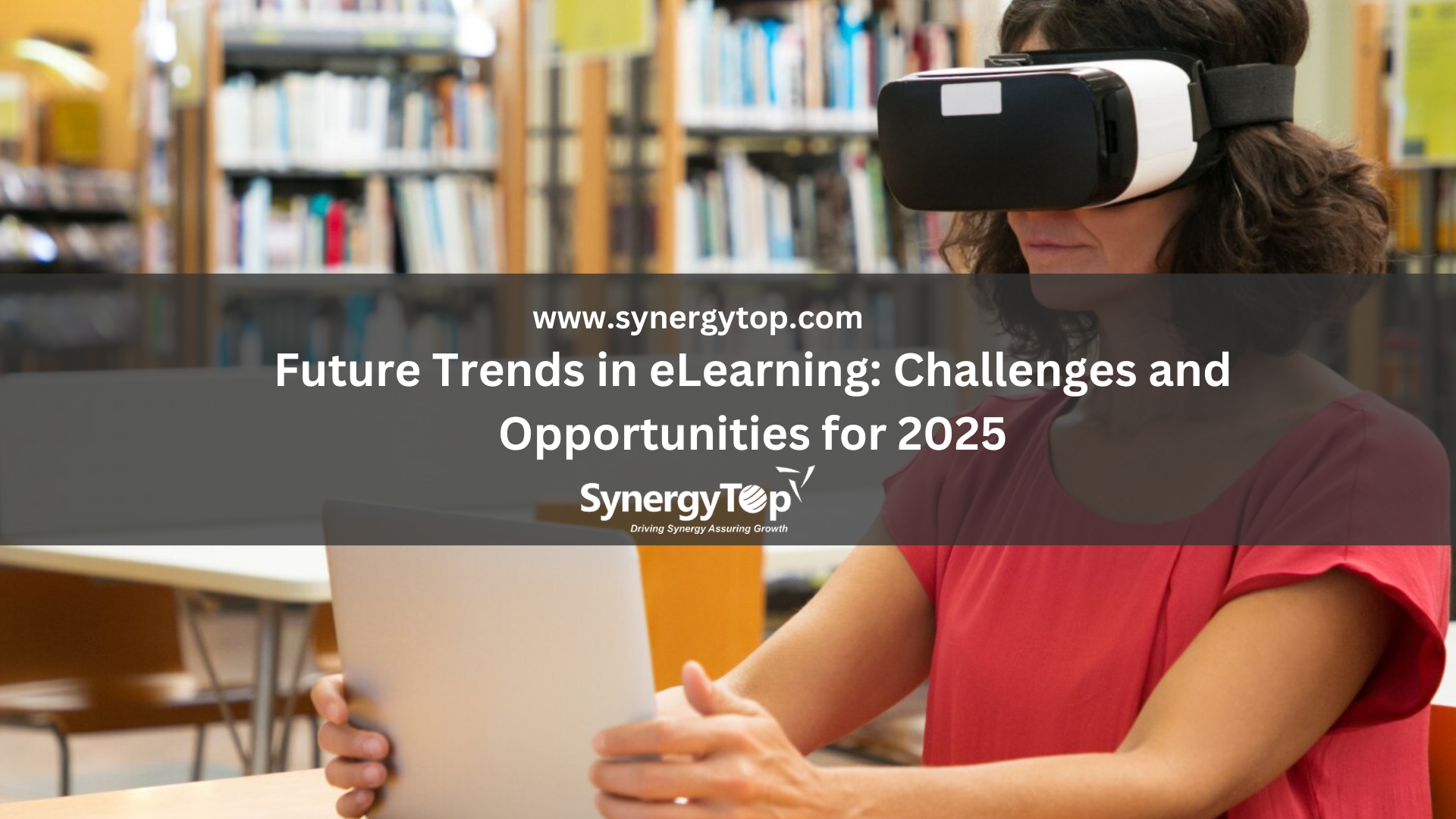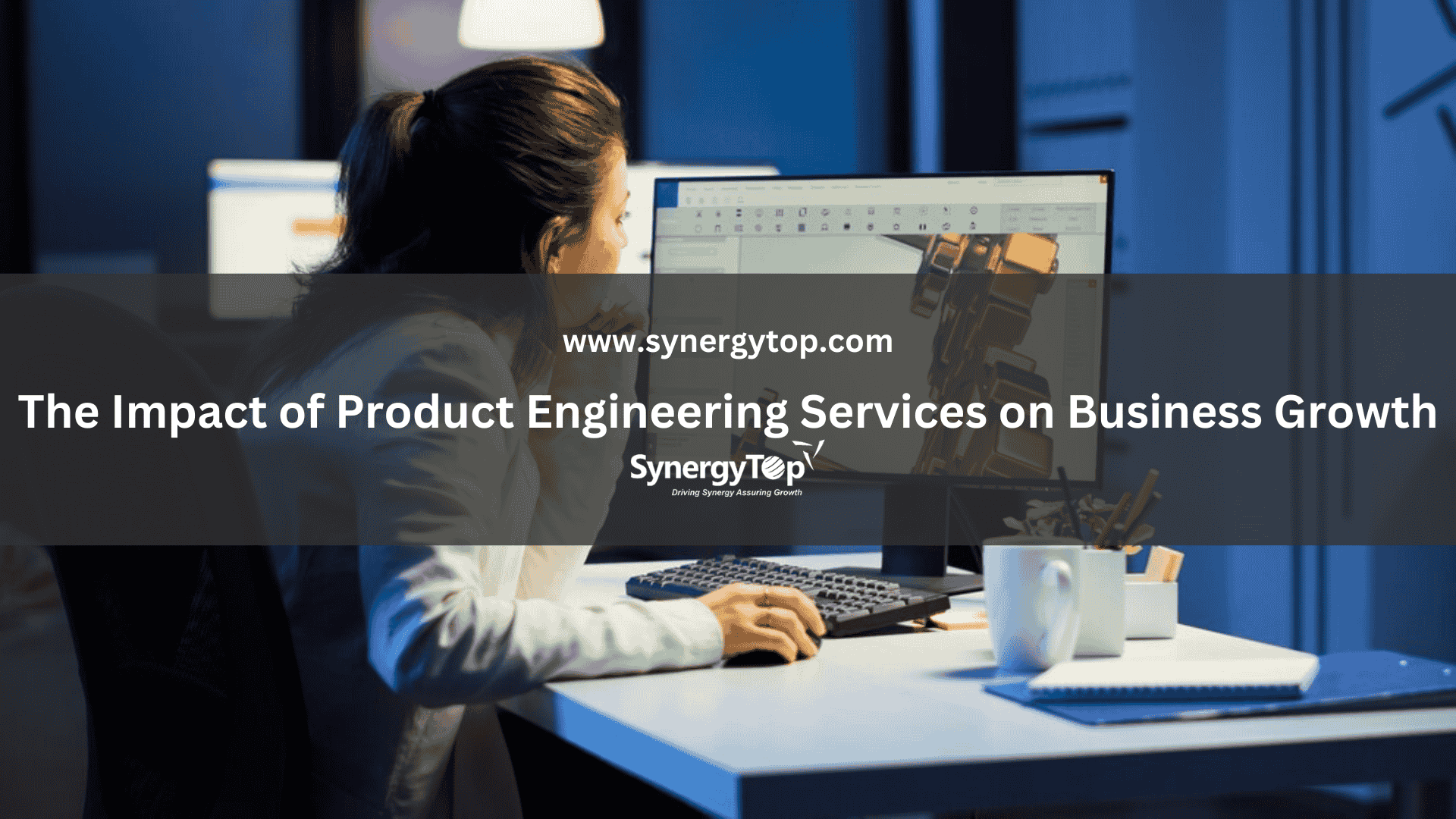As a developer, creating technical documents such as API documentation, user guides, and technical specifications is an essential part of your job.
These documents help other developers, stakeholders, and end-users understand how to use and implement the systems and software you’ve built. In this blog post, we’ll walk you through the step-by-step process of creating technical documents, providing practical examples and tips along the way.
What Is A Technical Document?
A technical document refers to the written material that provides information and instructions on a specific technical subject or product.
They are typically created by technical writers, engineers, developers, or other experts in the field. And these are intended for a specific audience, such as other developers, stakeholders, or end-users.
Technical documents are designed to explain complex technical concepts and procedures in a clear and concise manner. This ensures that the audience can understand and use the information effectively.
The Key Benefits Of A Technical Document
There are several key benefits of technical documents, including:
- Clarity and accuracy: Technical documents provide clear and accurate information on a specific technical subject or product.
- Consistency: Technical documents help ensure consistency by clearly stating the usage procedure and features of the product.
- Training and support: Technical documents provide training on how to use a specific product or system. This saves time and resources.
- Compliance and legal requirements: Technical documents help meet compliance and legal requirements for certain products.
- Future reference: Technical documents can be used for future reference by those who were not originally involved in product development.
- Collaboration: Technical documents facilitate collaboration and communication between different departments and teams by providing clear and consistent understanding.
- Productivity: Technical documents help to increase productivity and reduce errors by helping the audience perform tasks more efficiently and effectively.
Internal And External Users Of A Technical Document
Before creating technical documents, it is important to understand who are the users of technical documents. This helps create targeted documents that are suited to the needs of their users.
The users of technical documents are divided into two types:
Internal Users
Internal users of a technical document are those inside the organization who will use the technical document. They include other developers, project managers, or members of the IT department. These users typically have a high level of technical expertise and understanding of the subject matter.
External Users
External users of a technical document refer to people outside of the organization who will use the document. They include clients/customers or end-users. These users may have a lower level of technical expertise, and the document is written to be easily understood by them.
In some cases, technical documents may be intended for both internal and external users. In this case, it’s important to strike a balance. Aim for providing enough technical detail for internal users. And keep the language simple enough for external users to understand.
Creating Technical Documents: A Developer’s Guide
Here’s a step-by-step guide that developers can use to create technical documents
Step 1: Understand The Purpose And Audience Of The Document
The first step in creating a technical document is to understand why and for whom you are creating the document. This helps determine the level of detail and complexity that is appropriate for your document. And you can ascertain the tone and style that should be used.
When understanding the purpose of the document, consider the following questions:
- What is the main goal of the document?
- What information does the audience need to know?
- What actions do you want the audience to take as a result of reading the document?
When understanding the audience of the document, consider the following questions:
- Who will be reading the document?
- What level of technical expertise do they have?
- What are their specific needs and goals?
Step 2: Gather Information And Resources
Once you have a clear understanding of the purpose and audience of the document, it’s time to gather the information and resources you’ll need to create it. This includes researching the subject matter, interviewing subject matter experts, and reviewing any existing documentation.
When gathering information, it’s important to keep the following in mind:
- Be thorough and comprehensive in your research
- Take detailed notes
- Keep track of your sources
Step 3: Organize And Outline The Information
Once you have all of your information and resources, it’s time to organize and outline the information for your document. This will help you create a clear and logical structure for the document.
When organizing and outlining the information, consider the following:
- Use headings and subheadings to create a clear and logical structure
- Use bullet points and numbered lists to break up the text and make it easier to read
- Use examples and diagrams to illustrate key concepts
Step 4: Write The First Draft
With your information organized and outlined, it’s time to start writing the first draft of your document. When writing, keep the following in mind:
- Use simple and clear language
- Be consistent in your terminology and formatting
- Use the active voice
- Keep the document concise and to the point
Step 5: Review And Edit the Document
The first draft of the document, should not never be the final. Make sure you take out time to review and edit it.
This is an important step that will help you catch any errors or inaccuracies, as well as make any necessary revisions to improve the clarity and readability of the document.
When reviewing and editing the document, consider the following:
- Check for spelling and grammatical errors
- Check for consistency in formatting and terminology
- Check for accuracy and completeness of the information
- Check for readability and clarity
Step 6: Finalize And Distribute The Document
Once the document is reviewed and edited to perfection, you can finally distribute it. Before that, don’t forget to format the document. Also, create any necessary graphics and diagrams.
After that, you can publish or distribute the document to the intended audience.
Step 7: Maintain And Update the Document
It’s important to keep your technical documents up-to-date. As technology and systems change, new features are added, bugs are fixed, and information can become outdated.
Keeping the document updated ensures that the information provided is accurate and relevant.
Make sure you:
- Set up a schedule for regular updates and reviews
- Encourage feedback from the audience and make changes accordingly
- Keep track of any updates made to the software or systems the document pertains to
- Update any graphics and diagrams as necessary.
Technical Document Creation Process At SynergyTop – Examples To Guide You
Below we have outlined the process of creating various technical documents followed at SynergyTop. Our team of experts creates multiple technical documents at various stages of the development process catering to various users.
The technical documents we prepare include:
1. Business Requirement Document (BRD)
- It is a description of different modules of a product and explains how the business operates.
- A BRD outlines how the software should be designed to run the business efficiently.
2. User Flow
- A user flow is a path taken by a prototypical user on the website or an application.
- We create a user flow to understand how the user will interact with the website. This helps understand what pages or functionalities should be included in the solution.
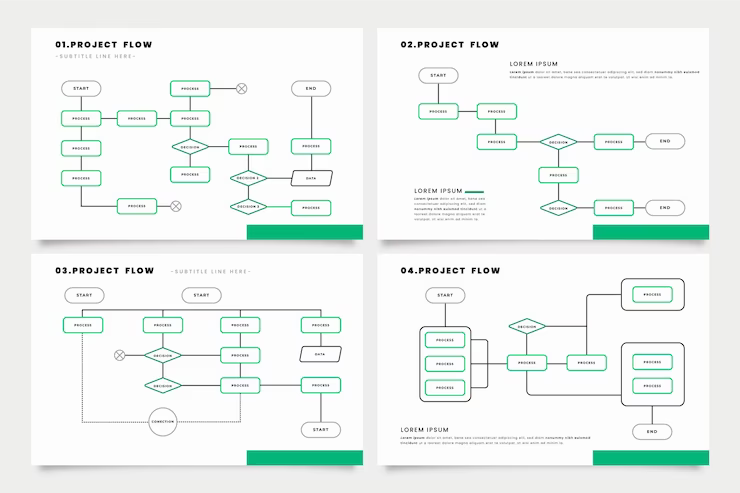
3. WireFrame
- A wireframe is a graphical representation of all product modules.
- It shows the relationship between one module and another. It further defines the user journey.
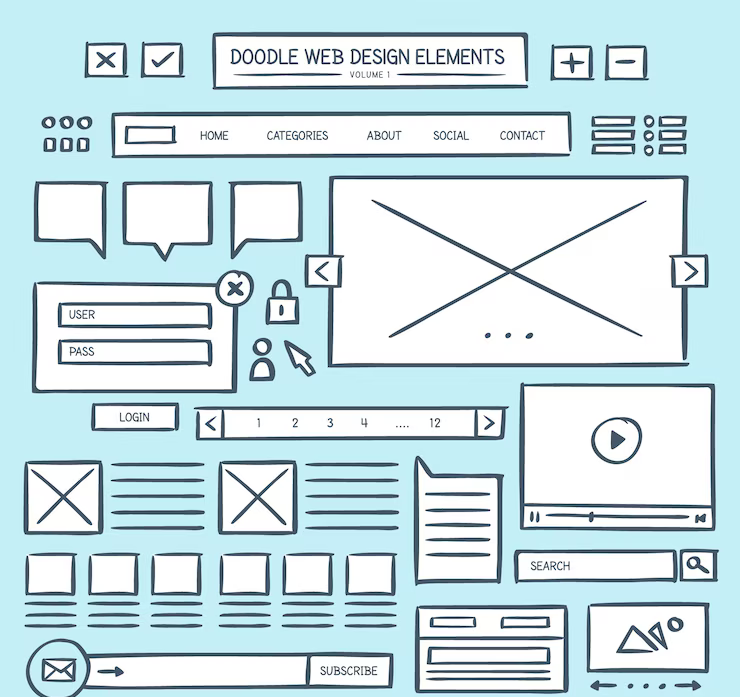
4. Technical Architecture
It is a representation of how the software/digital product operates from a technical standpoint. It includes:
A. Database Design
- Once the database to be used is finalized, a database schema is created.
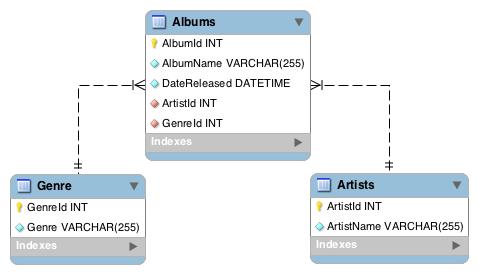 Source
Source
B. Backend & Frontend Language Selection
- After selecting a backend language (Python, NodeJs, PHP, etc.) and a frontend language (React, Angular, React Native), we create a structure diagram for code setup
C. Hosting Environment Setup
- Whether it is AWS, GoDaddy, or any other hosting provider, we create detailed documents for server setup
D. Testing and Production Setup
- Separate environments are set up for testing and production and documents are created regarding the setups.
E. Third-Party Libray Selection
- If the client requires Third-party libraries, we create documents detailing library setup as well,
F. Define APIs and Create API Flow
- API flows provide information on how to use and interact with an application programming interface (API)
- Includes details on the available endpoints, request and response formats, error handling, etc.
- Complete technical documents are created for every API. This helps us to maintain the reusability, scalability, optimization, and security of APIs.
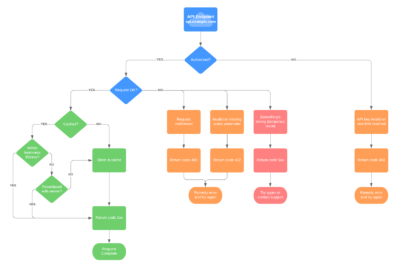 Source
Source
G. Code Base Setup
- A CI/CD pipeline is set up and proper documents are created regarding the pipeline setup.
H. Testing
- Post development, the deliverable solution is tested on the basis of Security, Speed, and Functionality. The results are documented and the issues found in the testing process are fixed.
5. Post-Development Documentation
A. User Guides
- Provide instructions on how to use a specific system or software.
- Typically include information on how to install, set up, and use the product, as well as troubleshooting information.
B. Release Notes
- Provide information on new features, bug fixes, and other updates to a system or software.
- Keep users informed about changes and updates to the product.
C. FAQs, Help documents, And Tutorials
- Provide answers to common questions and step-by-step instructions on how to perform specific tasks.
- Used as a quick reference for users and can be helpful for troubleshooting common issues.
Start Creating Technical Documents Today
Creating technical documents may seem like a daunting task. But by following the steps outlined in this blog post, you can create clear, concise, and accurate documents that will be useful for your target audience. Get started today and for queries, email us at contact@synergytop.com