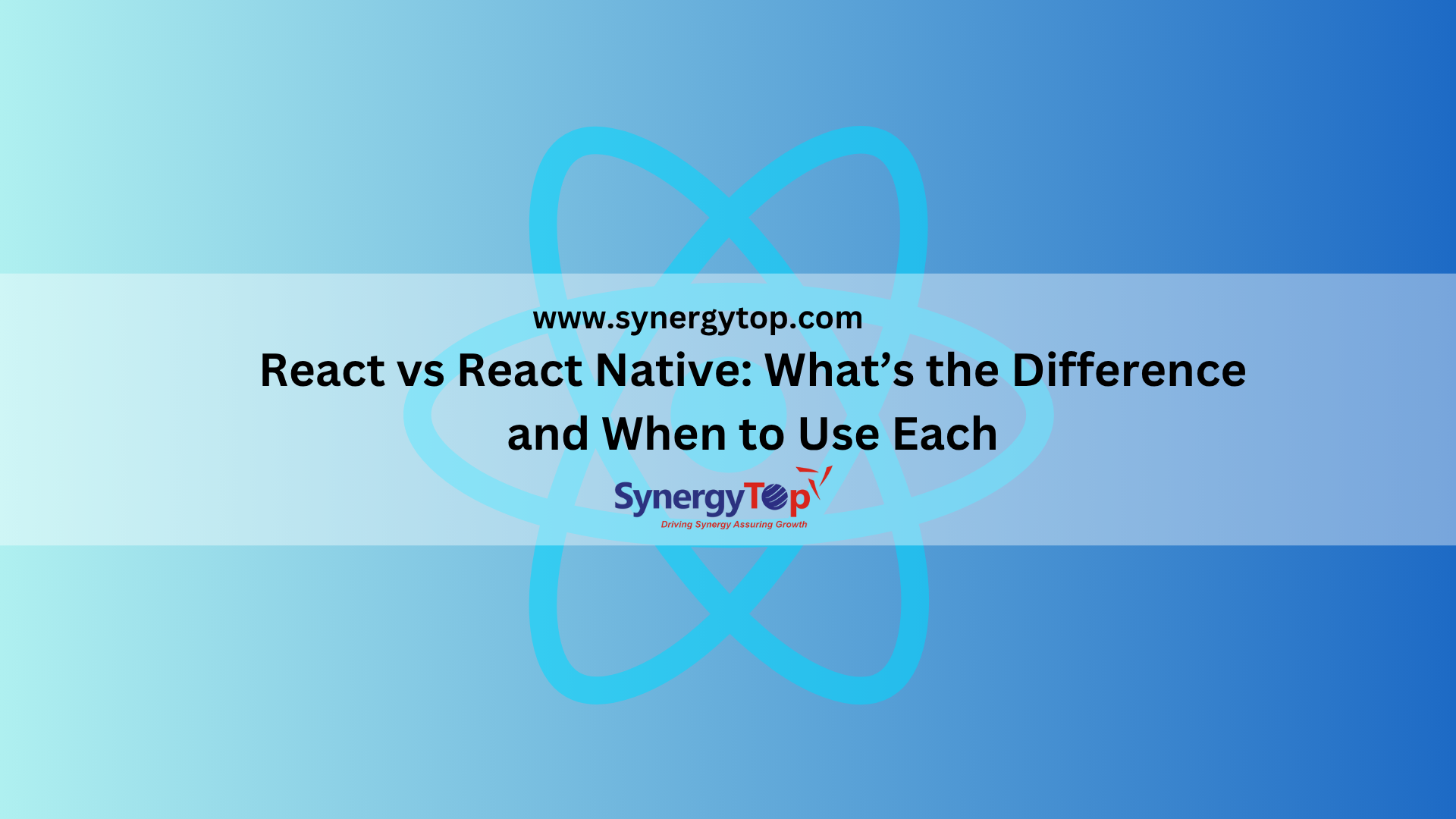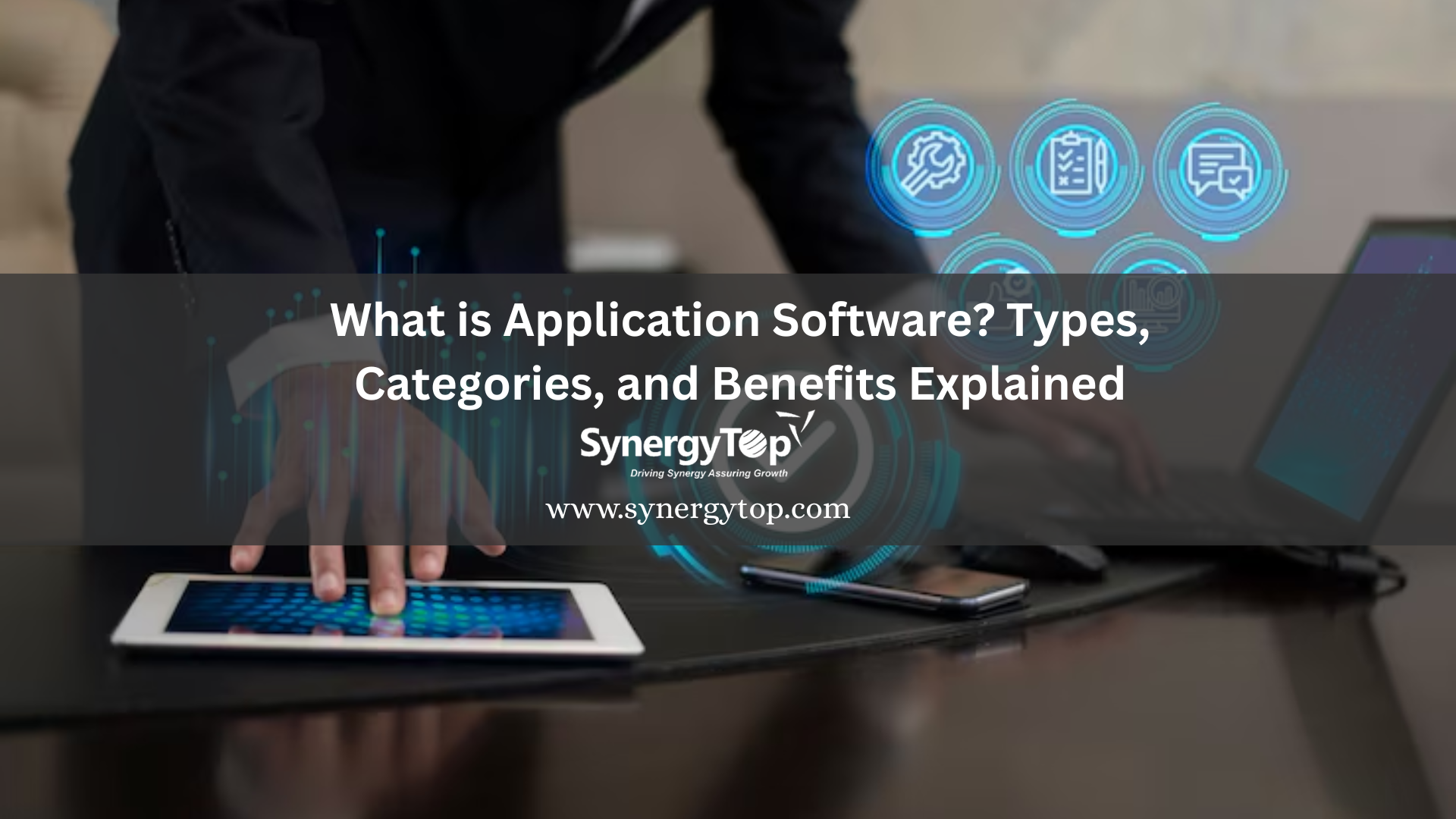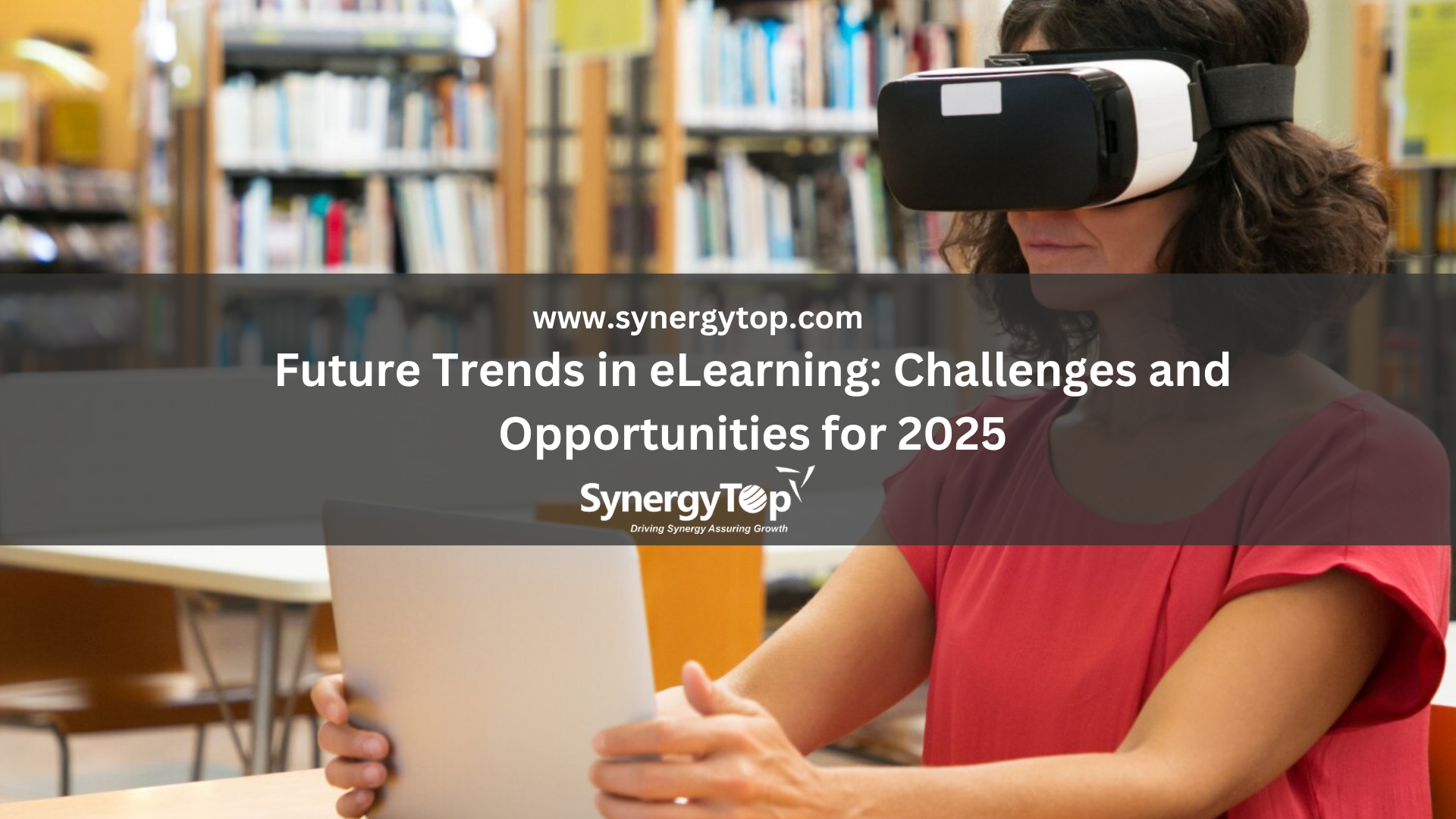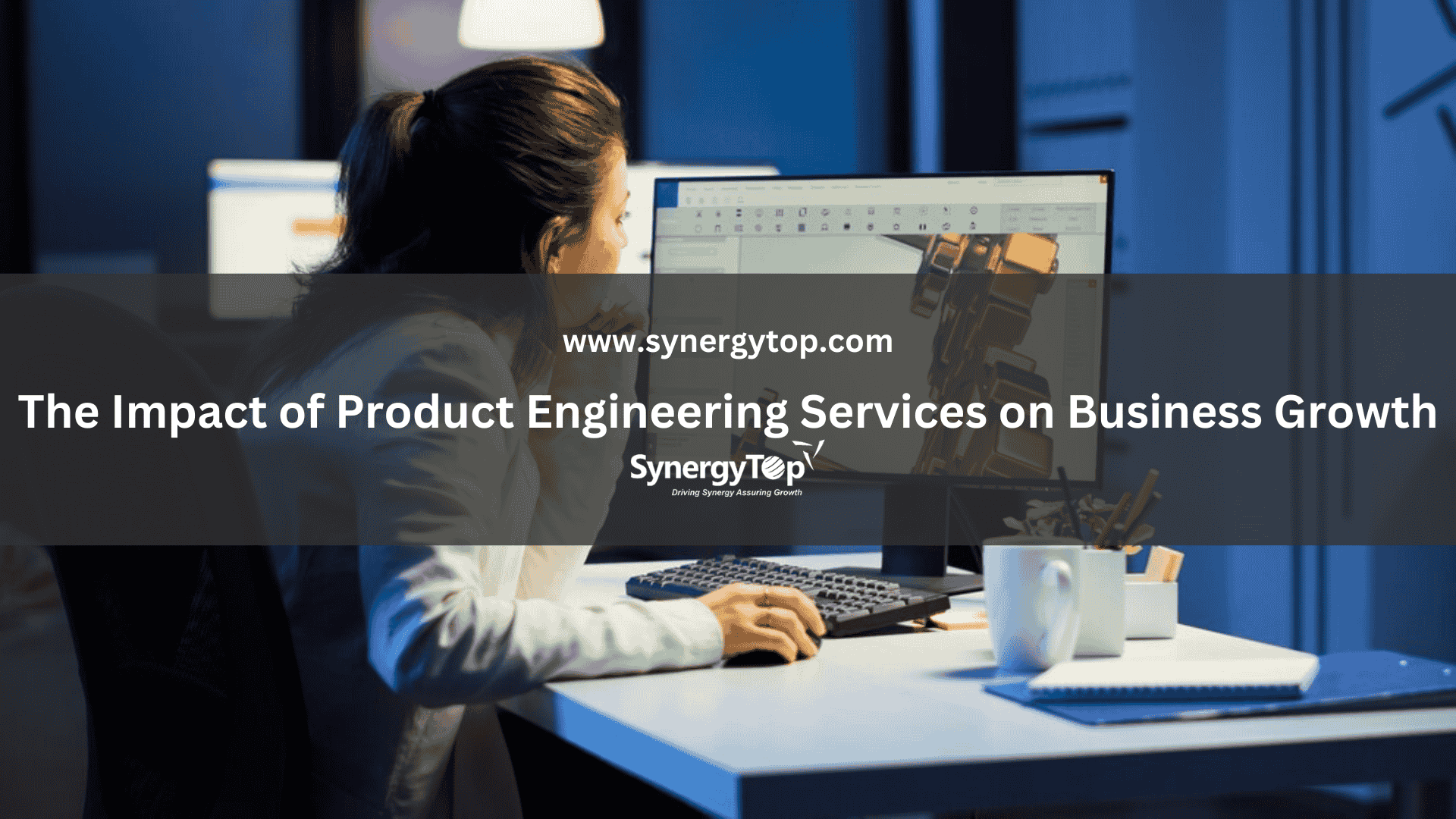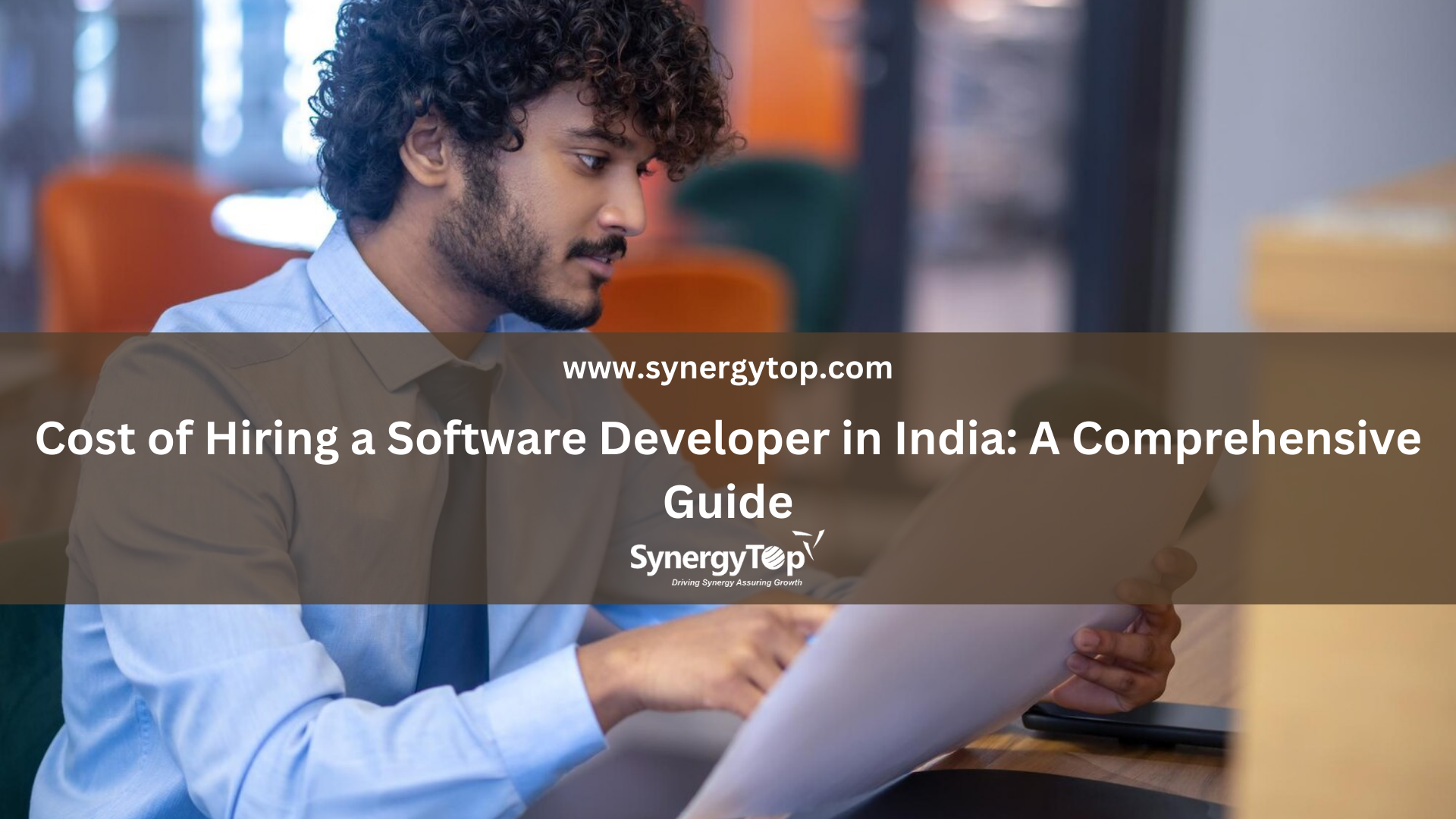Want to streamline your web development process?
Looking for web development tools to simplify and speed up website development?
Want to make building websites easier and more efficient?
Welcome to the ultimate list of the best web development tools.
Here you’ll find everything you need to take your web development projects to the next level. Let’s dive in and explore the best website development tools that will make your web development journey a breeze.
What are web development tools?
Web development tools are computer programs or online services that help developers design, build, test, and deploy websites.
Web development tools are like handy helpers that do specific jobs to make building websites easier. These website development tools can do things like writing the code for the website, checking how it looks on different devices like phones and computers, and fixing any mistakes. So, instead of doing everything from scratch, developers can use website development tools to work faster and better.
Why are web development tools important?
Gone are the days when everything around web development had to be done manually and from scratch. Today, smart web developers leverage multiple web development tools for the process.
And it is not just the developers who want to use tools to reduce manual efforts. Efficient web development companies encourage the use of various web development tools.
Why? Why are web development tools important? What makes web development tools beneficial for the web development process?
Let’s see the various benefits of web development tools.
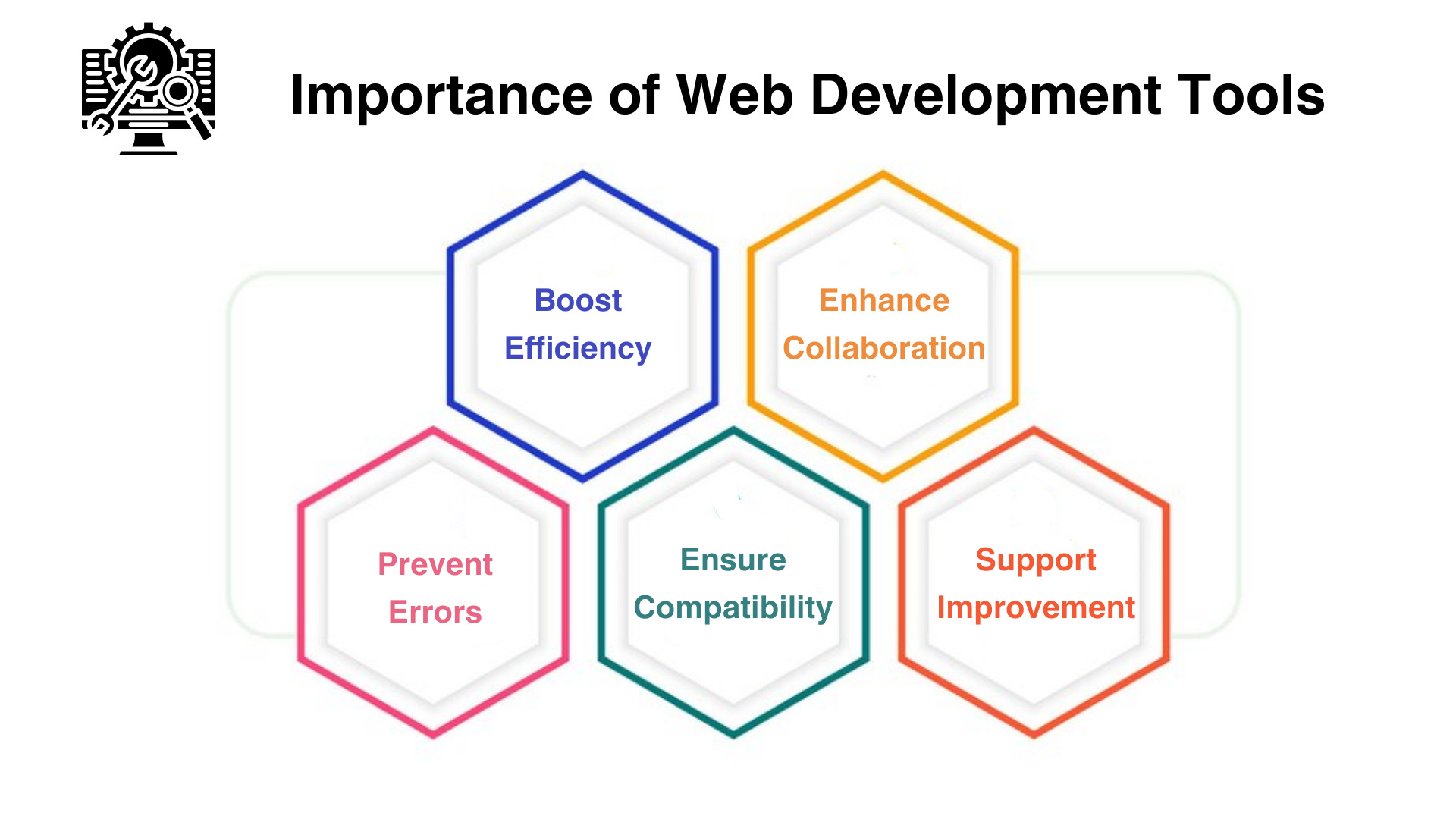
- Boost Efficiency
Website development tools automate repetitive tasks and provide shortcuts, saving time on coding and design work.
- Enhance Collaboration
Website development tools let developers work together easily by sharing code, designs, and updates in real-time.
- Prevent Errors
Web development tools catch mistakes early and help fix them quickly.
- Ensure Compatibility
Website development tools make sure websites look and work well on different devices, like phones and computers.
- Support Improvement
Website development tools track how websites perform and help developers make them better over time.
What factors to consider before selecting a web development tool?
There are hundreds and hundreds of web development tools available in the market. Not all of them are built alike. Also, you cannot just use every single website development tool or randomly select tools to use.
This means you need to choose the right web development tool for your web development project. Now, that can be a daunting task, given the plethora of options.
But don’t worry. We have listed down the top factors that you should consider before selecting web development tools for your project needs.
- Project Needs
Begin by considering what exactly do you want to build and how will the tool help with that. This will help you understand the features that you need in your web development tools. - Skill Level
How experienced are you and your web development team? If you’re just starting out, you’ll want something easy to use. But if you’re tech-savvy, you might prefer something more advanced. - Scalability
Will your project grow over time? You’ll want a tool that can grow with you. This means that the best website development tools are the ones that don’t put a cost burden on you today, while still offering scalability for later on. - Budget
How much money do you have to spend? Some tools are free, while others cost money. If you’re on a tight budget, you’ll want to go with a free option. - Community Support
Do other people use this tool? It’s helpful to have a community where you can ask for help and advice. Tools with big communities usually have lots of tutorials and forums where you can get help. - Integration
Does the tool work well with other tools you’re using? If you’re already using certain software or systems, the best web development tools are the ones that work well with your existing tools and systems.
Considering these factors helps you make an informed decision and choose the best website development tools for your needs.
Let’s take a look at some of the top web development tools now.
Top web development tools
Frontend web development tools
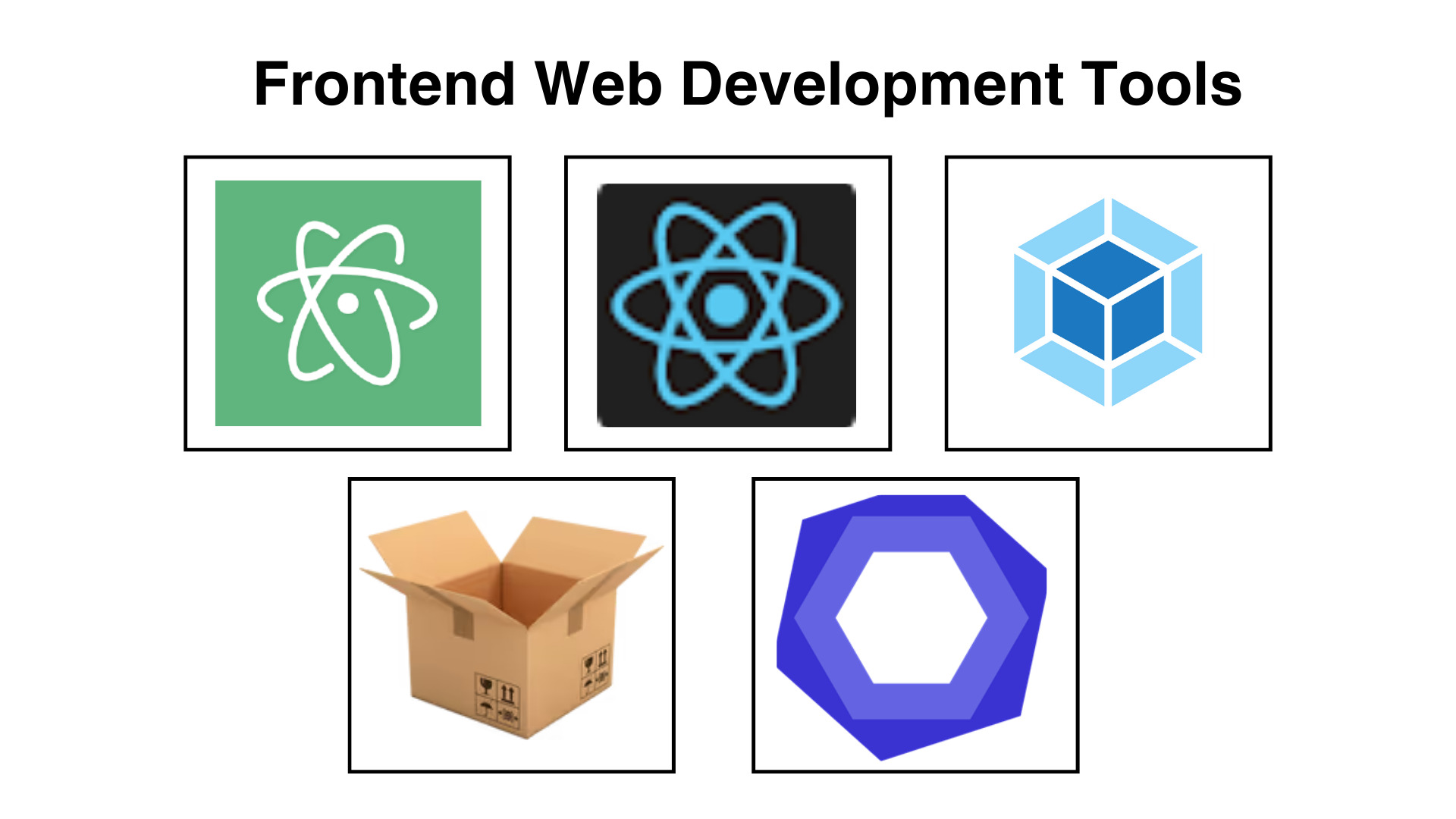
Atom is a versatile and customizable text editor developed by GitHub, designed for coding in multiple programming languages with ease.
A browser extension for Chrome and Firefox that allows developers to inspect and debug React components in their applications.
3. Webpack
A free and open-source module bundler for JavaScript applications, used to bundle assets like JavaScript, CSS, and images for efficient deployment.
4. Parcel
A zero-config web application bundler that automatically handles tasks like code splitting, minification, and hot module replacement.
5. ESLint
A tool for identifying and reporting patterns in JavaScript code, helping developers write clean and error-free code by enforcing coding standards and best practices.
Frontend design & prototyping tools
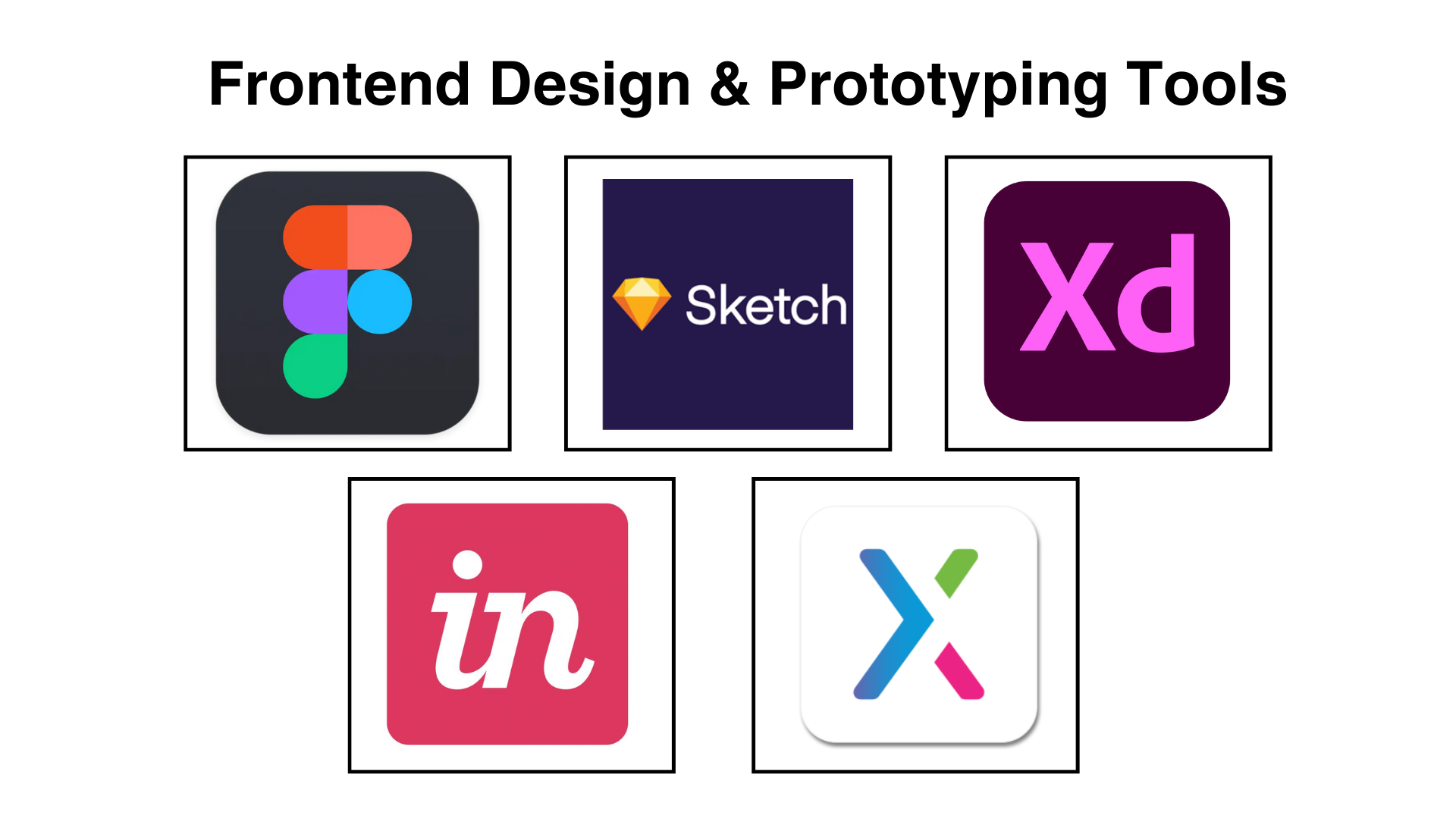
6. Figma
Collaborative design tool for creating interfaces and prototypes with real-time team collaboration.
7. Sketch
Vector graphics editor for macOS, ideal for designing interfaces and interactive prototypes.
8. Adobe XD
Design tool for creating prototypes and user experiences for web and mobile apps, with seamless Adobe integration.
9. InVision
Digital product design platform for creating interactive prototypes and collaborating with stakeholders.
10. Axure RP
Wireframing and prototyping tool for UX professionals, offering advanced interaction and dynamic content simulation.
Backend web development tools
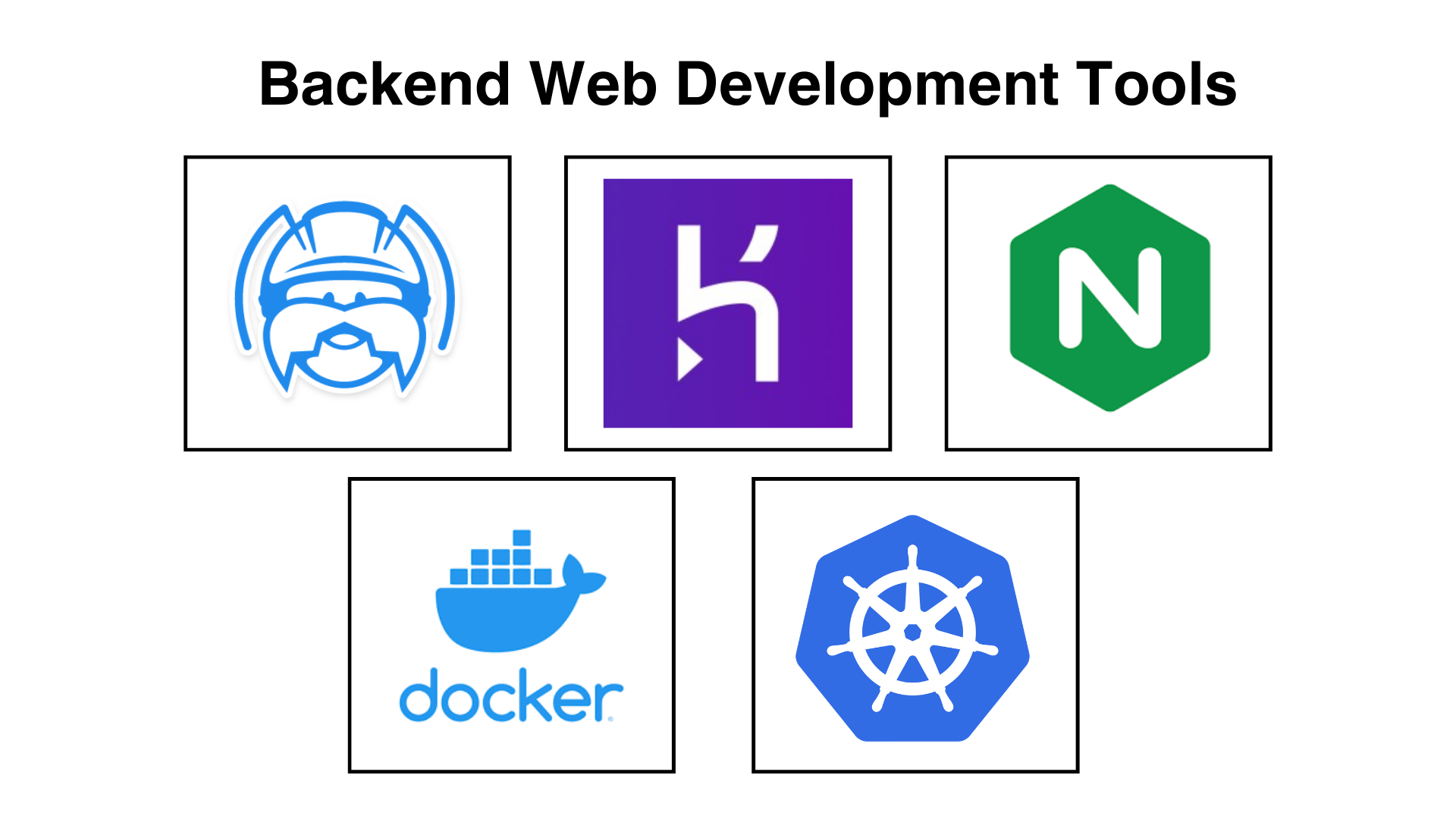
11. Back4App
Back4App is an open-source backend-as-a-service (BaaS) company that aids developers in swiftly creating scalable mobile and web applications.
12. Heroku
Heroku is a cloud platform service offering fully managed runtime environments within smart containers, supporting eight official programming languages.
13. Nginx
Nginx, an open-source web server, prioritizes reliability and now supports various protocols including Web Socket, HDS, HLS, RTMP, and gRPC.
14. Docker
Docker is an open-source containerization technology that empowers developers to deliver innovations and updates to customers swiftly.
15. Kubernetes
Kubernetes, a containerized platform-as-a-service (PaaS) solution, establishes a hardware extraction layer, allowing developers to efficiently request resources from a shared infrastructure.
Integrated Development Environments (IDEs)
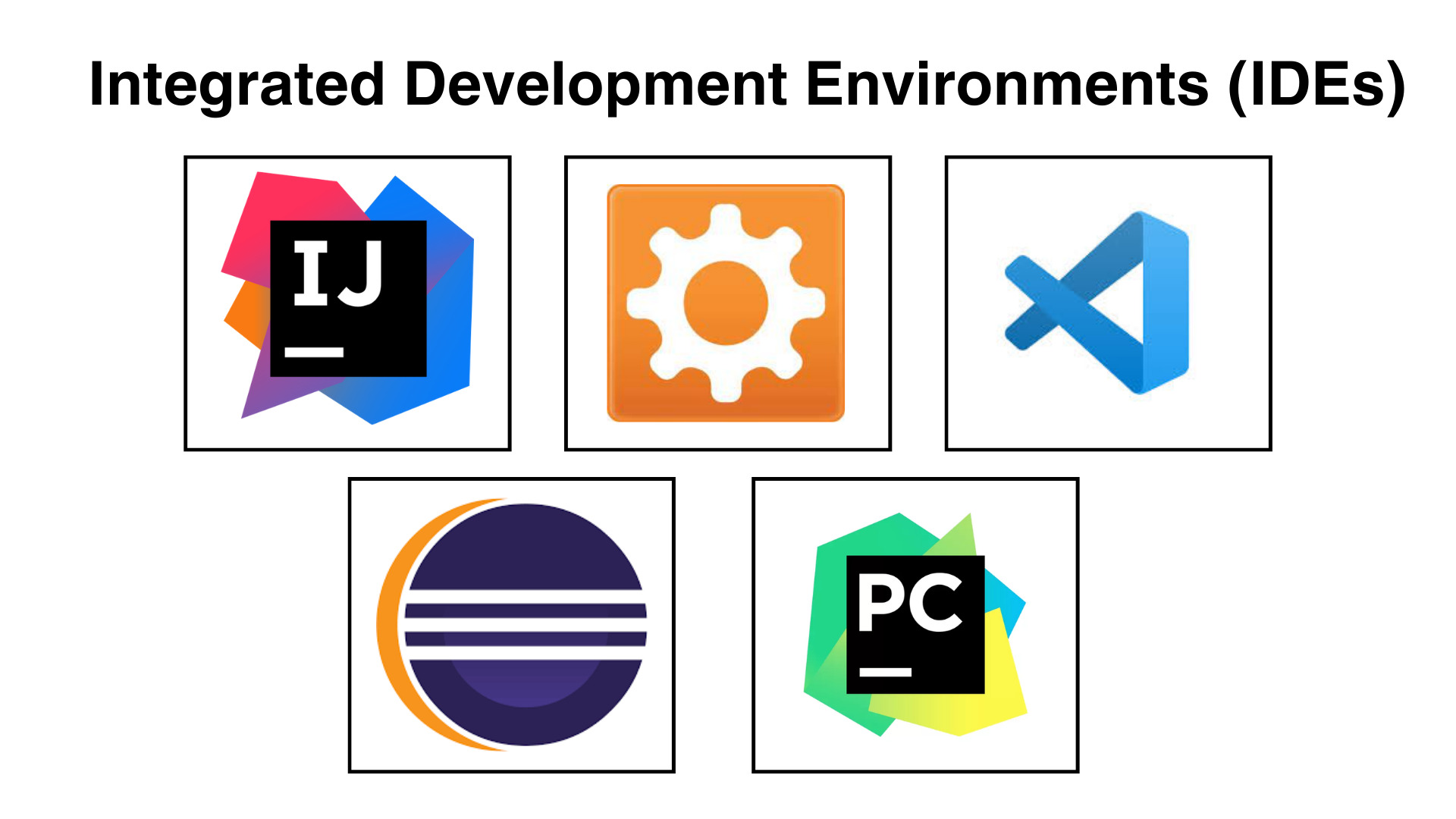
16. IntelliJ IDEA
IntelliJ IDEA is a powerful and user-friendly Java IDE that offers advanced coding tools and features for developers.
17. Aptana Studio 3
Aptana Studio 3 is a comprehensive, open-source web development IDE, supporting various languages like HTML, CSS, JavaScript, and Ruby on Rails.
18. Visual Studio Code (VS Code)
A versatile and highly customizable code editor and IDE with features like syntax highlighting, code completion, and debugging support.
19. Eclipse
Eclipse is a popular open-source IDE known for its extensibility, offering support for various programming languages and frameworks.
20. PyCharm
PyCharm is a professional Python IDE with smart coding assistance, offering features like code completion, debugging, and integration with popular frameworks.
API tools
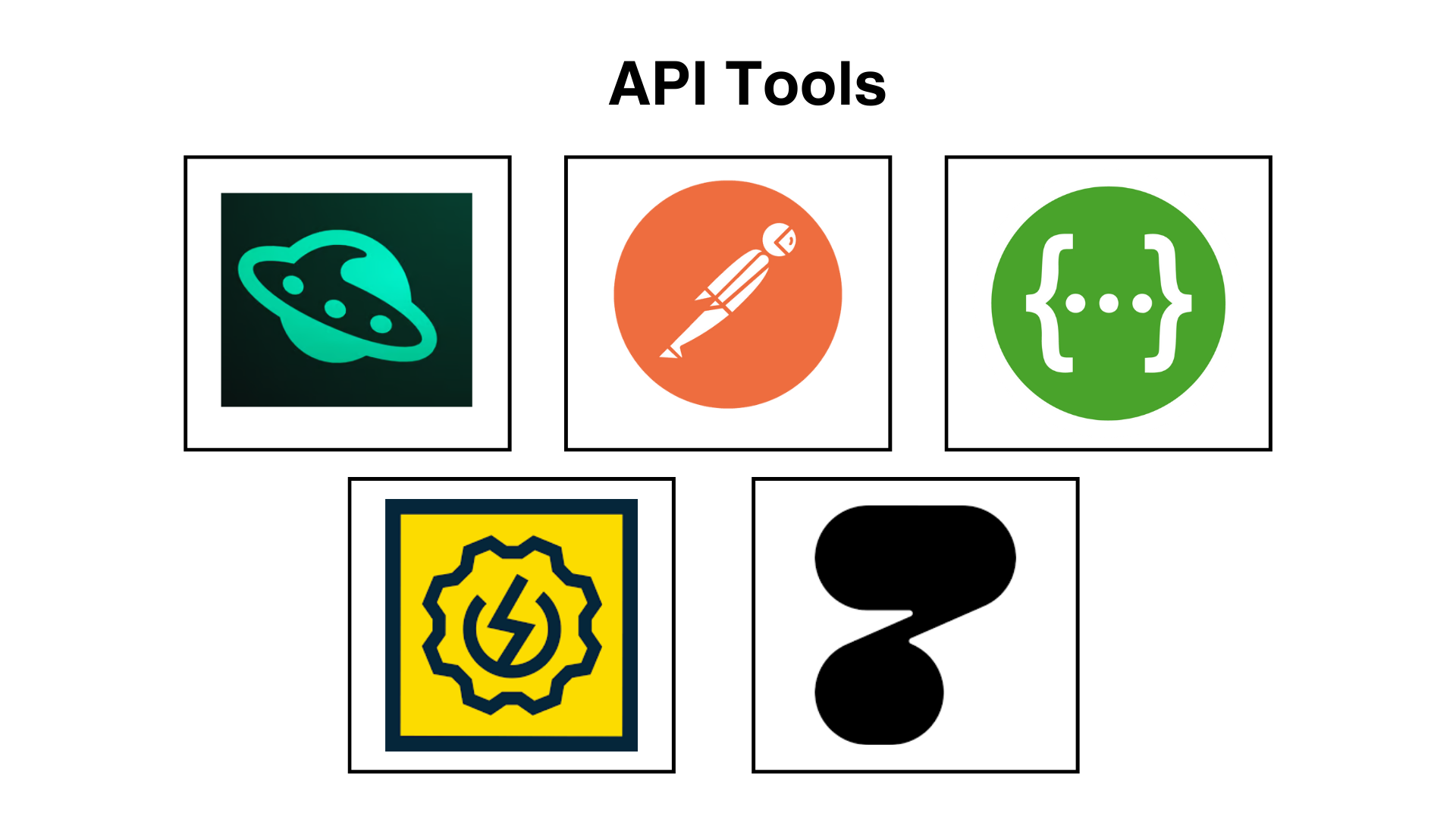
26. Hoppscotch
Hoppscotch is a simple and intuitive API testing tool that allows developers to make HTTP requests and test APIs easily within their browser.
27. Postman
Postman is a popular collaboration platform for API development, providing features for testing, documenting, and sharing APIs efficiently.
28. Swagger
Swagger is an open-source framework used for designing, documenting, and consuming RESTful APIs. It provides tools for generating interactive API documentation and client SDKs.
29. SoapUI
SoapUI is a testing tool specifically designed for testing SOAP and REST APIs. It offers features for functional testing, load testing, and security testing of APIs.
30. HTTPie
HTTPie is a command-line HTTP client for making HTTP requests and interacting with APIs. It provides a simple and intuitive interface for sending requests and inspecting responses.
Testing tools
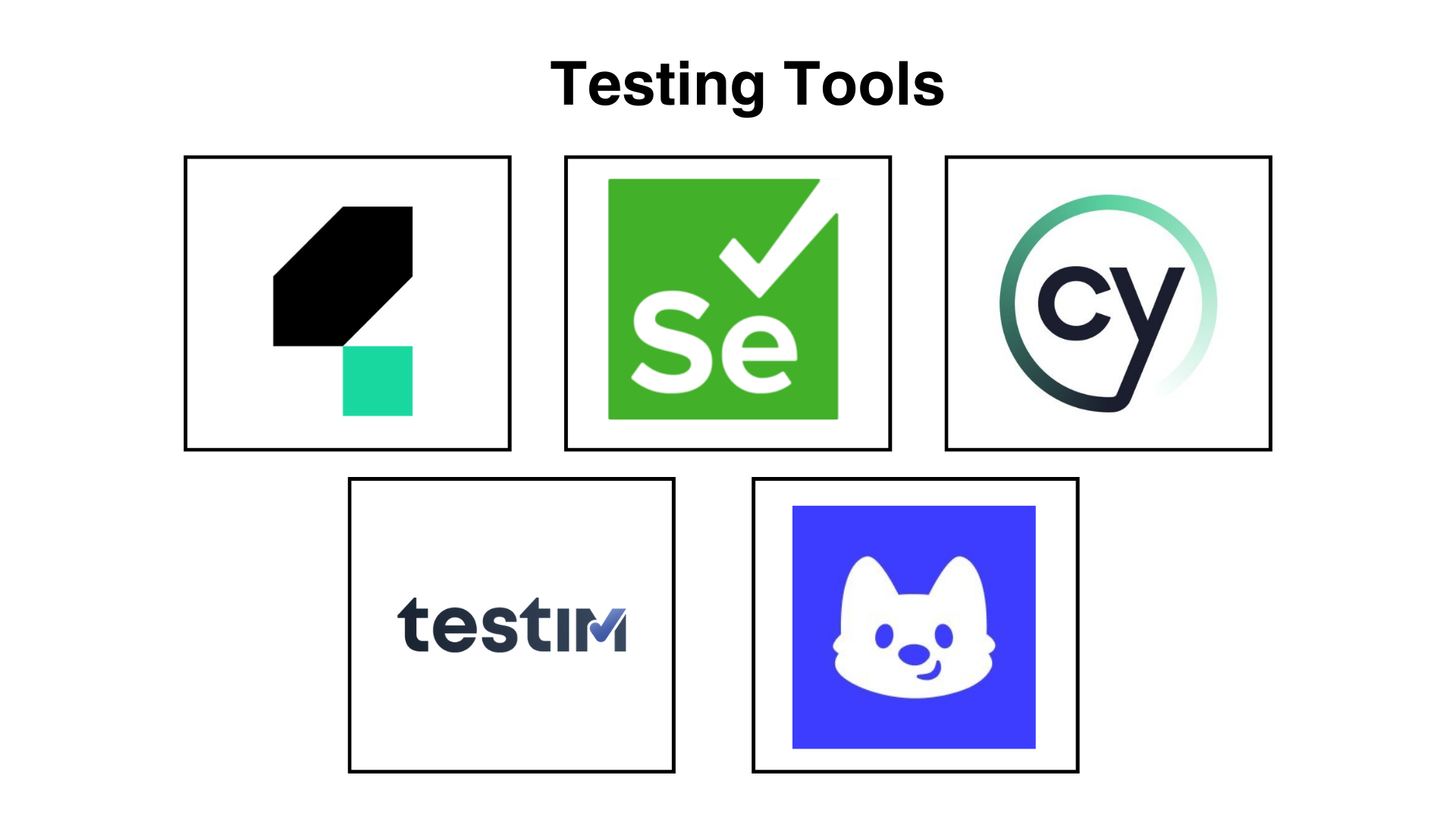
26. Katalon Platform
Katalon Platform is an all-in-one test automation solution for web, API, mobile, and desktop applications, offering features for test case design, execution, and reporting.
27. Selenium
Selenium is a widely used open-source tool for automating web browsers, allowing developers to write test scripts in various programming languages to simulate user interactions.
28. Cypress
Cypress is a modern JavaScript-based testing framework for web applications, offering fast, reliable, and easy-to-use testing capabilities with built-in features like time-travel debugging and automatic waits.
29. Testim.io
Testim.io is a tool for automating tests on websites. It makes it easy to create and run tests without writing code, helping teams ensure their websites work properly.
30. QA Wolf
QA Wolf is a test automation framework specifically designed for testing web applications, offering features for writing and running tests in JavaScript, with built-in support for continuous integration and deployment workflows
Looking for more web development tools? Bookmark this page and keep checking back as we’ll continue adding to this list of the best website development tools.
Need web development services? Schedule a FREE consultation with our web development experts here.