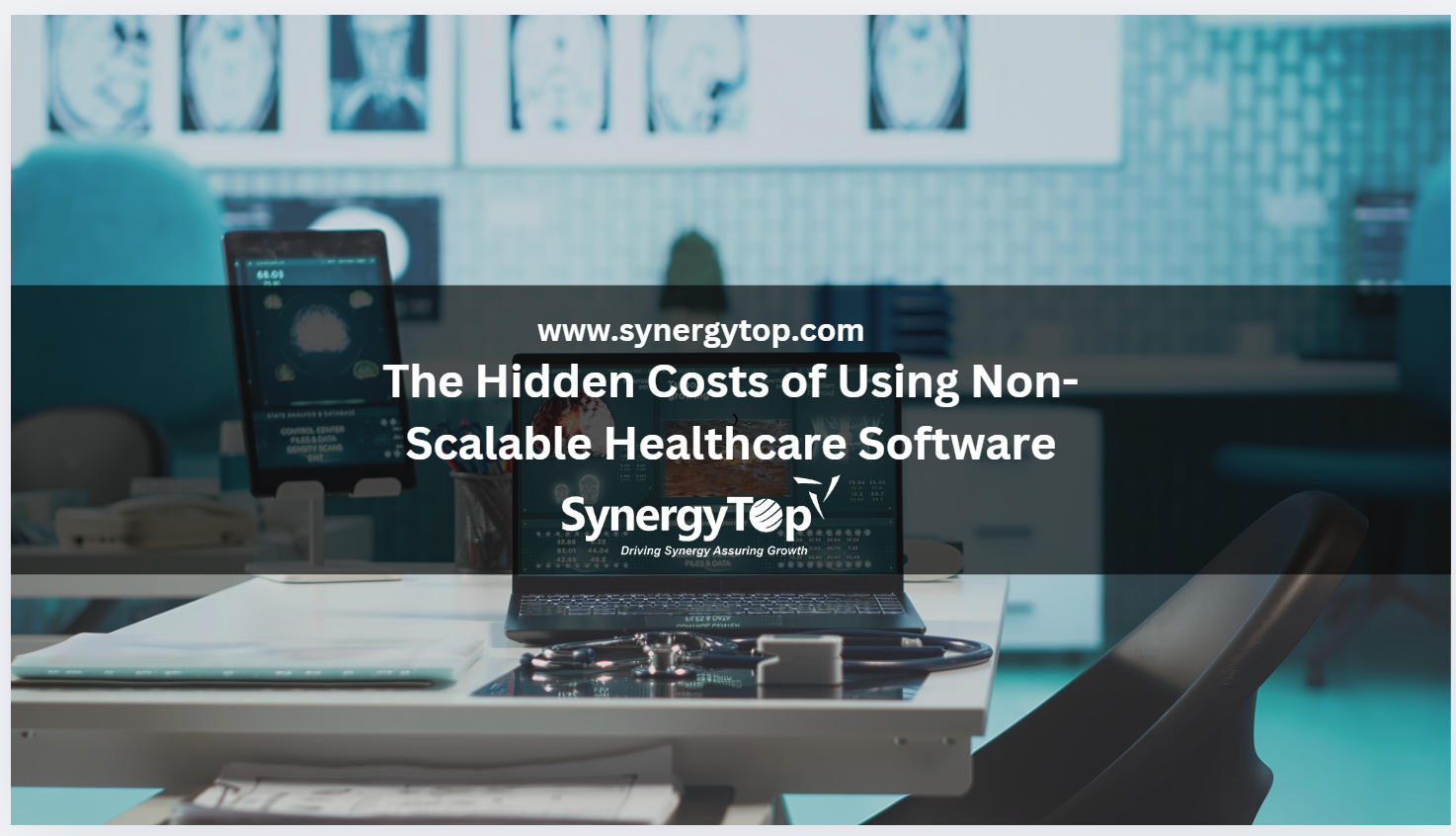If you want to build a blogging website or a content-heavy portal, WordPress is considered the best platform. But did you know that WordPress powers almost 40% of the web? And the websites built on WordPress also include successful eCommerce stores.
Now, it is logical to wonder how? Unlike some other platforms like Shopify and Magento, WordPress is not designed for eCommerce. Neither does it have any out-of-the-box eCommerce features.
Yet, it is a top choice for building eCommerce stores because of the availability of WordPress eCommerce plugins.
- What are WordPress eCommerce plugins?
- How to install and activate eCommerce plugins on your WordPress site?
- Which are the top eCommerce WordPress plugins that you should use?
Find answers to all these questions in this guide right here:
What are WordPress eCommerce Plugins?
Wikipedia defines a plugin as an additional piece of software that adds some more features to the computer. In the context of WordPress, plugins are additional blocks of code that can be added to your website to get some features or functionality.
Estimates suggest that there are 55,000 WordPress plugins available today. And new options are added daily. Out of these plugins, the ones that facilitate online sales are called WordPress eCommerce plugins.
There are a lot of free and paid eCommerce plugins that you can install on your website.
Read more about the top overall WordPress plugins that you should use in 2022.
Choosing a WordPress eCommerce Plugin
With a vast variety of eCommerce plugins, comes the burden of choice and thus, the confusion. And the WordPress eCommerce plugin that’s best suited for someone else might not be suitable for you. You also cannot take trials with a lot of plugins and neither can you install multiple plugins for the same task. (It will slow down your site or may cause it to crash!) That’s why it is important to make the right decision in one go.
Here are some tips to remember while choosing a WordPress eCommerce plugin:
- Check whether the plugin is compatible with your version of WordPress.
- Check if the plugin is compatible with the other plugins that you may be using on your site.
- Check if there is proper support and update available for the plugin.
We also recommend installing and testing the plugin on staging before using it on the live site. You should also take a full backup of your site before installing the plugin so that if something goes wrong, you can restore your website.
To further ease your predicament of finding a WordPress eCommerce plugin, we have curated a list of the top 5 options. Take a look.
5 Best WordPress eCommerce Plugins
1. WooCommerce

A free and open-source eCommerce plugin for WordPress, WooCommerce was launched in 2015. And in less than a decade it has created a special place for itself. That’s why, today, there are currently 4,414,537 live sites using the plugin.
WooCommerce is the offering from one of the most influential companies in the world of WordPress, Automatic.
The best feature of WooCommerce include:
- The basic version is free forever
- Very powerful functionality
- Easy to use
- You can see both physical and digital products
- Comes with WooCommerce Payments, its own payment gateway
- WooCommerce Payments has no setup or monthly fee. You only need to pay a per-transaction charge.
- Accepts payments through bank transfer, cheque, credit and debit cards, PayPal, and Stripe are accepted.
- Supports 130+ currencies.
- Several themes and extensions are available
- In-built shipping and taxation features
- Inventory management is easy ‘low stock’ or ‘no stock’ notifications
- Thriving WooCommerce community for support and suggestions
2. Shopify
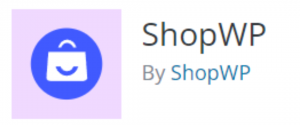
Shopify is one of the best platforms for setting up an eCommerce store. But if you don’t want to miss out on the WordPress features while also getting the Shopify features, you can use the Shopify plugin for WordPress.
The plugin comes in the form of a “Buy Button” that you can add anywhere on your site to start making online sales.
Check out our blog on Integrating Shopify and WordPress to know more.
The best features of Shopify
- Easy to create a mini shopfront on your WordPress website or blog
- Unlimited products supported
- Lost cost solution coming in at only $9/month
- You get a 14-days free trial
- Easy to use
- A great degree of customization is possible
- 100+ payment options and currencies supported
- Shipping and tax solutions can be integrated
- Possible to track sales and growth with ease.
3. MemberPress
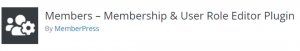
If you are selling a subscription-based digital product or service, MemberPress is the best eCommerce plugin for you.
It is basically a WordPress membership plugin that can be integrated with other core eCommerce solutions like WooCommerce.
The best features of MemberPress:
- Allows selling pay-per-view content, memberships, and subscription-based digital products.
- Options for content restriction and user access levels
- Can be used for eLearning as it comes with an in-built course builder
- You can schedule drip paid content (like Netflix episodes)
- Integrated with several third-party services like WooCommerce, LearnDash LMS, Constant Contact, Mailchimp, and more.
- Easy subscription tracking and management.
- 14-day, no-risk money-back guarantee.
4. WP Simple Pay
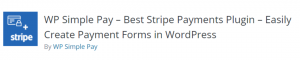
Accepting payments simply and safely on their online stores is one of the biggest challenges for WordPress eCommerce store owners. WP Simple Pay is the eCommerce Plugin that can help you here.
It is a premium Stripe Payment integration that lets you accept one-time or recurring payments from your WordPress store.
The best features of WP Simple Pay:
- You can add services, products, or donation options
- Allows installment payment, recurring payment, or subscription-based payment
- Allows creating trial accounts on your website with an initial setup fee
- Other than Stripe, it supports secure payment options like Apple, Google, and Microsoft Pay
- Discount codes and coupons can be added
- You also get a drag-and-drop custom form builder
- Multi-language and multi-currency support
- 14-day money-back guarantee
5. Ecwid
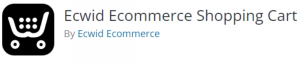
If you are looking for managed eCommerce functionalities for your WordPress store, Ecwid eCommerce Shopping Cart is the right solution. It is a plugin very similar to WooCommerce in terms of ease of use and functionality. Plus, it has very high user ratings.
The best features of Ecwid:
- The plugin is free to use (premium options are also available starting at $15/month)
- Ideal if you are selling under 10 products
- No monthly fees
- Allows sales through multiple channels like Facebook, Instagram, etc.
- With a paid plan you get a mobile app and can create shops on Facebook and Instagram.
- Mobile-friendly and responsive designs.
- Advertising on Facebook, Google, Pinterest, and Snapchat is supported.
Installing WordPress eCommerce plugins
Once you have decided which WordPress eCommerce plugin you want for your online store, it is time to install it.
To install and activate the plugin, follow these steps:
- Click on the ‘Plugins’ option on your WordPress dashboard.
- Click on the ‘Add New’ option.
- Find the eCommerce plugin you want to install using the search bar
- Click on ‘Install’
- Once the installation is complete, go to the ‘All Plugins’ section
- On the eCommerce plugin that you just installed click ‘Activate’
- Configure additional settings and get started.
- Also, remember to keep your plugin updated from time to time.
Don’t want the hassles related to eCommerce plugin management? SynergyTop offers custom WordPress maintenance services that take all the worry away from you.
About SynergyTop
SynergyTop is a digital commerce company that offers custom web, software, mobile, and eCommerce development services. We also offer Digital marketing, website redesign and maintenance, ERP implementation, and other services.