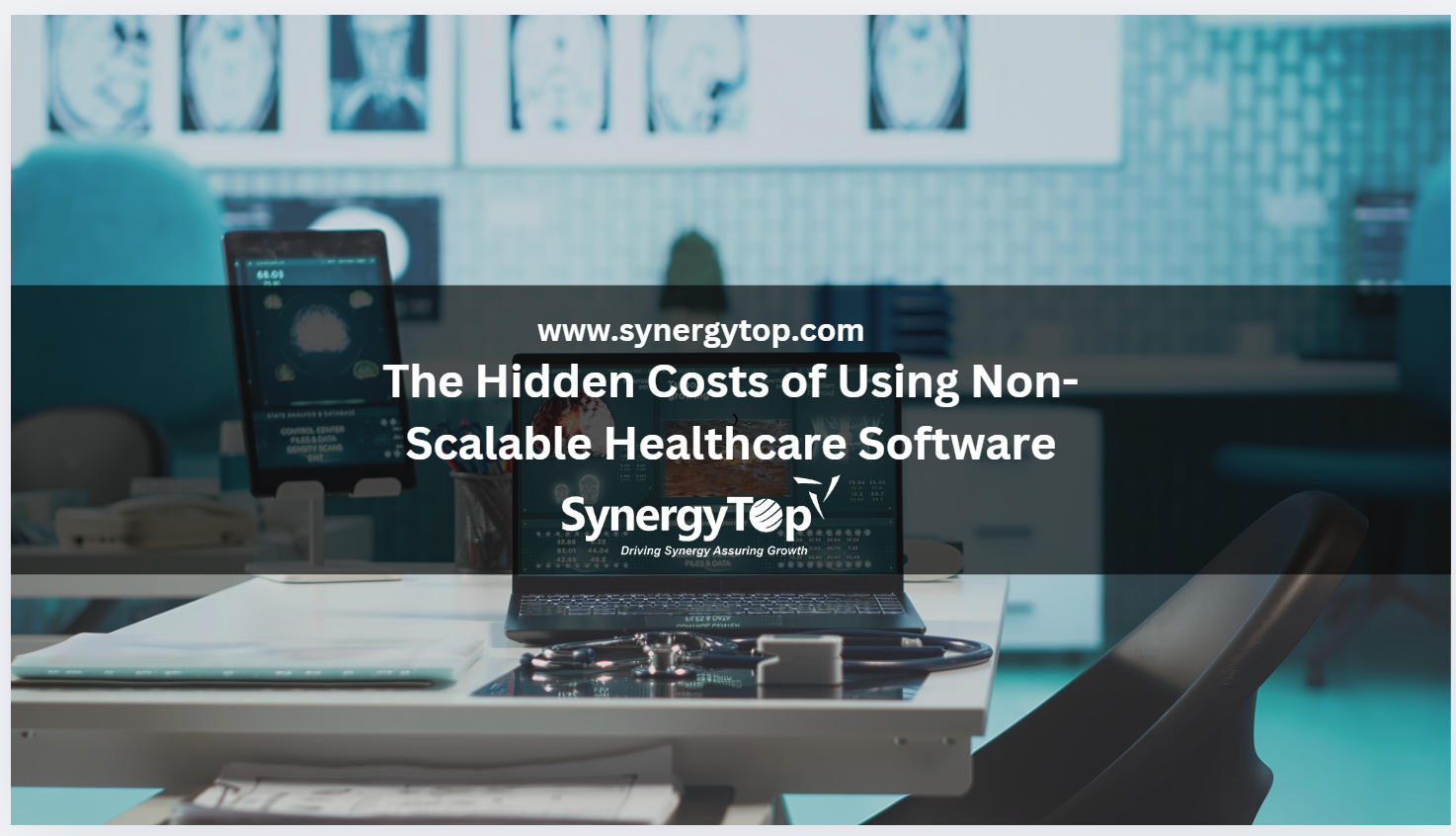What is Xamarin?
Xamarin is a technology platform that uses a shared C# codebase to develop native mobile applications in multiple platforms – Android, iOS and Windows Mobile. The developers have an option of building mobile apps using Native UIs, while leveraging Xamarin language, APIs and data structure to ensure that around 75% of the application code is uniform across the different mobile platforms. Furthermore, if the developer is using Xamarin.Forms for the User Interface development, the app code will be almost similar despite the diverse technology platforms.
What is Xamarin Forms?
Xamarin.Forms is a framework that enables developers to build cross platform UIs. Xamarin forms were introduced in 2014 and it facilitates shared UI coding and native controls for diverse mobile development platforms over and above the shared C# backend.
The Xamarin Forms uses an abstraction layer to the UI using XAML. The Xamarin Forms pages represent a single screens in the app. These pages include layouts, buttons, labels, lists and other controls. You may connect these controls to share the backend code and yet, completely native iOS, Android and Windows mobile application.
The code that you can use is
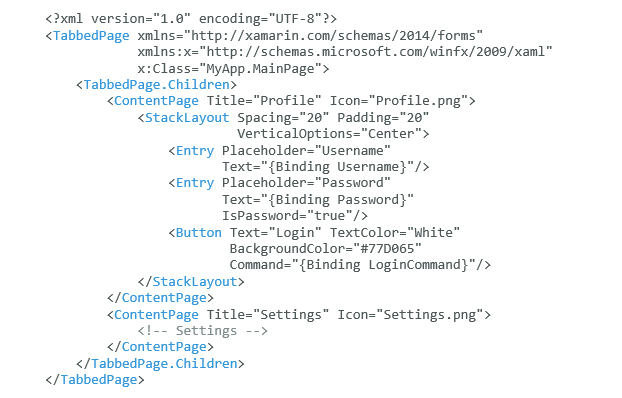
Xamarin.Forms takes into account fast prototyping of applications that can evolve after some time to complex applications. Since Xamarin.Forms applications are native applications, they don’t have the restrictions of different toolkits, such as, browser sandboxing, constrained APIs, or poor execution. Applications developed using Xamarin.Forms can use any of the APIs or features of the fundamental platform, for example, CoreMotion, PassKit, and StoreKit on iOS; NFC and Google Play Services on Android; and Tiles on Windows.
Benefits of Xamarin:
a) Xamarin iOS:
Xamarin for Windows enables iOS applications to be developed and tested with Visual Studio, and a networked Mac that offers the build and deployment service.
Developing for iOS app with has these advantages –
- Creation of cross-platform solutions for iOS, Android and Windows applications
- Using your favorite Visual Studio tools (Resharper and Team Foundation Server) for cross-platform project, including iOS source code.
- At home with the IDE
- iOS bindings of all Apple’s APIs
b) Xamarin Android:
Xamarin.Android exploits the same UI controls as in Java, but with the comfort of C#, the power of.NET Base Class Library (BCL) and Visual Studio.
c) Xamarin MVVM:
The Model-View-ViewModel (MVVM) pattern facilitate isolation of the application logic and the UI. This helps address development issues and ensures that the app is simpler to test, maintain, and develop. It can incredibly enhance the re-usability of the code.