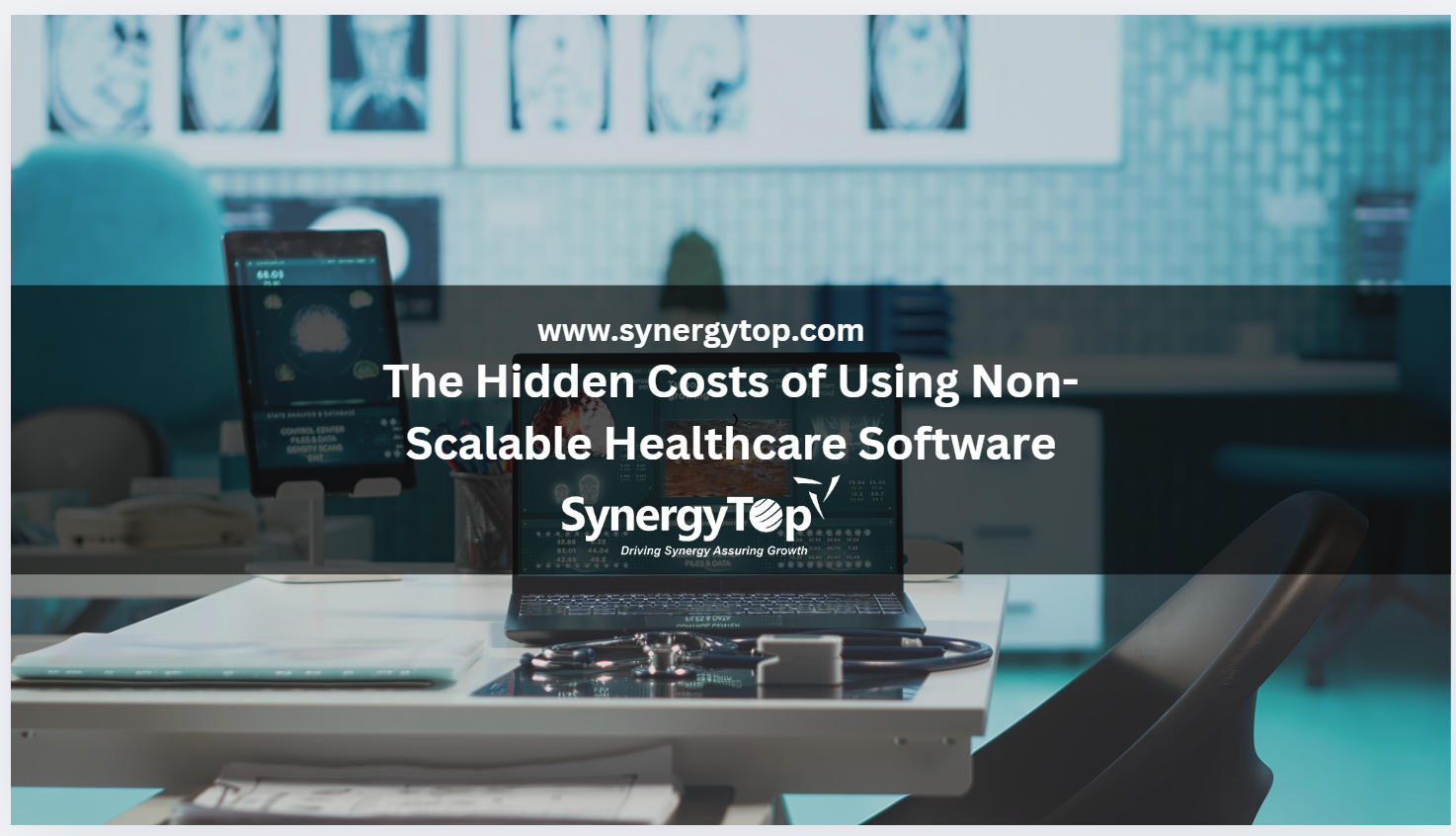Research suggests that there are almost 90,000 attacks on WordPress websites, every minute.
Another study found 3,972 known vulnerabilities in WordPress.
And 90% of all websites hacked in 2019 were run on WordPress.
The figures make it clear that WordPress is an unsafe CMS. And hackers are much more likely to target your website if it is built on WordPress.
However, that is not the case.
WordPress powers close to 40% of the web. And the sheer number of WordPress websites makes it statistically seem like WordPress is an insecure website solution.
The truth, however, is that hackers don’t target WordPress websites. They just target websites with weak security.
And the results of such hack attacks can be catastrophic for your business.
Estimates suggested that it costs companies across the globe $6 trillion to fix breaches in 2021. And the average cost of data breaches across the world is around $3.92 billion.
But I have a small business website, why would hackers be interested in my website?
If thoughts like that are stopping you from taking measures to secure your WordPress site, think again.
In the UK alone, there are 65,000 attempts daily to hack small and medium-sized business websites. Your vital business information and your user’s data, both are at stake.
Enough of the problem now. Let’s talk about the solution now.
How to keep your WordPress website safe?
Unlike your physical premises, you cannot place guards around your website to keep it safe. However, you can take a series of steps to keep your most important digital asset, your WordPress website, safe.
Here is a step-by-step guide to fortifying your site –
1. Get A Secure Web Hosting Plan
An insecure hosting is a primary reason behind WordPress hacking. If your WordPress hosting service provider is not taking steps to secure the server and your site, you can land in a fix.
Thus, it is important that you carry out comprehensive research before selecting a web hosting provider for your website. To avoid any hassles you can for Managed Hosting services.
2. Use SSL Certificate
Have you ever noticed the URL when visiting any website on the Internet? Some of them start with http:// and others begin with https://.

The difference between the two types of URLs is in the ‘S’ which denotes the presence or otherwise of an SSL certificate. SSL, which stands for Secure Sockets Layer is a security protocol that creates a secure link between the web server and website.
Websites with SSL certificates are not just safer but also rank higher in Google Search Engine Result Pages (SERPs). This is because websites with SSL are prioritized by Google. It also builds trust among users and if you don’t use SSL, your website is marked as insecure in the browser.
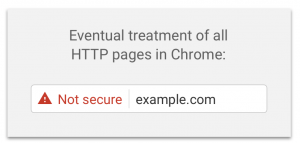
3. Set Strong Passwords
Did you know that 63% of all internal data breaches are a result of compromised usernames and passwords?
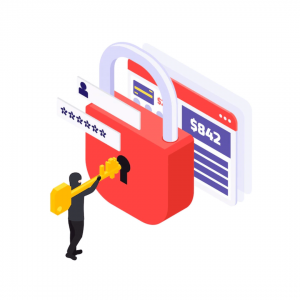
Avoiding that can greatly affect the security status of your website.
Tough and hard to guess passwords are your strongest line of defence. Don’t want to forget your own password? Here’s a simple trick you can use.
Think of a simple password, for example, “mysite123”. Now press the Shift tab on every alternative character. This will give you “mYsItE1@3”. There you go, you have a tough to guess, but easy to remember password right here.
You can similarly create passwords for:
- WordPress hosting email account
- WordPress admin panel
- FTP account
- Hosting account
- WordPress MySQL database
Note: Just passwords are not enough today. To protect the WordPress site from hacking, consider adding another layer of security by enabling 2-factor authentication as well for logging in to your website backend.
4. Keep Your WordPress Admin Area Secure
By default, the WordPress website’s admin area can be accessed by adding /wp-admin at the end of the core site URL. Now if you don’t change the admin login page address for your website, you are making things easier for hackers.
As soon as your begin working on your WordPress site:
- Change the login page address from/wp-admin to something less obvious. However, to avoid forgetting the new address, bookmark the new URL.
- By default, the number of login attempts allowed is set to infinity. Change that to a limited number (3 or 5 at max).
- Change the username from the default ‘admin’ to something else.
- Enable email notifications for all logins so that you know who is logging in to the admin and when.
5. Be Mindful Of The Themes And Plugins You Install
One of the best features of WordPress is the vast variety of themes and plugins that you can use on your website. However, installing themes and plugins from unreliable sources can be worrisome for your website.
A source suggests that 99% of WordPress vulnerabilities are related to themes and plugins. Thus, it is important that you only download themes and plugins from official and legitimate sources.
Nulled versions available on shady sites might help you save a couple of bucks today, but in the long run, the vulnerabilities will lead to losses only.
Want custom WordPress themes or plugins for your website? Get WordPress plugin and theme development services right here.
6. Always Use The Updated Versions
New versions of WordPress, WordPress themes, WordPress plugins, MySQL database, and PHP come with new features and security fixes. Not upgrading these to the latest versions leaves your site and all of its data vulnerable to hack attacks.
To learn more about why you should be updating your PHP and MySQL versions, check out our blog here.
Many website owners feel that updating WordPress versions, or themes and plugins can cause the site to break and create unnecessary design changes. And rightly enough, that can happen sometimes. But you don’t need to worry about that either.
All you have to do is create a full-site backup before updating anything. Once the update is successfully completed, you can delete the backup version from your server to keep it clean.
7. Secure Sensitive Folders
.htaccess and wp-admin are two examples of WordPress folders that contain sensitive site data. People with malicious intent are looking for access to these folders on your site. And you need to secure these folders.
Now, this would require some coding and WordPress proficiency, so it is better if you leave it to the experts. Click here to talk to schedule a consultation call with our WordPress experts and keep your sensitive folders protected.
8. Use CAPTCHA For Comments And Forms On Your Site
Do you have comments sections and forms on your website? If yes, make sure you add CAPTCHA to those sections.
Yes, we are talking about those annoying checkboxes that ask you if you are human. And even though annoying, these are important to keep your site secure.
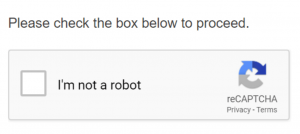
Why? Because CAPTCHA can recognize and block brute force and bots that hackers may be using to gain access to your site.
A brute force attack is an automated trial-and-error method to guess a password or PIN.
By adding CAPTCHAs to your site, you can ensure that bots don’t degrade the QoS (Quality of Service) or enter your website.
Expert Tip – Sucuri is a Google and WordPress company that offers website security services. Using the Sucuri plugin on your website can help you keep your website safe and also easily recover it if something goes wrong.
Also, don’t forget to use a firewall and antivirus for your computer as keystroke-tracking malware can be used to get access to your website login credentials from your PC/laptop.
Parting Words
With that, you now know how to protect a WordPress site from hacking. It is now time for a security audit of your site, after which you should implement the suggestions mentioned above.

Don’t want the hassle of handling your WordPress security yourself? SynergyTop has a team of WordPress experts who can maintain your business website and offer security assurance services. Request a custom quote today!
About SynergyTop
SynergyTop is an end-to-end digital partner for all your business tech needs. We offer custom web, software, mobile, and eCommerce development services. We also offer Digital marketing, website redesign and maintenance, ERP implementation, and other services. Check out our complete range of offerings, here.