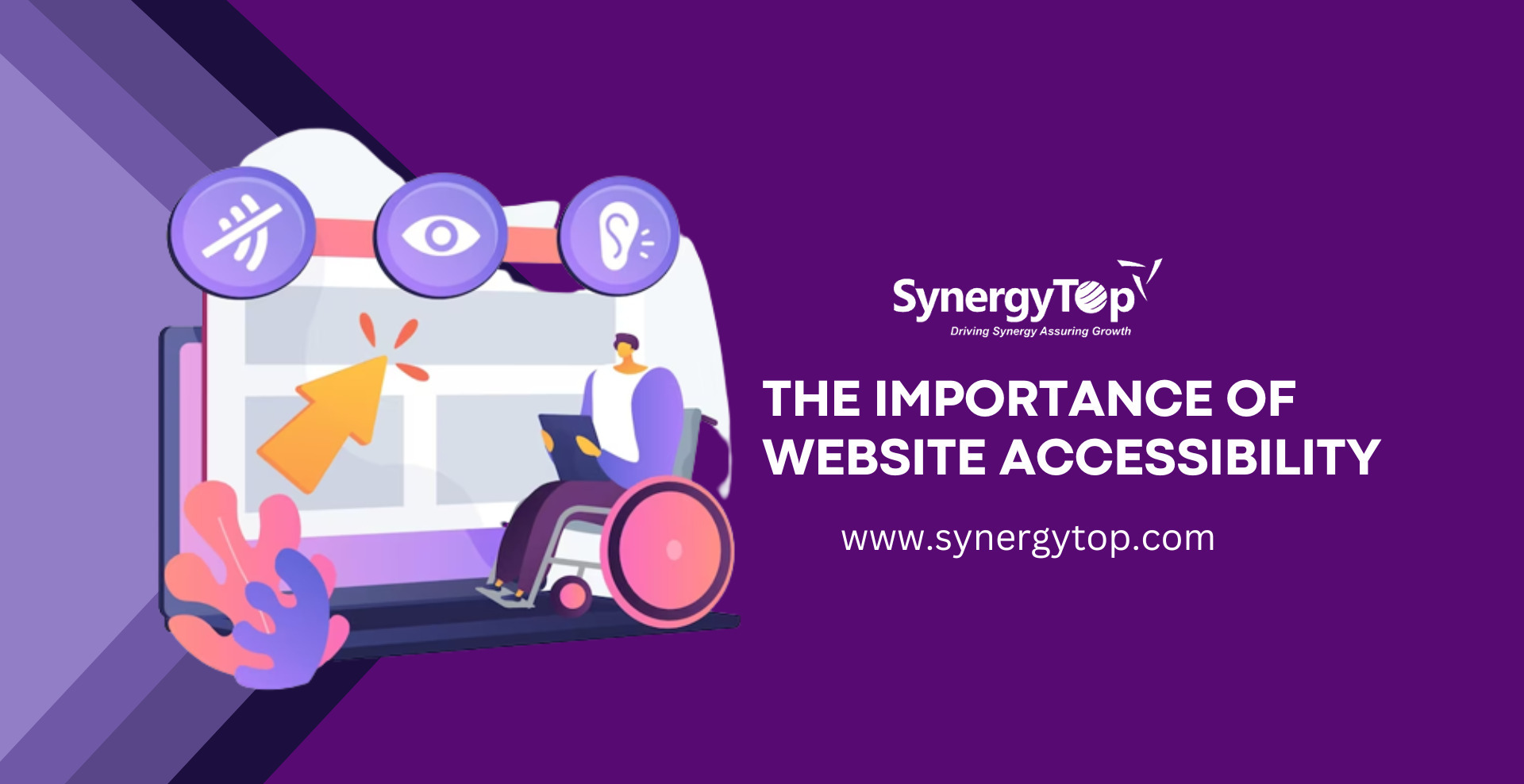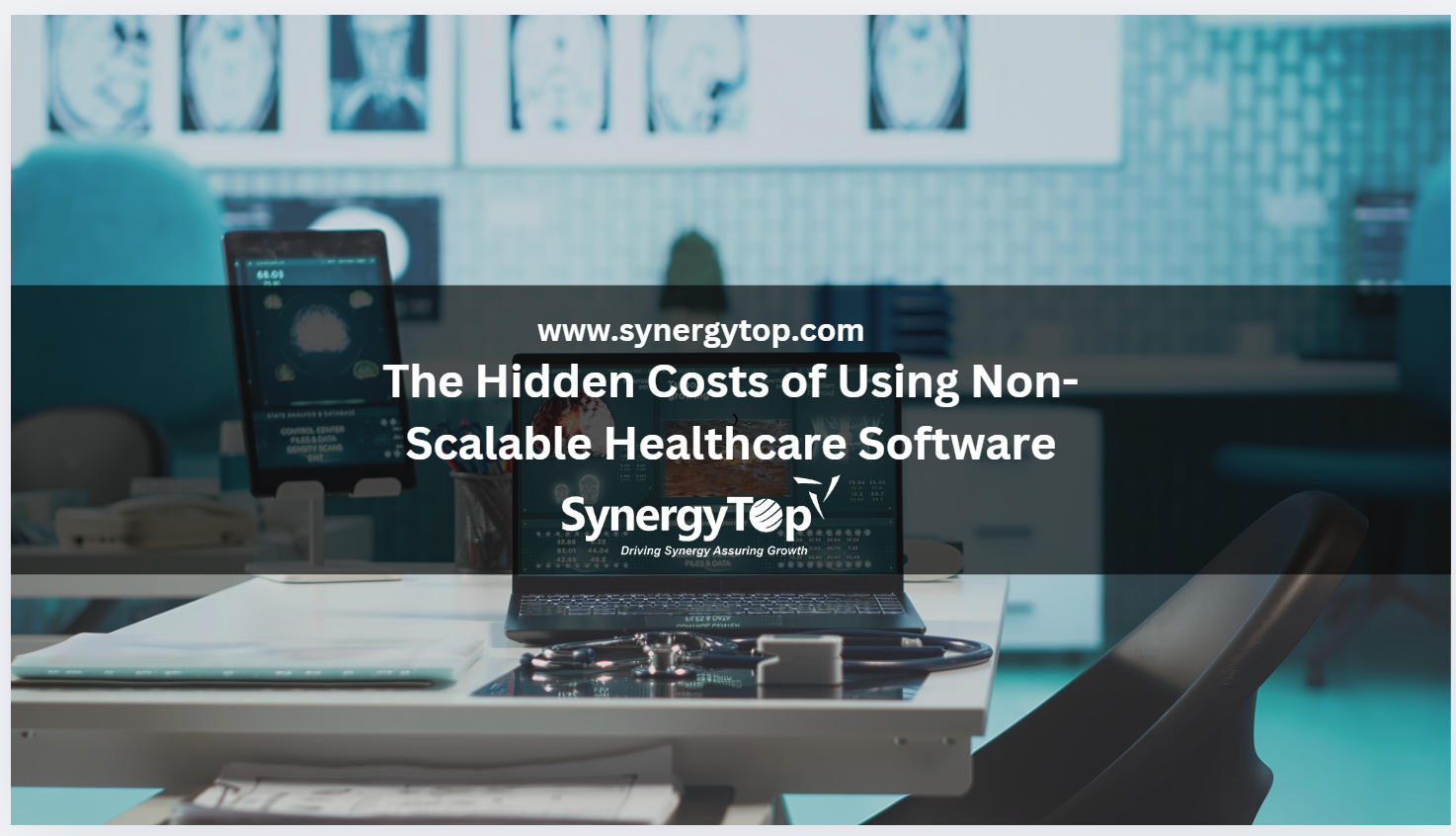Wheelchair-accessible parking and entrances, visual and audio announcements, clear walkways… these are some of the commonly seen examples of accessibility in real life. But the concept of accessibility isn’t limited to the physical world. Today, we spend a lot of time online, and thus the digital world too needs to be equally accessible for all.
In this blog, we will talk about the importance of accessibility in web design in great detail. The blog will cover:
1. What is website accessibility?
2. Why is web accessibility important?
3. How to make your website accessible?
Let’s dive right in.
What is Website Accessibility?
Website accessibility refers to the practice of making websites easier to use for people with disabilities and other impairments. This includes providing content that is accessible to all users, regardless of their ability or disability.
It includes ensuring that website content is:
- Perceivable
- Operable
- Understandable, and
- Robust

Why is Website Accessibility Important?
With the increase in digital access, the importance of accessible websites is on the rise. Businesses need to make sure that their website content is available to everyone.
Accessible content refers to letting people with disabilities use your website. This means ensuring text and images are properly formatted, providing alternative ways to view media, and creating a user experience that allows all visitors to navigate through your website easily.
Here are a few reasons why why web accessibility is important:
1. Legal Requirement
One of the key answers to why is accessibility important for a website is that it is a legal requirement.
Website accessibility is a legal requirement for all businesses and organizations to meet the needs of anti-discrimination laws, as it allows users with disabilities to access content on websites.
By ensuring your website is accessible, you can fulfill the legal obligation to provide equal access to people with disabilities such as visual or hearing impairments. This ensures no one is excluded or disadvantaged because of their disability when using a website.
2. Promotion of Usability
Accessible content allows users to access the same information regardless of their abilities. This is one of the key reasons why web accessibility is important. It also enables individuals to interact and engage on websites with greater ease. Having an accessible website ensures that all individuals can access and understand information without hindrance, regardless of their ability or disability.
3. Equal Access and Inclusivity
Accessible content is vital for individuals with disabilities, as barriers such as physical limitations or a lack of technical knowledge can prevent them from accessing critical information. This kind of inclusivity and the importance of accessible websites thus, go beyond just compliance with laws; it promotes an inclusive online experience that allows everyone to access the same services.
Ensuring all content is easily navigable and readable creates an environment where everyone has equal access, regardless of their abilities or technical know-how. This process allows you to create a more diverse customer base by including those traditionally left out of online experiences.
How to Make Web Content Accessible?
Now that we have understood the importance of web accessibility, it is also important to learn how you can ensure accessibility on your website.
All types of businesses, whether small or large, have to meet the ADA document accessibility requirements to stay away from any legal trouble.
Businesses and state and local governments have the option to guarantee the accessibility of their online programs, services, and products for people with disabilities by following the existing technical standards; for instance, the Web Content Accessibility Guidelines (WCAG) and the Section 508 Standards, which the federal government applies for its websites.
Local and state governments, along with businesses, need to ensure website content accessibility by keeping the following points in mind:
- Alt text in images: Any non-text content like images and graphics need alternative texts that describe the image in brief.
- Color contrast in text: There should be enough color contrast between the written text and its background for people with color blindness or limited vision to be able to access the content.
- Captions in videos: Videos with synchronized captions in it can help in accurately identifying speakers.
- Headings: Your content should have proper headings to easily navigate it for people using assistive technologies like screen readers.
- Use proper HTML structure: With the use of semantic HTML, you can ensure that the content on your website has proper headings, lists, and structural elements.
- Descriptive link text: Instead of using generic phrases like "click here" use descriptive text in hyperlinks.
- Provide keyboard navigation: A lot of visually impaired users only use the keyboard for navigation. Make sure all functions on your website can also be performed using a keyboard.
- Make text easy to read: Ensure the use of a clear and readable font that is presented in a large-enough text size so that it can be read easily.
- Use audio descriptions: For video content, you can add audio descriptions to make it accessible to users with visual disabilities.
- Offer user control: Give users the ability to adjust font, contract, etc. using the accessibility settings.
- Use descriptive page titles: Such page titles helps users understand the content of the page they are on.
- Avoid flashing/blinking content: Flashing or blinking content can cause seizures in users with photosensitive epilepsy. Avoid such content wherever possible.
- Test your website with accessibility tools: Before you carry out website accessibility adjustments to your site, use accessibility testing tools like WAVE/Lighthouse to identify all accessibility issues.
- Provide help documentation: Publish documentation that tells users how they can use the accessibility features on your website.
- Involve users in accessibility testing: When carrying out accessibility testing on your website, involve users with disabilities in the cohort and heed their feedback to improve your website's accessibility.
Getting An Accessible Website Developed
As discussed, the importance of accessibility in web design cannot be denied. A simple and streamlined way to ensure that is to work with a website development company that understands the importance of accessible websites and offers accessible website development services.
We, at SynergyTop always keep website accessibility in mind while designing and developing websites for our clients. We understand why your business needs an ADA-compliant website and we also deliver the results that you are looking for. So don’t wait, schedule a call with our team of web designers and developers to start the discussion about your accessible website development needs.
Author Bio: Emilie Brown works with the Digital Marketing team at PREP, an AI-based remediation software that enables businesses to create WCAG and ADA-compliant PDFs in minutes. Her approach and methodology is simple, concise, and to the point and connect with readers seeking for solution-driven content on topics related to accessibility and remediation. Apart from her time at work, she loves to spend time with her dog, volunteer and play her guitar.