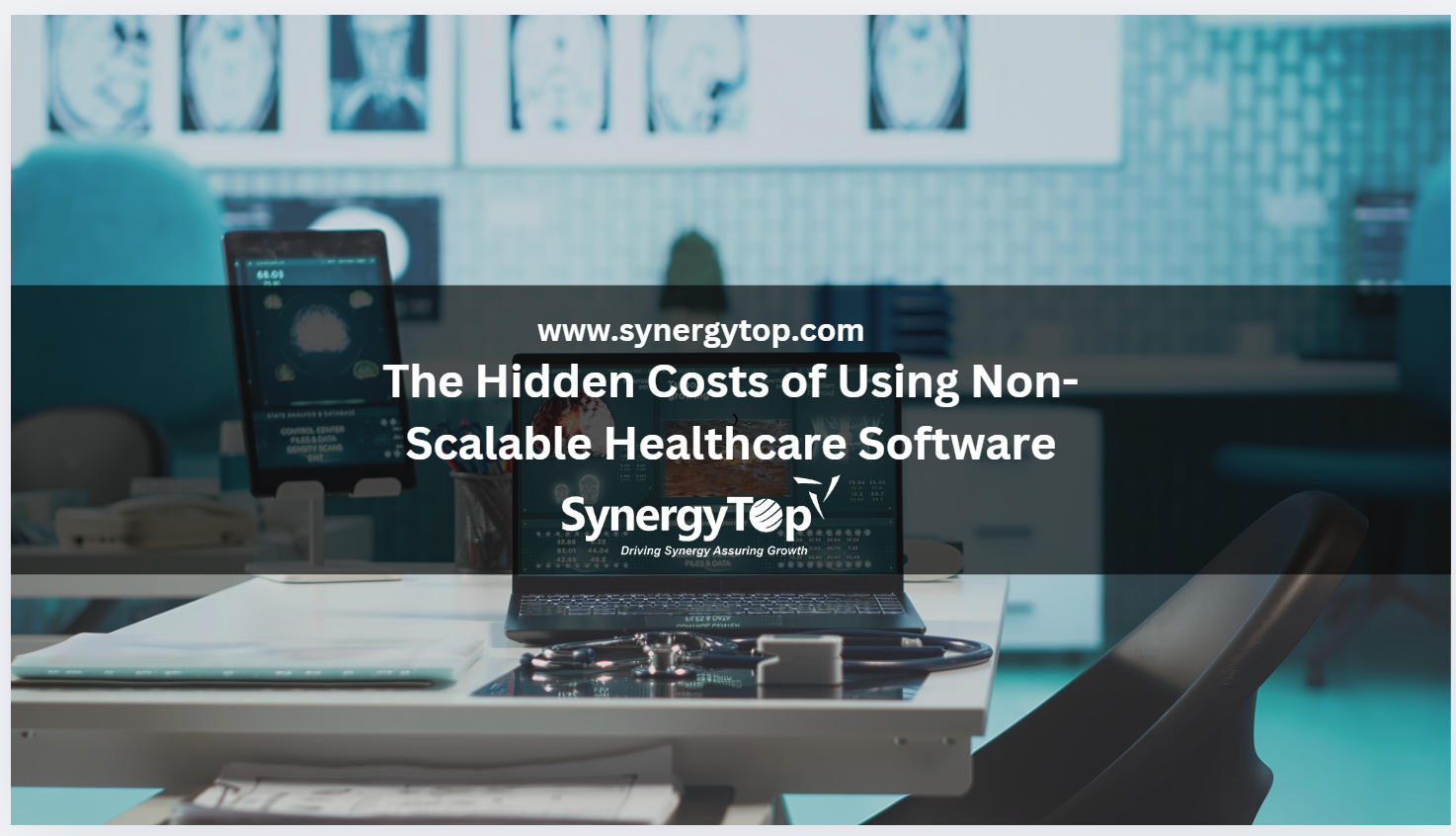Say goodbye to the shackles of server management and revel in the glory of scalability, cost-effectiveness, and a blissfully reduced operational burden.
Brace yourself as we walk you through the process of building a serverless web application using the extraordinary powers of AWS Lambda in our complete guide to build serverless applications on AWS.
Before we walk you through the process to build a serverless web application, let’s quickly brush up on what’s AWS Lambda and what is a serverless web application.
What Is A Serverless Web Application?
Imagine a world where you can create incredible digital experiences without worrying about servers or technical complexities. That’s exactly what a serverless web application offers!
With a serverless web app, developers can focus solely on writing code, while all the server management happens behind the scenes.
Think of hosting a dinner party. In the traditional approach, you’d be busy with every little detail: booking a venue, arranging staff, and managing the event. But in the serverless web application world, it’s like having invisible helpers who handle everything for you. They set up the venue, serve the food, and take care of the logistics, without you lifting a finger.
Similarly, with a serverless web app, a cloud provider takes care of all the server stuff. You can focus on writing code and creating the best user experience possible. Plus, you only pay for what you actually use, which keeps costs in check.
In a nutshell, a serverless web application frees you from server hassles and empowers you to focus on building amazing apps. It’s like having a team of invisible helpers taking care of all the technical nitty-gritty while you create digital magic.
AWS Lambda: A Brief Overview
AWS Lambda is a service offered by Amazon Web Services (AWS) that revolutionizes the way you run your code by removing the complexities of server management.
Here’s a concise overview highlighting the key benefits of AWS Lambda:
1. Simplified Server Management
With AWS Lambda, you can bid farewell to concerns about server provisioning, scaling, and maintenance. You no longer need to spend time and effort managing servers; instead, you can focus on developing and deploying your code.
2. Event-Driven Automation
Your Lambda functions are triggered by events like changes in data, API requests, or scheduled tasks.
3. Cost Optimization
With AWS Lambda, you only pay for the actual execution time of your functions, resulting in cost savings.
4. Automatic Scaling
Lambda automatically scales your functions to handle fluctuations in traffic and workload.
5. Broad Language Support
AWS Lambda supports multiple programming languages, allowing you to write functions in your preferred language.
6. Seamless Integration
AWS Lambda offers seamless integration with various AWS services, allowing you to effortlessly incorporate Lambda functions into your applications. This integration enables you to build powerful and interconnected systems by leveraging the functionality and data of other AWS services.
7. Rapid Development
By adopting the serverless architecture provided by AWS Lambda, you can accelerate your development process. With the underlying server management abstracted away, you can solely concentrate on writing code and iterating on your application’s features. This streamlined approach promotes faster development cycles and enhances agility.
8. High Availability and Fault Tolerance
AWS Lambda ensures that your functions operate in a highly available and fault-tolerant environment. Lambda automatically manages the underlying infrastructure, replicating your functions across multiple availability zones to mitigate the impact of failures. This built-in resilience guarantees that your code remains operational even in the face of infrastructure issues or unexpected events.
How To Build A Serverless Web Application in AWS: The Step-by-Step Process
When you are new to the world of serverless web apps, it can be a daunting experience. Don't worry though. We'll guide you through the entire process and help you build a serverless web application in AWS with ease.
Step 1: Define the Project Scope and Requirements
- Determine the goals and objectives of your web app: Identify the purpose of your web app and what you aim to achieve with it. For example, is it an e-commerce site, a content management system, or a social media platform?
- Identify the features and functionality required: Make a list of the core features your web app needs to provide. This could include user registration, data storage, search functionality, payment integration, etc.
- Consider the expected user traffic and scalability needs: Estimate the number of users your web app will handle and consider how it should scale to accommodate increasing traffic and usage.
Step 2: Design the Architecture
- Determine the AWS services and components needed for your web app: Based on the requirements and scalability needs, choose the AWS services that fit your application architecture. For example, AWS Lambda for serverless computing, Amazon API Gateway for creating RESTful APIs, Amazon S3 for storage, and Amazon DynamoDB for a NoSQL database.
- Decide on the data storage options: Identify the data storage services that suit your application’s requirements. This could include choosing between relational databases like Amazon RDS or non-relational databases like DynamoDB, or using a combination of different storage services.
- Plan the API structure and endpoints: Define the API endpoints your web app will expose to interact with the backend services. Determine the request and response structure for each endpoint.
- Define the authentication and authorization mechanisms: Determine how users will authenticate themselves and what authorization rules are needed to control access to different resources within your web app.
Step 3: Set Up AWS Account and Services
- Sign up for an AWS account if you don’t have one: Go to the AWS website and create an account by providing the required information.
- Access the AWS Management Console: Log in to the AWS Management Console using your AWS account credentials.
- Set up the required services: Navigate to the AWS service console and set up the necessary services such as AWS Lambda, Amazon API Gateway, and any databases or storage services you require.
- Configure the necessary IAM roles and permissions: Create IAM roles and policies to grant appropriate permissions to your Lambda functions, API Gateway, and other AWS resources.
Step 4: Develop the Lambda Functions
- Choose a programming language supported by AWS Lambda: AWS Lambda supports various programming languages such as Python, Node.js, Java, C#, and Go. Select the language that best fits your development preferences and requirements.
- Create separate Lambda functions: Break down your web app’s functionality into smaller, modular units and create separate Lambda functions for each component or feature.
- Implement the business logic and functionality: Write the code to implement the desired functionality within each Lambda function. This can include handling requests, processing data, interacting with databases, and generating appropriate responses.
- Test the functions locally: Use a local development environment to test each Lambda function independently before deploying them to AWS. This helps catch errors and ensures the functions work as expected.
Step 5: Create an API Gateway
- Create a new API in the Amazon API Gateway console: Open the API Gateway console and create a new API, providing a name and description.
- Define the API endpoints and methods: Specify the endpoints (URL paths) for your web app’s API. For each endpoint, define the HTTP methods (GET, POST, etc.) that it supports.
- Set up the integration between API Gateway and Lambda functions: Configure the API Gateway to integrate with your Lambda functions. Map each API endpoint and method to the corresponding Lambda function.
- Configure authorization and security settings: Set up authentication mechanisms, such as API keys or JWT tokens, to control access to your API endpoints. Configure authorization settings to restrict access to certain resources or actions based on user roles or permissions.
Step 6: Implement Data Storage and Persistence
- Choose the appropriate AWS service for your data storage needs: Based on your web app’s requirements, determine which AWS storage service best fits your needs. For example, you can use Amazon S3 for file storage, Amazon DynamoDB for NoSQL database needs, or Amazon RDS for relational database needs.
- Design the data schema and tables: If you are using a database service like DynamoDB or RDS, design the data schema and create the necessary tables or collections to store your data. Define the attributes and relationships between entities.
- Implement code to interact with the data storage service: In your Lambda functions, write the necessary code to interact with the chosen data storage service. This can include reading and writing data, performing queries, and handling data validation and transformation.
Step 7: Implement User Authentication and Authorization
- Choose an authentication mechanism: Decide on the method you’ll use to authenticate users. AWS offers services like Amazon Cognito for user pools and identity providers, or you can integrate with third-party authentication providers like OAuth.
- Set up user pools or identity providers in Amazon Cognito: If using Amazon Cognito, create user pools to manage user registration, login, and account information. Configure identity providers if you plan to allow users to authenticate using social media accounts or other external services.
- Integrate authentication mechanism with API Gateway and Lambda functions: Configure API Gateway to handle authentication and pass user identity information to your Lambda functions. Implement code in your Lambda functions to validate user authentication tokens or perform additional authorization checks.
- Implement authorization checks in your Lambda functions: Determine the authorization rules and access control logic for different resources or actions within your web app. Write code in your Lambda functions to enforce these rules and restrict access based on user roles or permissions.
Step 8: Test and Deploy
- Write unit tests for your Lambda functions: Create test cases to verify the functionality and behavior of each Lambda function. Cover different scenarios and edge cases to ensure the functions work correctly.
- Deploy your functions using the AWS Lambda console or CLI: Package your Lambda functions and deploy them to AWS Lambda using either the AWS Management Console or the AWS Command Line Interface (CLI). Configure the necessary settings, such as function triggers and environment variables.
- Test the API endpoints: Use tools like Postman or cURL to send requests to your API endpoints and verify the responses. Test different scenarios and edge cases to ensure the API functions as expected.
- Perform load testing: Simulate high levels of user traffic and load to test the scalability and performance of your web app. Use tools like AWS Load Testing or third-party load testing services to evaluate how your app handles increased load and identify any bottlenecks or performance issues.
Step 9: Monitor and Scale
- Set up monitoring and logging using AWS CloudWatch: Configure CloudWatch to monitor the performance, errors, and usage metrics of your Lambda functions and API Gateway. Set up log streams to capture and analyze logs generated by your functions.
- Monitor the performance, errors, and usage of your Lambda functions: Use CloudWatch metrics and logs to gain insights into the health and performance of your Lambda functions. Set up alerts and notifications to be notified of any issues or anomalies.
- Set up alarms and notifications: Define thresholds and alarms for critical metrics like error rates, latency, or resource utilization. Configure notifications to be alerted when these thresholds are breached.
- Implement auto-scaling: Configure auto-scaling policies to automatically adjust the number of Lambda function instances based on predefined metrics or triggers. This helps your app handle increased traffic or workload demands without manual intervention.
- Remember to iterate and refine your web app based on user feedback and changing requirements. Regularly monitor and optimize your serverless web app to ensure its performance, security, and scalability. Implement updates and new features as needed, following the same development and deployment process outlined in the previous steps.
Best Practices for Serverless Web Application Development
Building a serverless application with AWS Lambda empowers you to focus on developing code while leaving the server management to AWS. By following this step-by-step guide, you can harness the power of AWS Lambda and unleash the potential of serverless computing. Remember to plan your application, write efficient code, and leverage AWS services to create robust and scalable serverless web applications. With AWS Lambda, you can build highly flexible and cost-effective solutions that seamlessly scale to meet your application’s demands.
As you embark on your serverless journey, keep in mind these best practices:
- Optimize Function Execution: Make your Lambda functions performant by optimizing code, reducing unnecessary dependencies, and leveraging concurrency. This ensures efficient resource utilization and cost-effectiveness.
- Handle Errors and Retries: Implement error handling and retries within your Lambda functions to handle temporary failures and ensure fault tolerance. Utilize AWS services like Amazon Simple Notification Service (SNS) or Amazon Simple Queue Service (SQS) for dead-letter queues and asynchronous processing.
- Manage Security: Follow AWS security best practices to protect your serverless web applications. Implement IAM roles and policies to grant the necessary permissions to your Lambda functions. Encrypt sensitive data at rest and in transit using AWS services like AWS Key Management Service (KMS) and AWS Certificate Manager (ACM).
- Use Serverless Frameworks: Consider using serverless frameworks like AWS Serverless Application Model (SAM) or the Serverless Framework to simplify the deployment, configuration, and management of your serverless applications. These frameworks provide templates and abstractions that streamline the serverless web application development process.
- Leverage Serverless Ecosystem: Explore the vast array of AWS services that seamlessly integrate with AWS Lambda to enhance your serverless applications. Services like Amazon API Gateway, Amazon DynamoDB, and AWS Step Functions can help build robust, scalable, and event-driven architectures.
Remember, building a serverless web application is an iterative process. Continuously test, monitor, and refine your application based on user feedback and performance metrics. Leverage the agility of serverless computing to quickly iterate and evolve your application as needed.
By following the complete guide to build serverless applications on AWS and embracing the power of AWS Lambda, you can unlock new possibilities for building scalable, cost-effective, and highly available serverless web applications. But make sure you always have experts by your side to help you out in case of any roadblocks.
So, get started today, find the right experts, and unleash the potential of serverless computing with AWS Lambda.