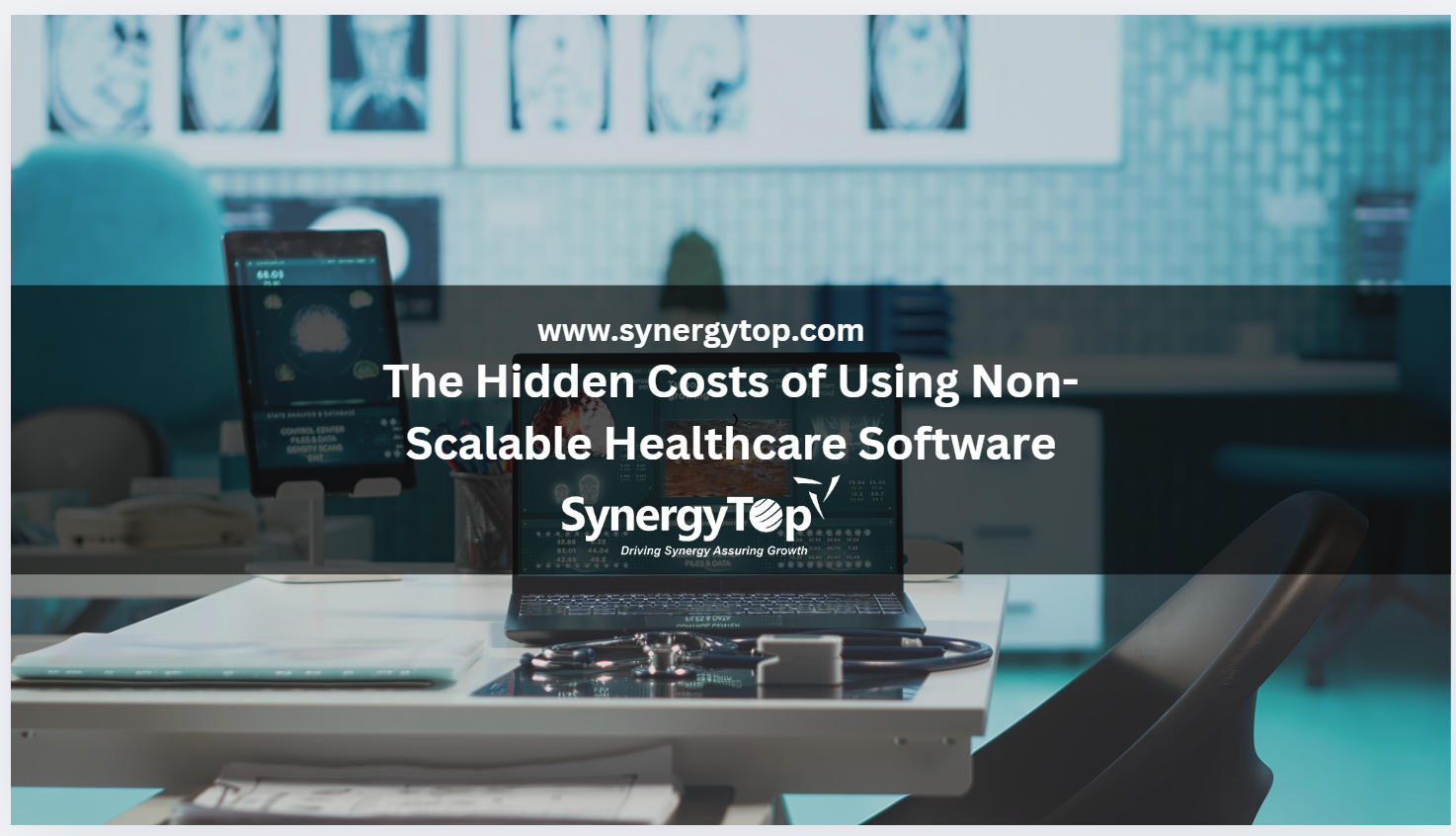Search Engine Optimization or SEO is the process to enhance the ranking of your website on search engines, such as Google, Bing, Yahoo, and so on and generating relevant traffic on your website. For an Ecommerce website, more traffic implies more conversion, and thereby increased revenues.
Your Oracle Commerce Cloud platform understands the importance of enabling SEO on your eCommerce websites and can assist you in managing the SEO content of your online store. You can opt to provide configurable title and meta descriptions, headings, category and product descriptions, accessible content, and product variants for the various items showcased on your eCommerce websites.
This blog highlights the numerous SEO techniques and the out-of-the-box tools that the Oracle Commerce Cloud platform has to offer.
URL Pattern Configuration-
You can customize the structure of the URL of the product and collection pages so that they fit into your SEO strategies.
Plan URL Patterns:
- Key points to be noted while planning URL patterns –
- If you are planning to change a URL pattern in a production environment, you should configure the URL redirect for that pattern. If you fail to do that, the old URLs marked as the bookmark will display an error page.
- Each URL pattern must be a valid URL for the page type (Collection or Product) and must contain only components that are valid for the page type.
- Make sure to have the collection and product ID numbers for each URL pattern. You can also use the URL slug to configure descriptive terms.
- Character limit is 254, without spaces and special characters except for period, dash and underscore.
- It is best to have unique URL's to avoid errors like 404 or to avoid the display of the wrong collection.
- The Oracle Commerce Cloud automatically creates URL patterns for each supported language.
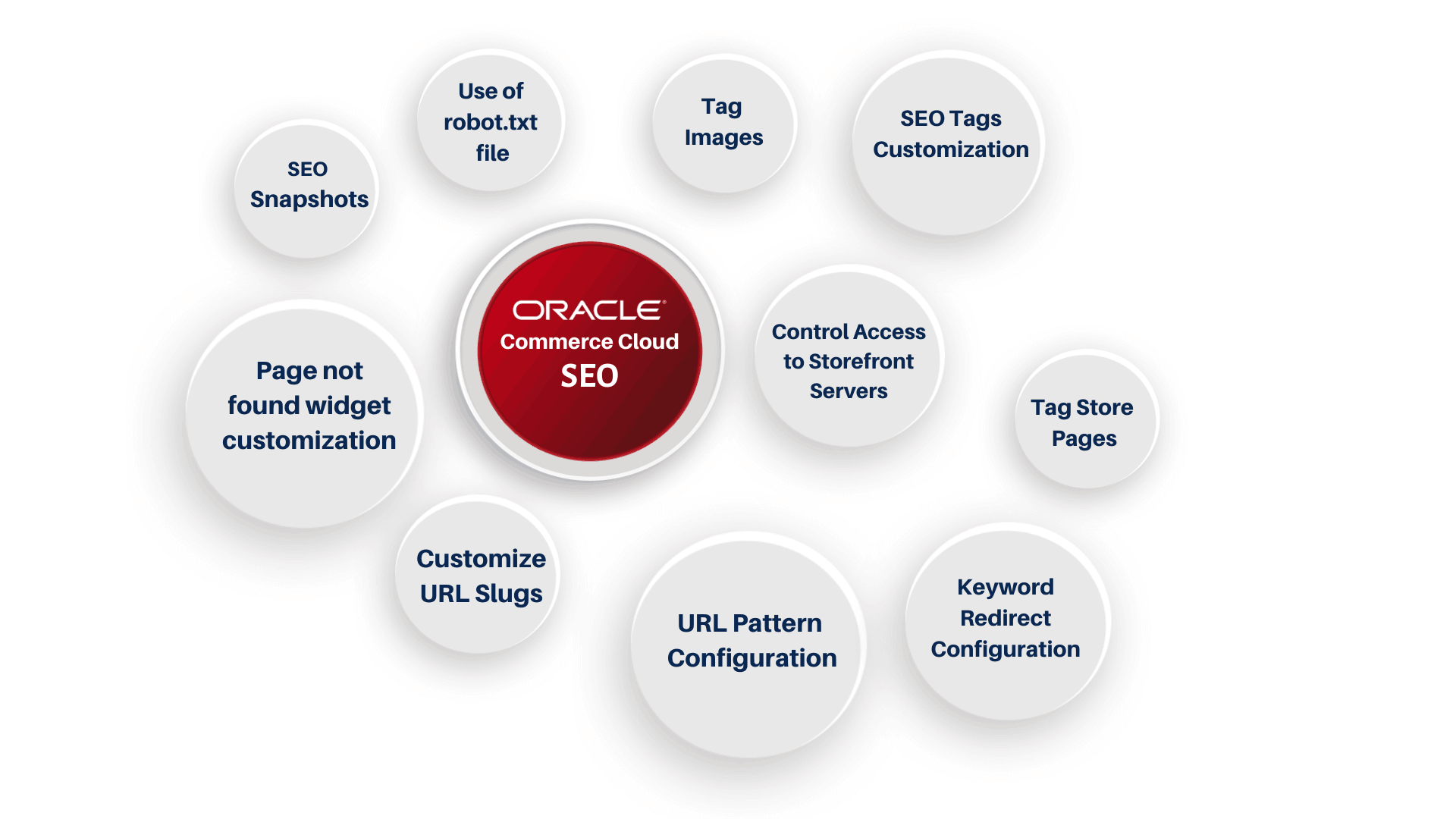
Understand default URL patterns:
By default, Commerce Cloud uses the following URL patterns for Category and Product pages –
Collection page: //category/
Or, /category/
Product page: //product/
Or, /product/
Note: '=' symbol in URL patterns ensures that the specified collections and products are returned from the server.
Keyword Redirect Configuration:
Keyword Redirects are used to redirect users to specific pages when they perform a keyword search. For instance, a keyword search for a brand name could be redirected to a page having all the results specific to that brand, instead of showing a generic result set. It also helps you to redirect a user to informational pages on your application; such as, if a user performs a keyword search for a contact, it can redirect a user to the Contact Us page on your application.
Page not found widget customization:
Often, the users get the error '404 pages' when a page is unavailable on the server.
The Oracle Commerce Cloud uses a Page Not Found widget to show a message to the user that the page he is looking for is not available. This widget is available for Error Layout. You can customize the Page not found widget and Error layout to reduce the site abandonment when the user gets an error page. Make sure the page displays useful information or links to go to other promotional pages or the home page.
SEO Snapshots:
Static snapshots get generated by SEO after every 24 hours or whenever changes are published.
The Google Search engines update URL information based on a strict timeout. If the pages to be sent to Google are sent after the cutoff time, the request will be canceled by Google and the page URLs will not be updated. Oracle Commerce Cloud has a feature named SEO snapshots, that renders a copy of the storefront page URLs.
This feature enables your E-commerce platform to generate a prerendered copy of storefront URLs and store a static copy of the page on the server. Oracle Commerce Cloud provides snapshot versions for both desktop and mobile which helps enhance efficiency and save time.
SEO Tags Customization:
In web search engines, page rankings are partly based on the words which appear in certain HTML tags, particularly title tags and meta tags. A most common SEO technique is to list the key search terms into these tags in order to boost the page ranking.
Tag Store Pages:
- The Oracle Commerce Cloud automatically adds the following tags to the headers of various types of store pages. It also sets the default values of these tags for each product and collection page in your store.