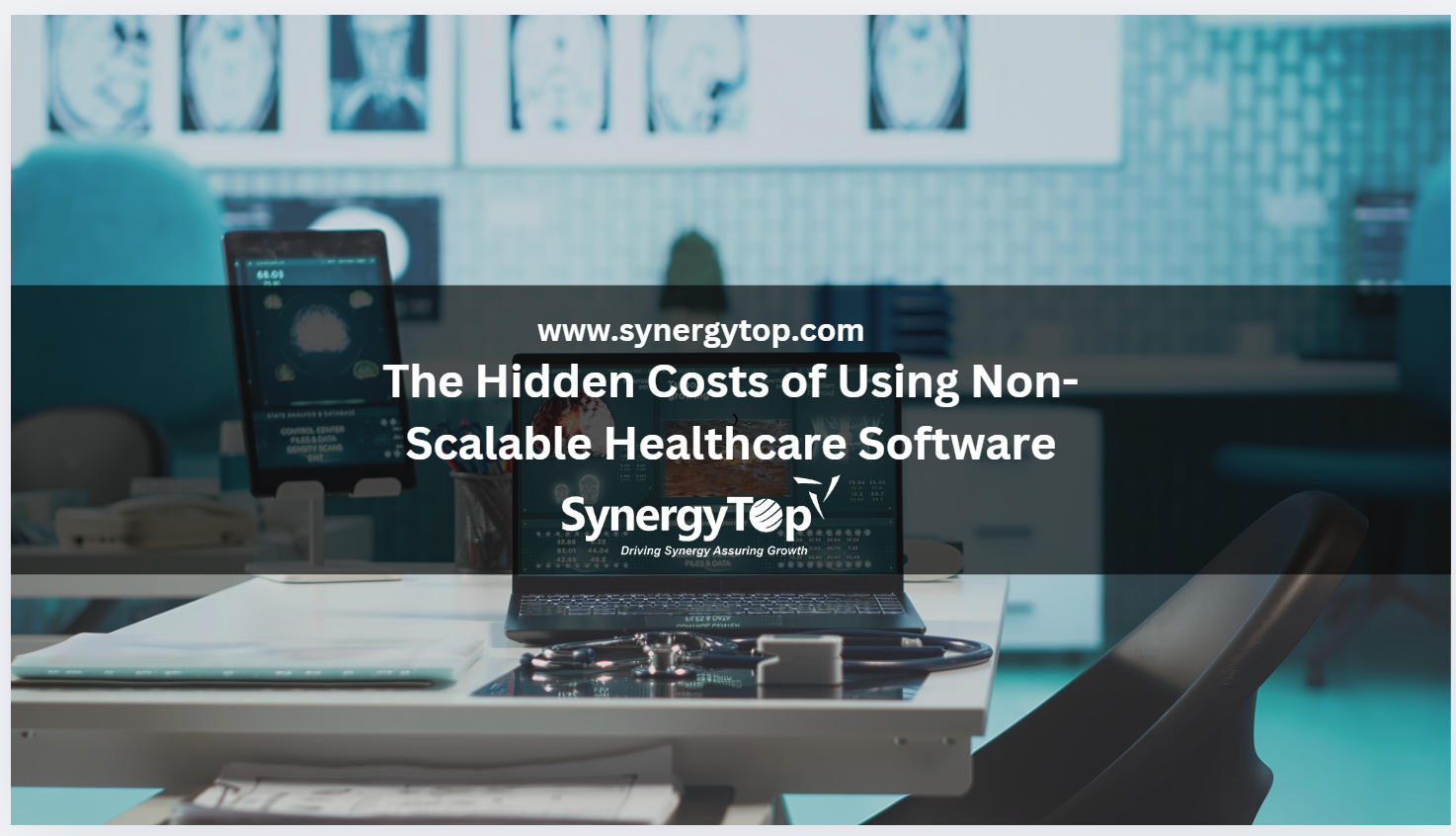As your business grows and evolves, your software requirements are bound to change too. You need faster processing and more efficient outcomes. And of course, you want your software to be able to scale with your increasing workforce and workflows.
But legacy systems often fail in this regard. Modern technology evolves at breakneck speed and legacy systems struggle to keep up.
However, you can’t let a trailing legacy software system hinder your growth by slowing down your operations. The solution? Modernizing your enterprise software stack.
What does it mean?
How can you modernize legacy systems?
How to upgrade your enterprise software stack?
Find answers to all these questions and more right in this blog.
What is Legacy Application Modernization?
Before we understand what we mean by legacy application modernization, let’s clarify what a legacy application is in the first place.
Legacy applications is a term used to refer to software systems that were developed very long ago but are still in use.
These systems are usually:
- Outdated,
- Difficult to maintain,
- Unable to integrate with newer technologies,
- Not updated on security levels/patches
- Suffer performance deterioration
Note: If you notice any of these signs in your legacy application, know that it is time to go for modernization with the use of newer technologies.
Modernizing legacy applications, thus, refers to the process of updating legacy systems with the use of new technology, better user interfaces, and advanced features. This can help businesses maintain their competitiveness, cut costs, and improve efficiency.
Why Upgrade Legacy Applications?
When you have been using a particular technology solution for a long time, you inevitably get accustomed to its features and quirks. Considering the modernization of legacy systems means having to come out of your comfort zone and getting habitual to a system that is slightly (sometimes more!) different.
However, upgrading legacy applications is important. This is due to the following bottlenecks that they create.
- High maintenance costs
- Security vulnerabilities
- Lack of compatibility
- Reduced productivity
Upgrading legacy applications can help businesses overcome these challenges.
Further, you’d be able to unlock new opportunities for your business too.
How To Upgrade Your Enterprise Software Stack
Modernizing a legacy application isn’t easy.
Below, we have detailed the tried and tested, expert-recommended strategy that you can use to upgrade your organization’s tech stack and modernize legacy applications.
Step 1 – Understand Your Business Needs
The firsts step in enterprise application modernization is identifying the features and functionalities that you and your team require.
List down and sort the features in the following categories:
- Features required for improving the process/enhancing efficiency
- Features required for heightened security/fixing vulnerabilities
- Features required for enhancing the ease of use/accessibility
Step 2 – Evaluate The Legacy Application
Once you have the complete list of features that you require in an enterprise application, you can sort those features as follows:
- Already available features that don’t need any change
- Available features that need to be upgraded for better results
- Absent features which need to be added during the modernization process.
Also, in this stage, you should understand the dependencies within the system. It is extremely important to understand how the application’s various modules interact with each other. This will help you ensure that you don’t make upgrades that break the system instead of bettering it.
Step 3 – Choose the Right Method of Modernization
There are several ways in which you can modernize legacy applications. Based on your organization’s budget and needs as well as your application’s complexity, the right strategy will determine the success or otherwise of your modernization efforts.
Popular methods of legacy app modernization include
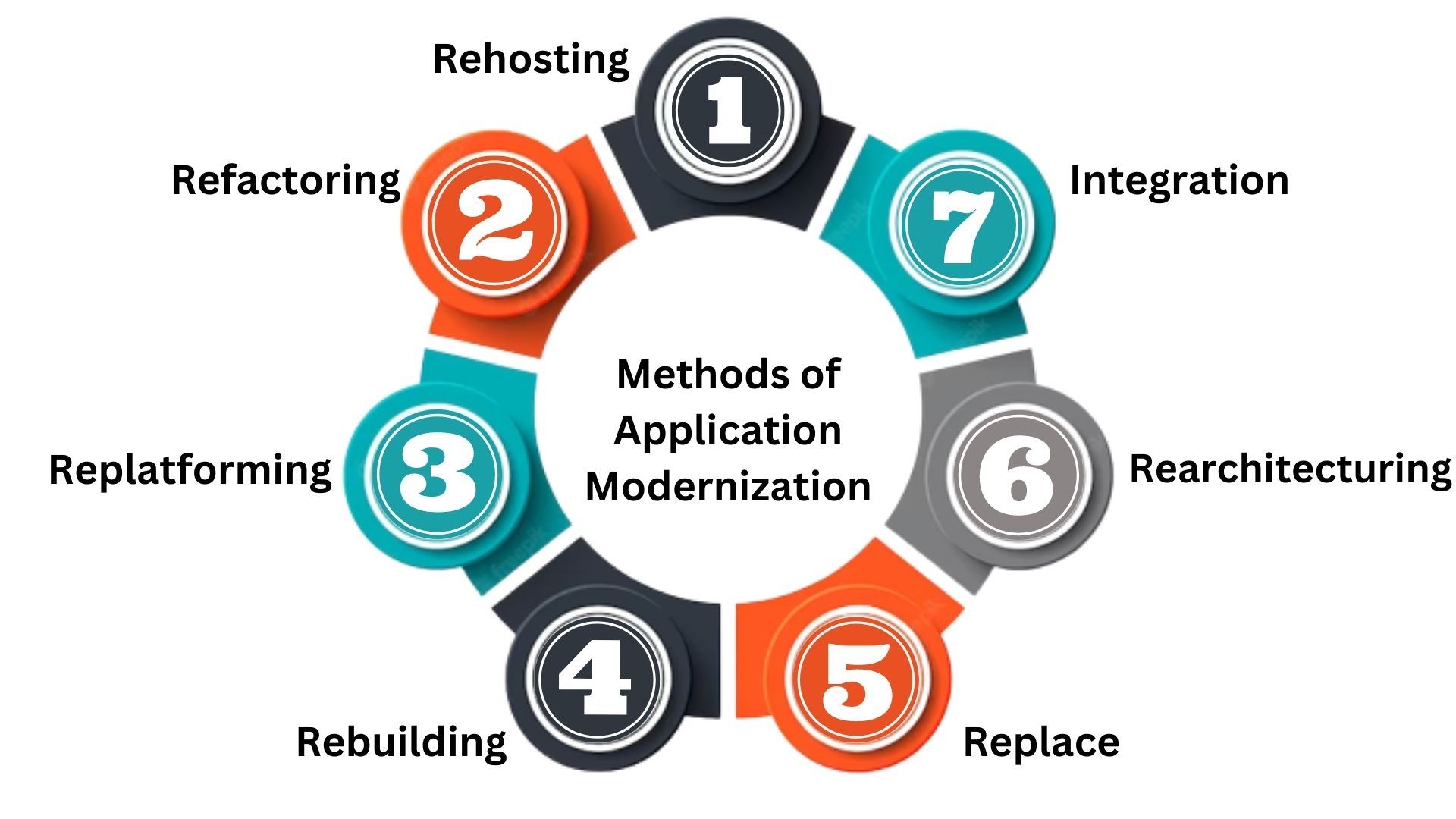
1. Rehosting
Refers to the process of moving the legacy application to a new operating system or cloud environment
2. Refactoring
This involves minor code changes for improving performance, maintainability, and scalability.
3. Replatforming
Includes moving the legacy application to a modern platform that is compatible with other modern technologies. This is done without changing the codebase of the application. Amazon Web Services (AWS) and Microsoft Azure are two popular platforms used for this purpose.
4. Rebuilding
Involves building the entire application again from scratch with the use of modern technology.
5. Replacing
Refers to the process of altogether replacing the legacy application with a new system.
6. Rearchitecturing
Involves revamping the architecture of the app to ensure better performance and for meeting business needs. It can be done either by breaking down monolithic applications into microservices or using containerization.
7. Integration
Involves connecting legacy applications with modern systems and making them work together in a seamless manner. MuleSoft and Dell Boomi are popular integration platforms that can be used.
Best Practices For Legacy Application Modernization
While modernizing your legacy application, following best practices can help you get the best outcomes.
1. Focus on User Experience
One of the key goals of enterprise application modernization is to improve the user experience. Thus, in a bid to add as many features as possible, don’t make the user interface too complicated.
Ensure that the UI is intuitive and easy to use. After all, if your team gets confused while using your modernized application, you’ve done more harm than good.
2. Prioritize Security
Security needs to be a critical consideration while upgrading your enterprise application. Older applications often have security vulnerabilities that can easily be exploited by those with ill intentions.
While modernization is done with an aim to fix these vulnerabilities, be double sure to implement robust security measures. The checklist should include:
- encryption of sensitive data,
- multi-factor authentication,
- timely backups and security audits, and
- user-based access control.
3. Plan for Data Migration
Given that legacy applications have been in use for a long time, such systems hold vast amounts of data. And migrating all this data to a new system can be complex and time-taking.
Careful planning should be done beforehand to make sure that the data is transferred accurately and securely. You may also test the migration process before implementing it.
Getting Started With Legacy Application Modernization
Modernizing legacy applications is a complex, yet crucial task for businesses today. If you do not want to fall behind your competitors, it is best to embrace new technology and upgrade your enterprise software stack.
The best way to do that is with experts by your side. With the right application management experts, you can ensure that your legacy application gets updated and modernized, without hassles.
This will help you optimize your current process, bring down costs, improve efficiency, and enhance ease of use. That’s all you need to make the most of your enterprise application systems.
With an application modernization partner, like SynergyTop, you can start with legacy application modernization today.
The benefits of working with SynergyTop for your application modernization needs include:
- 9+ years of experience
- Team of 50+ core technology experts
- 100% satisfaction guarantee
- Dedicated project managers for each project
- Experience working with 50+ clients for their application development, modernization, and maintenance.
Don’t wait anymore. Get your legacy system modernized with SynergyTop today.