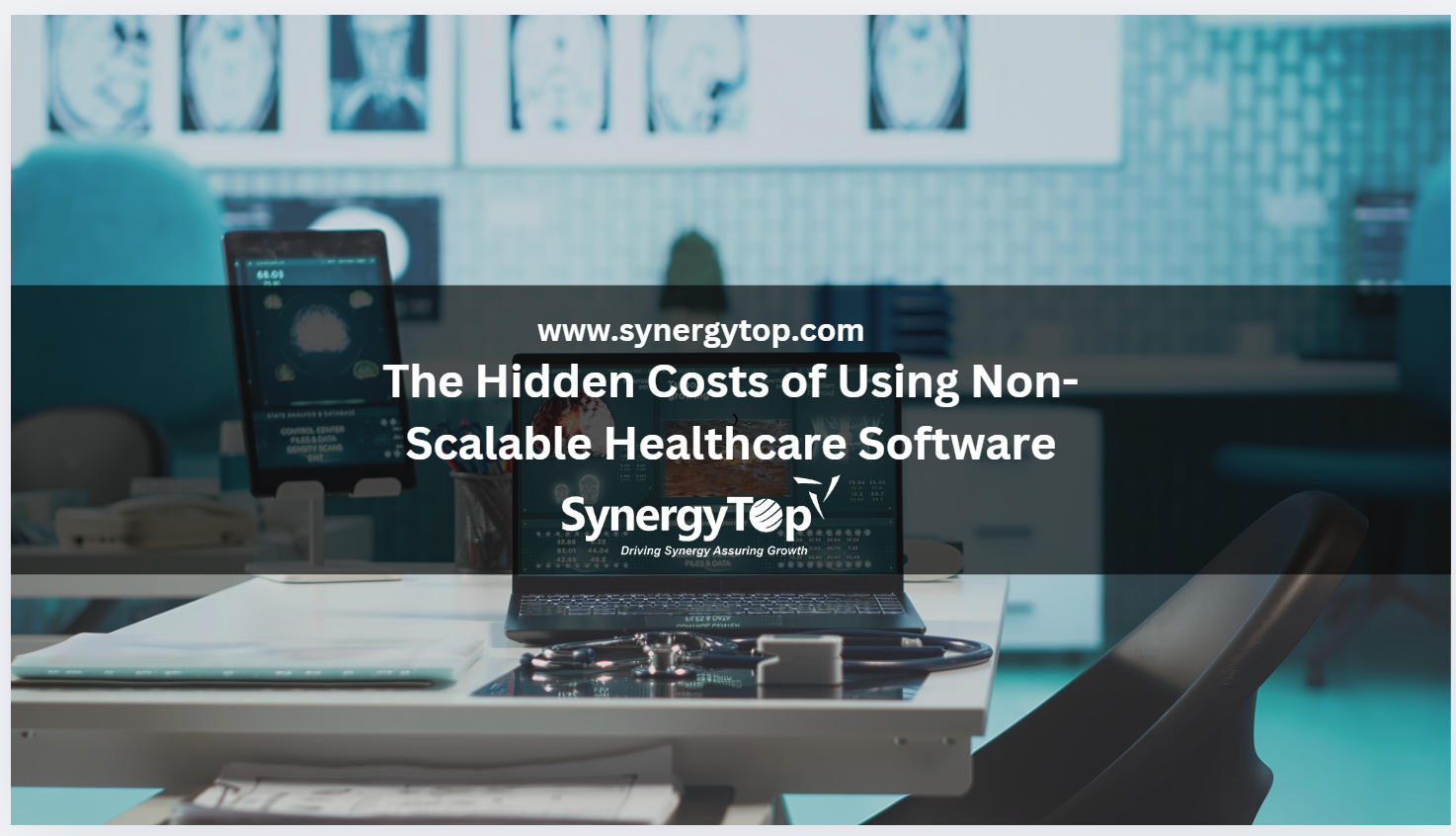About Endeca Search
Running an eCommerce business is not an easy feat! You are always under pressure to increase sales, enhance conversions, procure new customers and retain existing customers. Providing a delightful customer experience is paramount and all your efforts are channelized towards site design, analytics, mobile experience, omnichannel and personalization.
Research by Forrester has revealed that enhancements in eCommerce search have a favorable impact on conversions and customer experience.
In this blog, we will share insights on how Oracle Endeca, or Oracle Commerce Guided Search and Experience Manager can help you provide a powerful and personalized online buying experience to your B2B and B2C customers.
How Endeca Search Works?
There are 4 components of the Oracle Commerce Guided Search and Experience Manager.
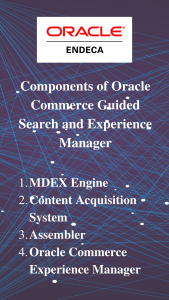
The first is the MDEX Engine which is a search and analytical database. The second component is the Content Acquisition System which brings both structured data and unstructured content into the MDEX Engine. The next component is an Assembler that accumulates information and content from numerous sources and combines it with outcomes from the MDEX Engine. The 4th component is Oracle Commerce Experience Manager which allows you to create, deliver, and manage content-rich customer experiences.
Endeca Search for Conversions
Search features on an eCommerce site are just not about presenting a catalogue but intuitively delivering a personalized shopping experience to your customers.
As per a recent search experience report by the Baymard Institute, 34% of searches on the top 50 e-commerce sites do not produce relevant results. Oracle Endeca provides an excellent “Search and Browsing” experience that helps address the following challenges of the retailers.
- Always changing and increasing product catalogue
- Performance indicators
- Search analytics and actionable insights
- Omnichannel experience
- Personalized content, based on user’s preference
Site Search functionality is imperative to your Ecommerce business, irrespective of whether you are a start-up, mid-sized or a name to reckon with. It is the key to increasing conversions, average order size and customer retention.
We recommend the Oracle Commerce Guided Search and Experience Manager for your business. However, it is always better to get an expert on board who can follow the best practices of Endeca Search for your business and help you reap the benefits that the product has to offer.
Oracle Endeca Services offered by SynergyTop
SynergyTop has a specialized team of 50+ professionals who are creating interesting solutions using Oracle ATG and Endeca technologies. We provide best-in-class services in the Endeca Guided Search Applications.
Oracle Endeca Guided Search, based on the Endeca MDEX Engine, is a powerful technology designed to help our clients build easy and intuitive Guided Navigation applications. The Guided Navigation addresses users’ queries and also suggests the valid “next-step questions” they can ask to refine and explore further while eliminating the frustrating situation of “No Results Found”. These “next steps” are re-ranked and re-organized with each click, creating a much more productive and satisfying navigation experience for the end-users.
Some features of Oracle Endeca Guided Search that we have used in our projects include –
- Faceted/Guided Navigation – With guided navigation, the shopper can make selections to narrow their search results.
- Range Filters – Range filter functionality enables a user, at request time, to specify an arbitrary, dynamic range of values that are then used to limit the records returned for an Endeca navigation query.
- Displaying Multi Select facets/Dimensions – Enables users to select more than one dimension value from a dimension (Facet).
- Type Ahead – It provides suggestions like products or categories or other facets to a user before he performs a search.
- Auto-Correction – Spelling auto-correction for dimension search and record search automatically computes alternate spellings for user query terms that are misspelt.
- Did You Mean – The Did You Mean (DYM) feature provides the user with explicit alternative suggestions for a keyword search.
- Stemming – Stemming enables the MDEX engine to consider alternate forms of individual words as equivalent for the purpose of search query matching.
- Stop Words – The Stop Words feature is used to add, edit, or remove words that are excluded from searching.
- Search Interface – Endeca properties and dimensions that have been specified as searchable may also be combined into searchable groups called search interfaces. Search interfaces allow users to search across multiple properties/dimensions simultaneously.
- Relevance Ranking Modules – These modules allow us to control the order in which results are returned.
- Record Sort Options – The sorting functionality enables the user to define the order of Oracle Commerce records returned with each navigation query.
- Pagination – A paging UI control is helpful when a query returns a large number of records. An MDEX Engine query may return more records than can be displayed at one time. A common user interface mechanism for overcoming this is to create pages of results, where each page displays a subset of the entire result set.
- Dimension Reordering – The Dimension Order is where we can change the presentation order of dimension groups, dimensions, and dimension values in your application.
- Aggregated Records – You can eliminate duplicate displays by combining, into a single aggregated record, the records that contain the information in each separate display.
- Disabled Refinements – This represents the changes and modifications that the end-users could reach if they were to remove some of the top-level filters that have been already selected from their current navigation state.
- Record Search and Dimension Search – Record search queries return a set of records based on a user-defined search term, plus any follow-on query information. Dimension search queries return dimension values that have names that contain search term(s) the end-user has specified. Unlike record search, dimension search does not require a search key.
- Search Modes – MatchAll, MatchPartial, MatchAny, MatchAllPartial, MatchAllAny, MatchBoolean
- Wildcard Search – It is the ability to match user query terms to fragments of words in an indexed text.
- Include/Exclude Search Characters – We can include or exclude characters (such as &,@,$ etc) in the list of search characters. All the included characters will be searched if they are a part of the user search term. If a character is not included in the list then it would be treated as white space.
Want similar functionalities for your eCommerce site? Contact us today and get your free quote.