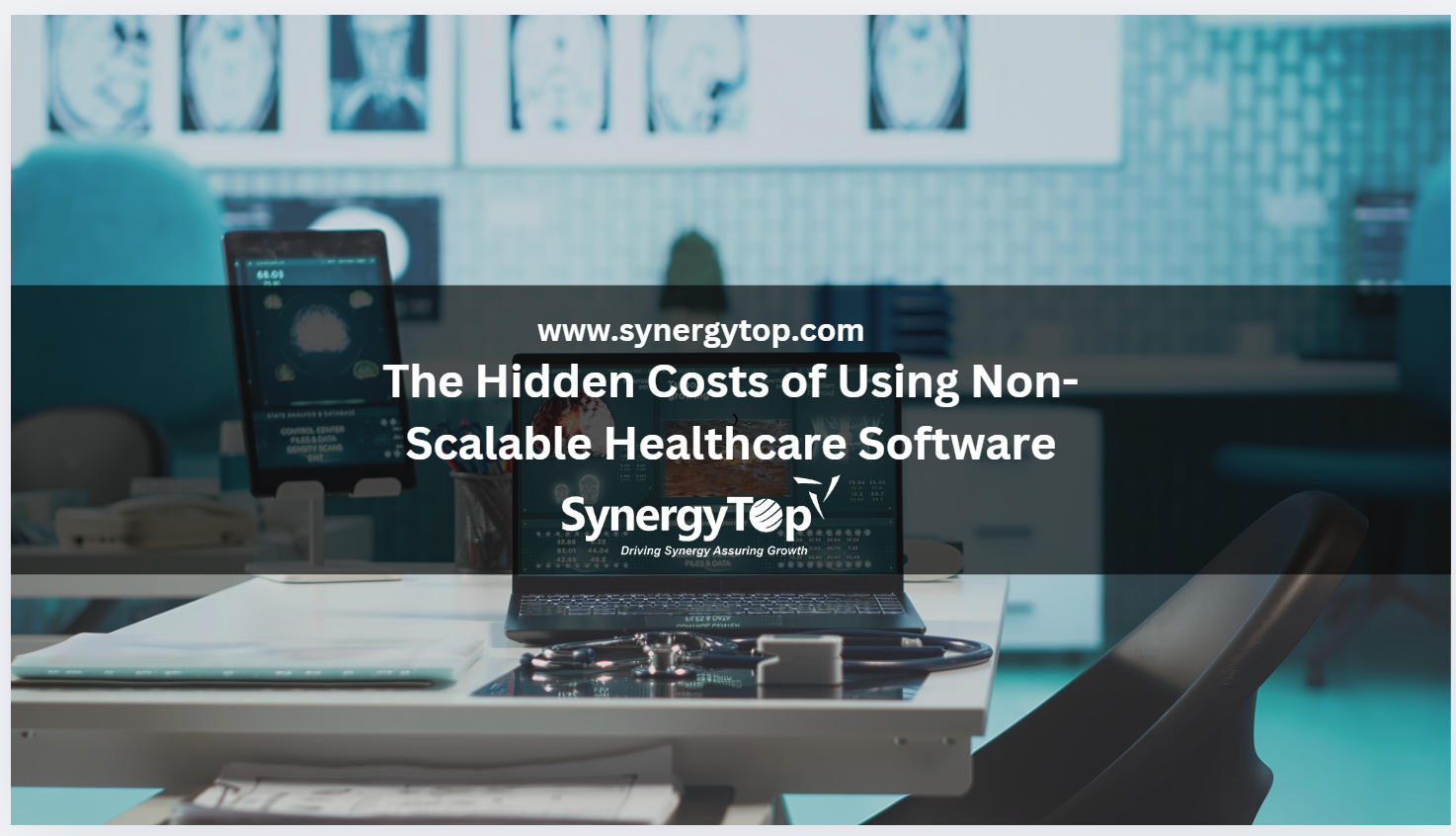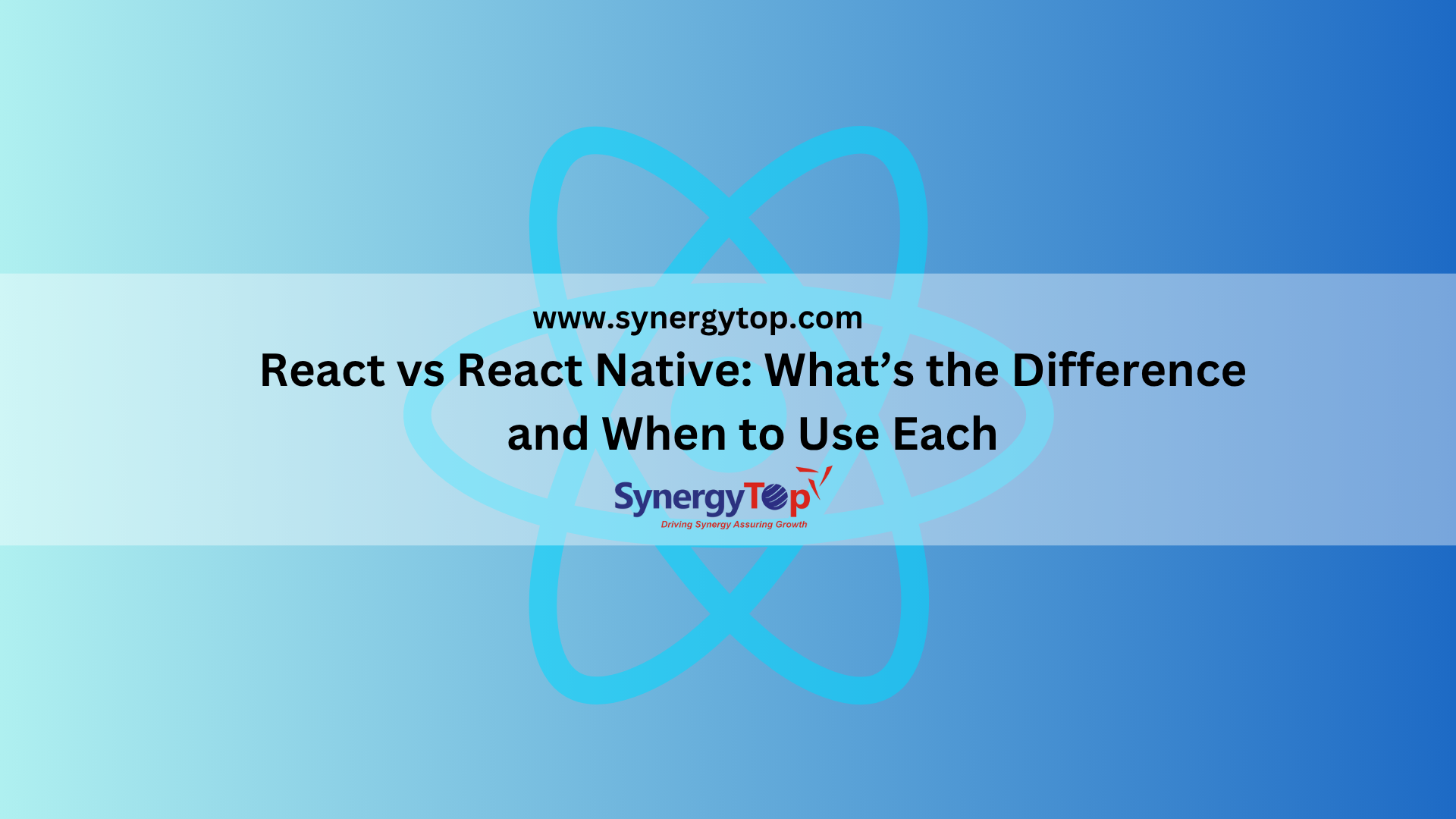At SynergyTop, we meet a lot of teams that struggle with the same problem. Their good ideas get delayed. Here’s how it pans out:
Everyone gets excited about a new app or a fresh product concept. But once the actual work starts, the timeline stretches into months. Designs take time. Development takes longer. Testing adds more delays. By the time an app is finally ready, the market has already moved ahead. Competitors keep launching updates every few weeks. And that gap becomes expensive, almost detrimental to the business.
This is exactly why Rapid Application Development (RAD) tools have become so popular today.
These platforms make it easier to build apps faster, test them earlier, and improve them continuously. Over the years, we’ve seen RAD reduce development cycles dramatically while still keeping apps stable, scalable, and secure. That’s why in this blog, we will walk you through:
- The basics of RAD tools
- The reason why RAD tools are becoming popular
- Key features to look for in RAD tools
- Our top RAD tools
- How to select the right RAD tools
- Answers to FAQs about RAD tools
Dive right in.
What Are Rapid Application Development Tools?
Rapid Application Development (RAD) tools are software platforms that help teams build software quickly. Instead of writing every feature manually, they offer:
- Visual builders
- Drag-and-drop interfaces
- Ready-made templates
- Pre-built components
- Automation features
This removes a lot of repetitive work and makes development much smoother. RAD tools are especially great when you need to:
Build prototypes fast
Instead of writing long code, teams can create working screens in a few days, share them, and gather real feedback.
Develop internal tools
Dashboards, approval systems, forms, workflows, reporting tools… all these can be built faster without heavy engineering.
Handle fast-changing requirements
When business needs evolve, RAD lets teams can push updates quickly without long release cycles.
Launch MVPs early
For ideas that need market validation, RAD helps teams ship an early version and then improve based on real user behaviour.
What we’ve seen consistently is that RAD tools make it easier for business teams and tech teams to work together. Everyone can see updates in real time, which removes confusion and reduces rework.
Why Are RAD Tools Getting Popular?
Rapid Application Development tools aren’t new. The model was introduced by IBM in 1980s, and the term was officially coined in 1991. But today, the tools have become more popular than ever before. That’s because the way companies build software has changed. Budgets are tighter, expectations are higher, and teams need to move faster than ever.
From our experience, RAD tools are gaining popularity because:
- Speed matters more than ever: Companies can’t afford slow development when customer expectations shift every few weeks.
- Teams are smaller: Not every business has a full engineering department. RAD helps lean teams build more with fewer people.
- Business teams want custom solutions: Marketing, operations, HR, finance, everyone wants tools tailored to their workflows. RAD makes this possible with minimal engineering.
- AI has increased the pace of development: With AI-driven competition, companies need to release updates continuously. RAD supports this pace naturally.
Overall, RAD brings agility to a process that was traditionally very time-consuming.
Key Features to Look For in Rapid Application Development Tools
When we help clients evaluate RAD tools, we focus on a few important features. These directly impact how fast development moves and how the final product performs. The key features include:
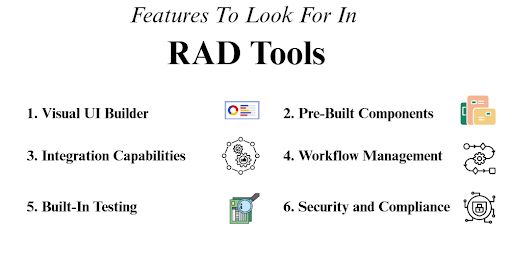
1. Visual UI Builder
A good drag-and-drop builder lets teams create screens quickly and visualize layouts instantly. The best ones also generate responsive designs for both desktop and mobile without extra effort.
2. Pre-Built Components and Templates
Things like login forms, dashboards, charts, tables, reports, and workflows save hours of development time. They also keep the app’s design clean and consistent.
3. Integration Capabilities
Most apps connect with CRMs, ERPs, databases, payment gateways, or APIs. Strong integration support ensures that everything works smoothly without custom code for every small thing.
4. Automation and Workflow Management
Rule-based triggers, approval cycles, notifications, and multi-step workflows help automate internal processes and reduce manual tasks.
5. Built-In Testing and Deployment
Features like version control, sandboxes, staging environments, and rollback options keep development stable and reduce errors when releasing updates.
6. Security and Compliance
Role-based access, encryption, audit logs, and certifications (SOC, GDPR, HIPAA) are essential — especially for finance, healthcare, and enterprise environments.
Benefits of RAD Tools Across Real Projects
Across multiple projects, RAD tools consistently deliver these advantages:
1. Much Faster Development
Teams move faster because they don’t waste time building basic components from scratch. With most elements already available, developers can focus on the parts that truly matter like the logic, the experience, and the business goals. This speed helps ideas turn into working prototypes much sooner.
2. Lower Development Costs
Smaller teams can deliver more work, and fewer hours are spent on repetitive coding. You also avoid the need for large engineering teams in the early stages, which brings down the overall budget without compromising on output or quality.
3. Better Collaboration
Everyone can see progress visually, which means fewer misunderstandings and fewer revisions. Business teams can validate screens early, developers get clearer direction, and decision-making becomes smoother because everyone stays aligned from day one.
4. Continuous Iteration
Feedback can be added quickly, and the app can evolve continuously. This is especially useful in fast-changing industries where ideas shift often. So, teams can test, learn, and improve without waiting for long release cycles.
5. Easy Adaptability
Businesses grow fast, and RAD-built apps can easily stretch to match new needs. As you add more users, processes, or modules, the platform makes it simple to update workflows, expand features, or redesign parts of the app without starting over.
Our Top Recommendations for RAD Tools
Based on real project outcomes, these are the RAD tools we recommend most:

Appian
Appian is a powerful low-code platform built for complex workflows and enterprise automation.
Key highlights:
- Strong process automation and case management features
- Supports large-scale, mission-critical applications
- Excellent integration options for enterprise systems
Ideal for: Large enterprises that need structured workflows, automation, and governance.
Zoho Creator
Zoho Creator is a budget-friendly, easy-to-use platform designed for building internal business apps quickly.
Key highlights:
- Simple drag-and-drop builder suitable for non-technical teams
- Integrates smoothly with the full Zoho ecosystem
- Great for creating forms, dashboards, and workflow apps fast
Ideal for: Small and medium-sized businesses that want affordable custom apps without heavy engineering.
Microsoft Power Apps
Microsoft Power Apps helps teams build apps quickly while staying inside the familiar Microsoft ecosystem.
Key highlights:
- Deep integration with Teams, SharePoint, Excel, and Dynamics
- Strong automation capabilities through Power Automate
- Allows both low-code and advanced customization when needed
Ideal for: Companies already using Microsoft 365 or Dynamics, looking to expand their internal tools easily.
How to Choose the Right RAD Tool?
This is how we usually help clients decide which RAD platform fits their needs:
Step 1: Define your project requirements
Start by understanding what type of app you’re building — how many users, what level of complexity, the type of data you’ll handle, and the third-party services you need to integrate. When these basics are clear, it’s easier to match your needs with the right tool instead of choosing something that looks impressive but doesn’t fit.
Step 2: Check the learning curve and team skillset
A RAD tool should match your team’s comfort level. If the platform is too complex, your team will spend more time learning than building. Choose something your developers can pick up quickly so productivity doesn’t drop.
Step 3: Evaluate integration capabilities
Most apps need to talk to other systems like CRM, ERP, payment gateways, SMS tools, analytics platforms, and more. Make sure the RAD tool can integrate smoothly without forcing manual workarounds or custom scripts.
Step 4: Review scalability and performance
Some tools work well for MVPs but struggle when user volume increases. Check whether the platform can handle more data, more traffic, and more features as your business grows. It’s always better to think long-term.
Step 5: Understand cost and future pricing
Pricing is not just about what you pay now. Check how the cost changes when you add more users, more workflows, or more integrations. Some platforms get expensive very quickly, so make sure the long-term numbers make sense.
Final Thoughts
At SynergyTop, we’ve seen RAD tools transform how businesses build software. They help teams move faster, stay flexible, and focus on innovation instead of repetitive work. With the right platform and a clear approach, companies can launch better products in much less time.
If you’re planning to use RAD tools or exploring modern development approaches, we’re happy to help you choose the right platform, plan the architecture, and build your solution from start to finish.
Don’t wait, schedule a call with our tech strategists and let’s build something meaningful and do it with speed, clarity, and confidence.