In this blog, we aim to cover these very important topics
1. Oracle commerce indexing integration features and workflow
2. Overview of the Oracle Commerce Platform Guided Search integration Process
3. How to identify the key areas that can be customized
Oracle Endeca Commerce: Architecture
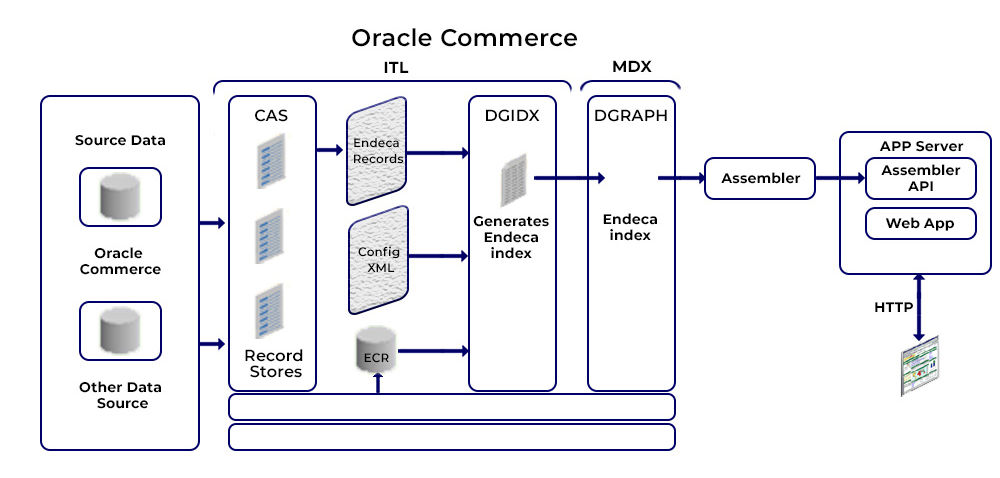
Multi-Catalog and Multi-Language Integration:
To integrate with the ATG commerce catalog repository, you must have a minimum of one EAC application and a corresponding MDEX. If your repositories have data in multiple languages, the number of EAC would depend on your approach to indexing.
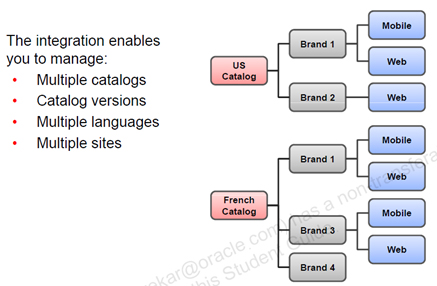
Mapping Catalog data for Endeca Indexing:
- Relevant Product catalog repository items are mapped to Endeca record designs for Endeca properties and Endeca Dimensions.
- This includes taxonomy and search configuration information.
- The Data can be map to either a property or a dimension or to both. However, before the onset of integrating the product data, you must identify which product catalog attributes will become Endeca property or dimension, or both.
Loading Product Catalog data:
The data, dimension values, precedence rules, and schema information are loaded into the pipeline using CAS.
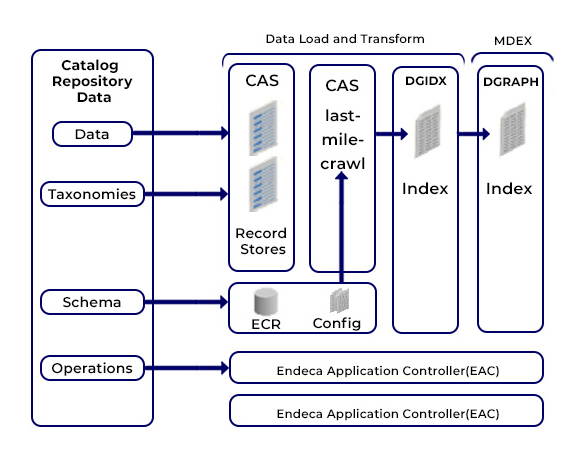
Set up using the Deployment Template:
We recommend you deploy an Endeca CAS-based application by using the sample reference template. Here is how it would help you –
- The Endeca Application will be developed in a scripted manner.
- Development of the CAS record store instances for the product catalog data records and dimension values.
- Creation of the Endeca Configuration Repository (ECR). This repository stores precedence rules and schema information used by the last-mile-crawl data store. It is also used to generate data and configuration for Dgidx. Initially, the CAS record store instances are empty and they are populated with the data from the ATG repositories or other systems.
Indexing Integration: Configuration
High-Level Workflow:
- The deployment template module should be utilized by using the reference templates or through the CIM utility.
- Configure the Endeca application and run initialize_services
- Align the source system for Endeca use
- Oracle commerce by using ATG Endeca integration guide
- Your product catalog or another data source
- Export data records and dimension values to record stores; export precedence rules and schema information to the ECR
- Specify Configuration in Oracle commerce
- Data is exported directly into Endeca record stores and configuration to the ECR
- Modify the CAS last-mile-crawl definition if necessary
- Run a baseline_update to process the data and configuration files using CAS and Dgidx
Oracle Commerce Endeca Indexing Integration:
Identify
Product data, dimvals, and schema using Oracle commerce ATG Administration UI
Export
Directly from Oracle commerce repositories
Assemble
Content using the assembler to produce a response that can be rendered via JSPs or other browser and application technology (covered in a separate class)
Configure
The assembler response using Experience Manager (covered in a separate class)
Oracle Commerce ATG administration UI:
Before Indexing:
- Repository items must be identified. This requires defining the XML configuration files for each indexing component.
- For Example:
ProductCatalogOutputConfig uses a definition file called product-sku-output-config.xml
This is equivalent to the index-config.json file that is available in the Endeca server configuration.
Below are the three stages of exporting items/products to Endeca using CAS.
PreIndexing
/atg/commerce/endeca/index/CategoryTreeService
RepositoryExport
/atg/commerce/endeca/index/SchemaExporter
/atg/commerce/endeca/index/CategoryToDimensionOutputConfig
/atg/commerce/endeca/index/RepositoryTypeDimensionExporter
/atg/commerce/search/ProductCatalogOutputConfig
EndecaIndexing
/atg/commerce/endeca/index/EndecaScriptService
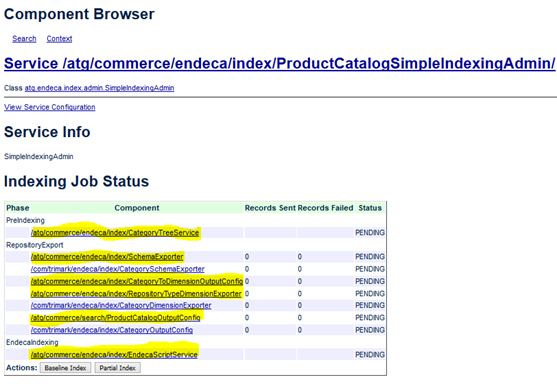
- SchemaExporter uses a document submitter called ConfigImportDocumentSubmitter that use the output from ProductCatalogOutputConfig, and generates data in ECR format.
The schemaExporter class is responsible for generating the schema configuration and submitting it to the ECR.
The SchemaExporter component examines the ProductCatalogOutputConfig definition file and generates a schema record for each specified property of a repository item type.
- ProductCatalogOutputConfig is an example of an EndecaIndexingOutputConfig component. It generates XML Endeca records that are exported to the data record store.
The ProductCatalogOutputConfig component specifies how to create guided search data records that represents items in the product catalog. Each record represents either one product or one sku, and contains the values of the properties to be included in the index.
Product-sku-output-config.xml file defines the output of ProductCatalogOutputConfig component. Similarly there is an equivalent file called category-dim-output-config.xml for dimension values that are generated by CategoryToDimensionOutputConfig component.
- Category Tree Service is used to iterate through the category hierarchy, ensuring that every category in the catalog has only a single parent.
- Endeca Script service specifies Endeca settings. This component is responsible for invoking EAC scripts that trigger indexing. You set the EACHost and EACPort properties while installing and configuring Endeca.
About SynergyTop –
SynergyTop has an end-to-end digitalization partner that offers Oracle ATG Commerce services. We provide custom ATG services and solutions to Retail companies. We leverage Oracle Commerce Solution Suite to help our clients deliver engaging, relevant, and profitable retail experiences.














